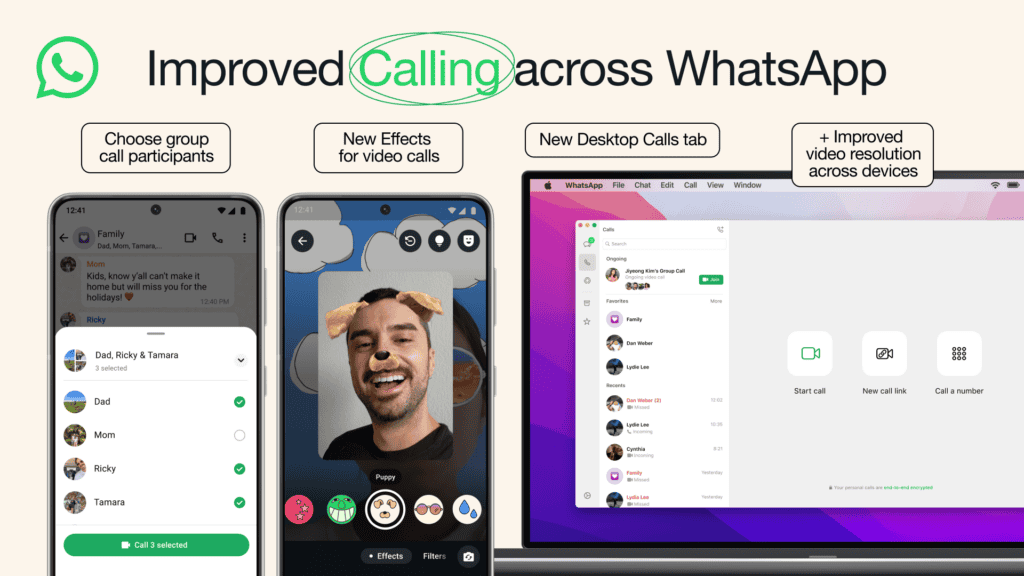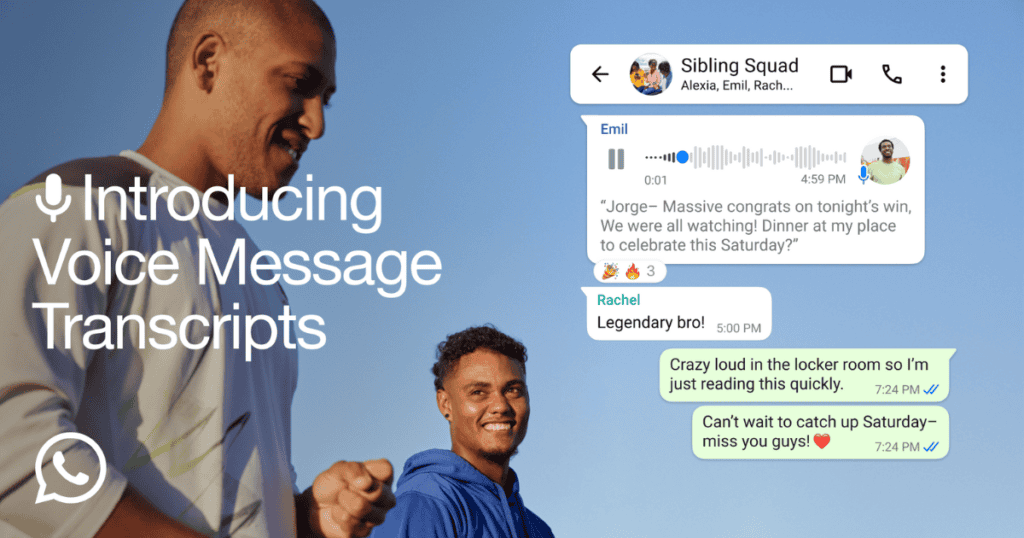WhatsApp’s latest update introduces a suite of enhanced calling features, designed to make your communications more engaging and less disruptive, whether you’re using a desktop or a mobile device. This article delves into the details of these features, providing a comprehensive guide on how to leverage them for a superior calling experience.
Overview of New Calling Features
The new WhatsApp update is a game-changer for both mobile and desktop users. Key enhancements include the ability to select specific participants from group chats before initiating a call, which streamlines your interactions and minimizes interruptions. Additionally, the introduction of ten new video call effects adds a playful and creative dimension to your conversations, ensuring they are not only clear but also fun.
For desktop users, the interface has been revamped, offering a cleaner and more intuitive user experience that makes navigating the app and starting calls much easier.
How to Select Call Participants
One of the standout features of the latest WhatsApp update is the enhanced ability to select call participants directly from group chats. This feature is perfect for organizing calls with multiple people without the hassle of notifying the entire group. Here’s how to use it:
- Open the group chat where you wish to make a call.
- Click on the call button—instead of initiating a call to the entire group, WhatsApp will now display a list of all group members.
- Simply select the individuals you want to include in your call, and start talking!
This targeted calling feature is particularly useful for coordinating team meetings or planning private events.
Exploring Video Call Effects
The update isn’t just about efficiency; it’s also about enjoyment. The new video call effects, ranging from whimsical themes to practical enhancements like improved clarity, ensure that every call is as entertaining as it is clear. Whether you’re singing a duet with the karaoke effect or trying on different animated hats, these effects make every call an adventure.
Enhancements in Desktop Calling
Desktop users will particularly appreciate the redesigned calling interface. The update simplifies the process of making calls by integrating more straightforward controls and an enhanced visual layout. This means less time clicking around and more time engaging in meaningful conversations.
Importance of Keeping WhatsApp Updated
To make the most of these exciting new features, it’s crucial to keep your WhatsApp application updated. Regular updates not only bring new functionalities but also improve security and software stability, enhancing your overall experience and safeguarding your communications.
Tips for Optimal Calling Experience
For the best calling experience, consider the following tips:
- Update Regularly: Keep your app updated to access the latest features and improvements.
- Explore New Features: Familiarize yourself with the new effects and options to enhance your calls.
- Check Your Connection: Ensure you have a stable internet connection to maintain call quality, especially when using video.
- Use the Desktop App: For a more robust calling experience, use the WhatsApp desktop app, which now offers improved functionalities.
User Feedback and Reactions
Initial feedback on the new features has been overwhelmingly positive, with users enjoying the enhanced control and fun elements of the update. However, as with any update, there are areas for improvement. Some users have suggested that while the new features are exciting, the simplicity and reliability of the app remain paramount.
MacReview Verdict
Overall, WhatsApp’s latest update significantly enhances the way we connect with others. By allowing users to select specific call participants and introducing engaging video effects, WhatsApp continues to improve its user experience. For anyone looking to make their communication more efficient and enjoyable, diving into these new features is a must. Don’t forget to keep your app updated for the best performance and to take full advantage of what WhatsApp has to offer.