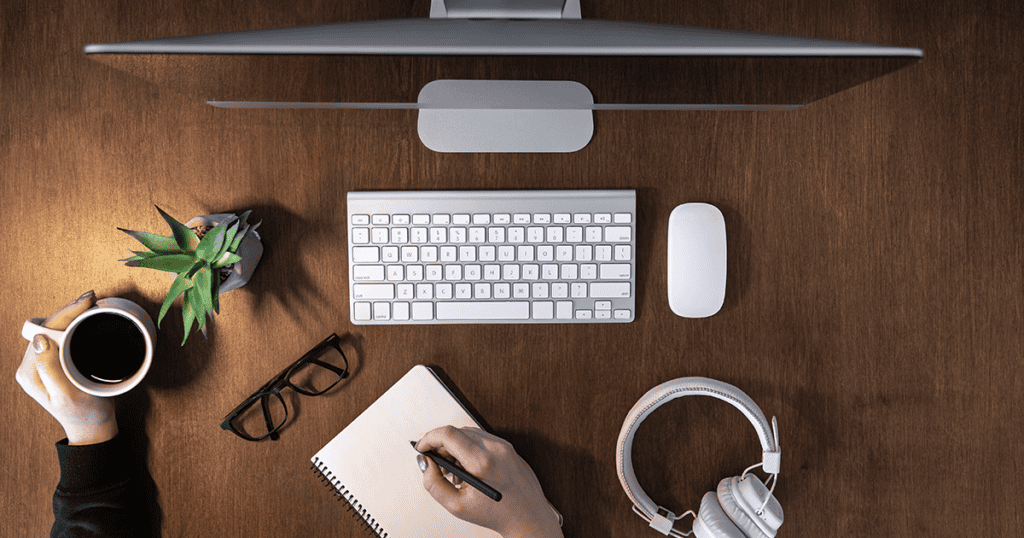As Apple extends its iPhone driver’s license feature to a tenth region, it marks a significant advancement in the realm of digital identification. This isn’t just an update—it’s a revolution in how we handle personal ID, blurring the lines between physical and digital realms to streamline our everyday transactions. With over half a million users already embracing mobile IDs, the move towards digital wallets is more than just a trend; it’s the future of personal security and identity verification.
Understanding the Shift: The Digital ID Revolution
Imagine a world where losing your wallet doesn’t result in a panicked search for your driver’s license. That’s the promise of Apple’s expanding digital ID feature, which integrates state IDs and driver’s licenses directly into the Apple Wallet app on your iPhone. This integration isn’t just about keeping up with technology trends; it’s about fundamentally enhancing the way we verify our identities, making it smoother and safer to navigate various checkpoints, from airport security to hotel check-ins.
Participating States in Apple’s Digital ID Program
The adoption of digital IDs is rapidly expanding across the United States. Here’s a list of the states currently participating or planning to roll out digital driver’s licenses:
- Arizona: Among the first to implement, offering full integration.
- Georgia: Early adopter with comprehensive digital ID services.
- Utah: Recently expanded its digital ID accessibility.
- California: Actively developing integration capabilities.
- North Carolina: Set to launch digital IDs by mid-2025.
- New Mexico: Plans to launch digital IDs in the coming years.
- New Jersey: Aiming for a rollout in the next fiscal year.
- Pennsylvania: Discussions underway to introduce digital IDs.
- Montana: Targeting a late 2025 launch for digital IDs.
- Puerto Rico: Exploring the integration of digital IDs with plans to go live in the near future.
The Expansion: Bringing Digital IDs to More Users
Apple’s latest update isn’t just a minor improvement; it’s a major expansion that promises to transform the travel and verification landscape. The newest region to adopt Apple’s digital ID system means even more users can now store their driver’s licenses in their Apple Wallet. This process involves scanning your physical ID, verifying it with a selfie, and then relying on the sophisticated security measures Apple is known for. Once set up, your digital ID can be used at select TSA checkpoints, simplifying what used to be a tedious process.
Steps to Add Your Digital Driver’s License to Apple Wallet
Integrating your driver’s license into your Apple Wallet is a straightforward process, designed with user security and convenience in mind. Here are the steps to get your digital ID up and running on your iPhone:
- Check Eligibility: Confirm that your state has rolled out digital IDs and that it is supported by Apple Wallet.
- Update Your iPhone: Ensure your iPhone is updated to the latest iOS version to have all the necessary security and wallet updates.
- Open Apple Wallet App: Launch the Wallet app on your iPhone.
- Add Your ID: Tap the “+” icon in the upper right corner, then select “Driver’s License or State ID” from the list.
- Scan Your Physical ID: Use your iPhone’s camera to scan both the front and back of your driver’s license.
- Identity Verification: Complete identity verification, which may include a selfie or answering security questions, to confirm that the ID belongs to you.
- Activate Your Digital ID: Follow the prompts to activate your digital ID once the setup is verified and complete.
- Biometric Authentication: Set up Face ID or Touch ID to authenticate access to your digital driver’s license, enhancing security.
- Final Confirmation: Review all details for accuracy and confirm the addition of your digital ID to your Wallet.
MacReview Verdict
Apple’s extension of the iPhone driver’s license feature to a tenth region is more than just a technological advancement; it’s a step towards redefining personal security and identity management in the digital age. As we move forward, the integration of digital IDs is set to simplify our lives, offering a seamless, secure way to assert our identities, whether we’re boarding a flight or checking into an online service. Keep an eye on this space—digital IDs are set to become the new norm, and Apple is leading the charge.