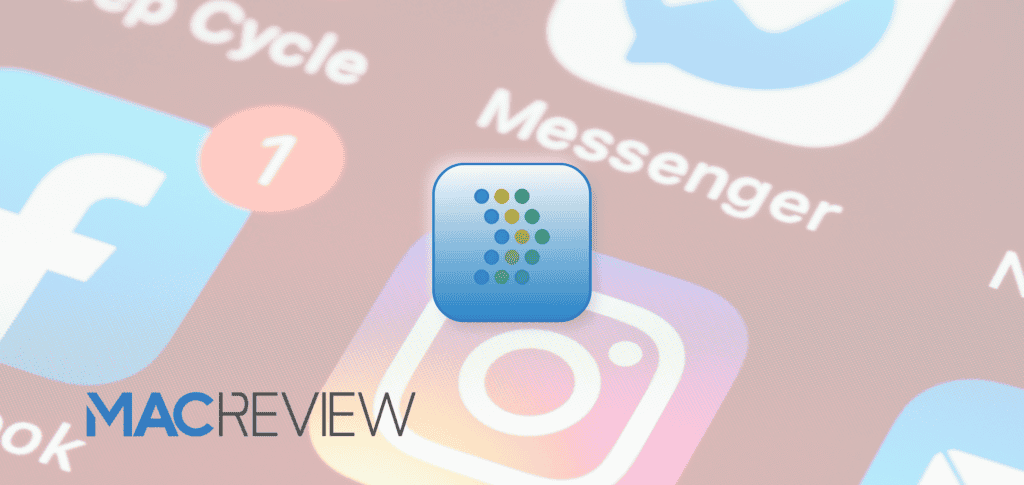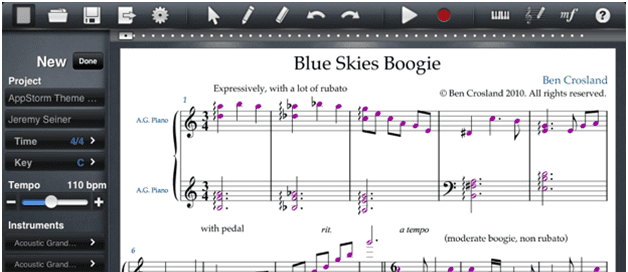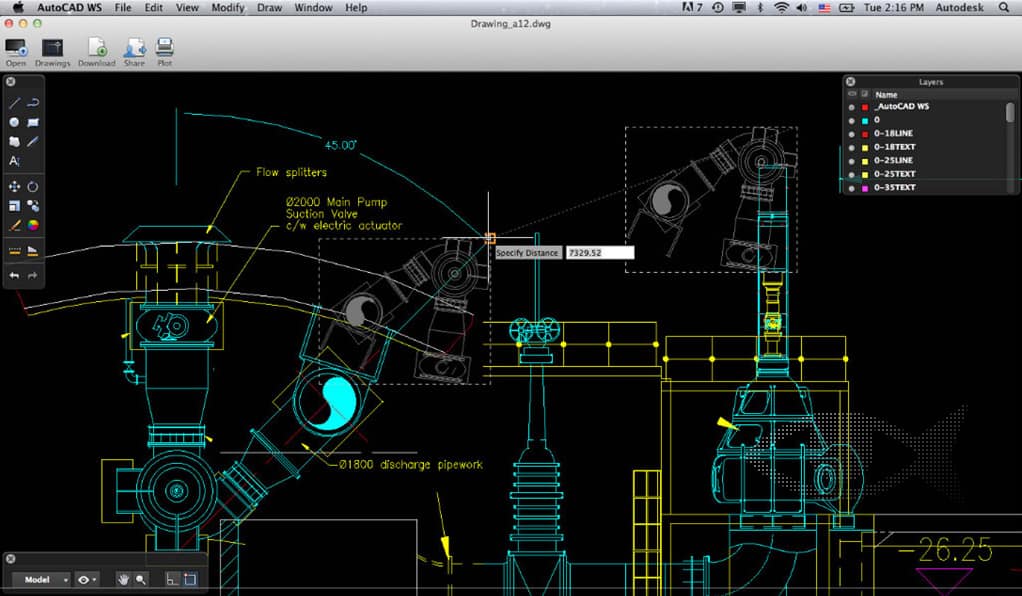Google is stepping up its game to make transitioning from an iPhone to Android as seamless as possible. With the rebranding of its Switcher app to Android Switch, Google aims to attract iPhone users and provide a more user-friendly experience. Here’s everything you need to know about the updated app, its features, and how it addresses common concerns for those considering the move to Android.
What’s New with Android Switch?
A Fresh Look for a Familiar Tool
Google has revamped the Switcher app, giving it a streamlined interface and a new icon. The rebranding to Android Switch is designed to make the app more intuitive and appealing to iPhone users, simplifying what can sometimes feel like a daunting process.
Streamlined Interface for Easy Navigation
The app now features an updated layout that guides users step-by-step through the transition process. This includes:
- Transferring contacts, calendar events, photos, and even articles.
- Offering tips for a smoother transition, such as reminders to disable iMessage for a seamless switch to RCS or SMS.
Making the Move: How Android Switch Helps
Comprehensive Data Transfer
One of the app’s standout features is its ability to transfer essential data, including:
- Contacts and Calendar Events: Ensure your appointments and connections are immediately available on your new device.
- Photos and Videos: Preserve your memories without needing third-party apps or services.
- Articles and Documents: A lesser-known feature that simplifies transferring work or personal files.
These capabilities ensure that users retain access to critical information without manual uploads or downloads.
Disabling iMessage: Why It’s Crucial
For many iPhone users, forgetting to disable iMessage can lead to missing texts when switching to Android. Android Switch includes built-in reminders and instructions to disable iMessage, ensuring smooth delivery of texts via RCS or SMS on the new device.
The Updated Switch to Android Website
Aligned Branding and Enhanced Resources
In tandem with the app rebranding, Google has updated its Switch to Android website. The revamped site addresses common concerns iPhone users have when considering a switch, such as:
- Texting Compatibility: Clarifying that RCS enables smooth communication with iPhone users.
- File Sharing: Discussing alternatives to AirDrop, such as Quick Share, which works across Android, ChromeOS, and Windows.
- Accessory Compatibility: Offering reassurance that many accessories, such as headphones and chargers, will work seamlessly with Android devices.
The website serves as a central hub for users looking to learn more about the transition process and overcome potential hurdles.
Messaging and File Sharing: Addressing Common Concerns
Seamless Texting with RCS
Google emphasizes that Android users can text iPhone users without any major issues, thanks to RCS (Rich Communication Services). This protocol supports read receipts, typing indicators, and high-quality media sharing, bridging the gap between Android and iOS texting experiences.
Video Calling Alternatives
While iPhone users rely on FaceTime, Google recommends Google Meet as a powerful alternative for video calls. Google Meet works across multiple platforms, ensuring connectivity with family and friends regardless of their device.
File Sharing with Quick Share
Though Android lacks a direct equivalent to AirDrop, Quick Share offers a viable alternative for transferring files between Android, ChromeOS, and Windows devices. This feature streamlines the sharing process for those heavily reliant on wireless file transfer.
Consistency in Design and Functionality
Visual Refresh with Core Features Intact
While the Android Switch app sports a new design, its core functionalities remain unchanged. Users will still enjoy the same robust data transfer capabilities with added visual and navigational enhancements. This consistency ensures that existing users are not alienated while new users are welcomed with an intuitive experience.
Design Synergy Across Google Ecosystem
The rebranding effort also aligns the app with Google’s broader design language, making it feel like a cohesive part of the Android ecosystem. This integration improves the overall user experience, especially for those new to Android.
Why This Matters for iPhone Users
Lowering the Barrier to Switching
Switching from iPhone to Android has historically been viewed as complex and inconvenient. Google’s efforts to simplify the process aim to challenge this perception, making the move as straightforward as possible.
Enhancing Confidence in Compatibility
The updates to both the app and the website address common fears about texting issues, file-sharing limitations, and accessory incompatibility. By providing clear guidance and practical solutions, Google helps users feel more confident about making the switch.
Real-Life Scenarios: Who Benefits the Most?
- Tech-Savvy Professionals: Users needing to transfer large amounts of work-related data will appreciate the app’s document and article transfer capabilities.
- Families with Mixed Devices: With Quick Share and RCS, households with a mix of Android and iPhone devices can maintain seamless communication and file sharing.
- First-Time Android Users: Those new to Android can rely on the app’s intuitive design to navigate the transition without frustration.
Is Android Switch the Solution iPhone Users Need?
The rebranding of the Switcher app to Android Switch represents a significant step in Google’s efforts to welcome iPhone users into the Android ecosystem. By addressing long-standing concerns and offering practical solutions, Google has made it easier than ever to transition between platforms. Whether you’re considering a Google Pixel or another Android device, Android Switch simplifies the process while ensuring that no essential data or functionality is lost.