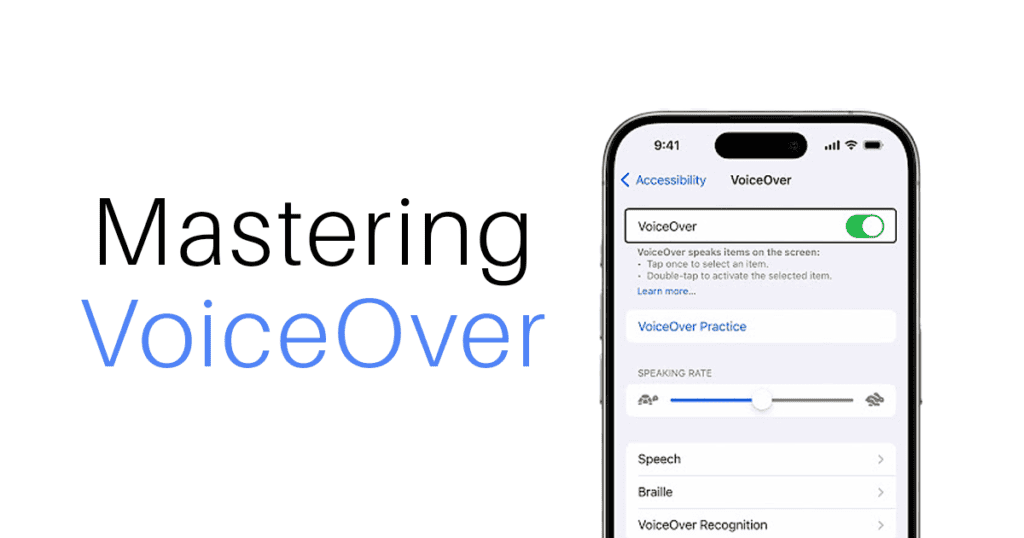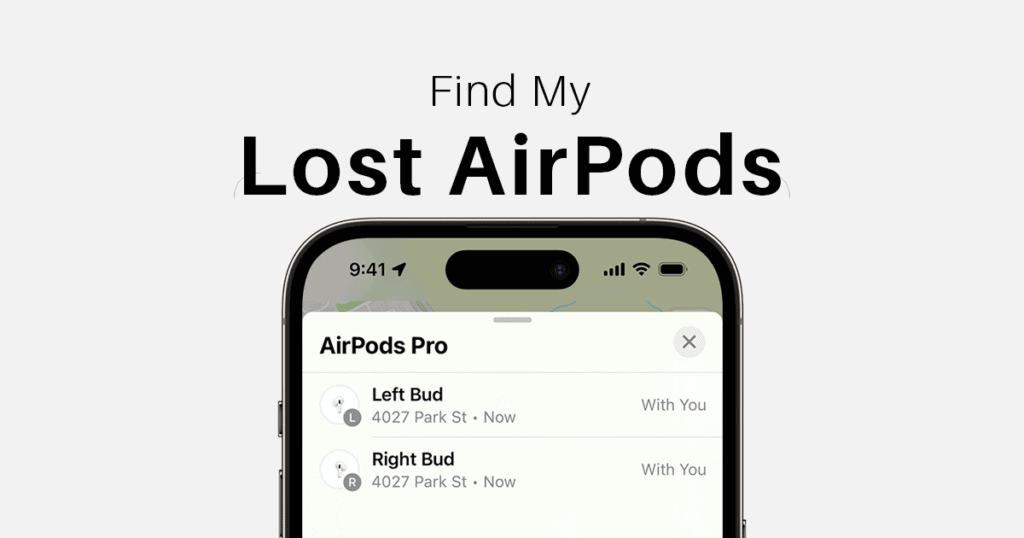Experiencing a lockout from an account can be a major inconvenience, especially if it involves essential services like 1Password, where security is paramount. To address this issue, 1Password has introduced a new feature aimed at preventing these disruptions.
Purpose of Recovery Codes
1Password’s launch of recovery codes is strategically designed to ensure continuous access to your account, keeping your most valuable information securely accessible at all times.
Detailed Instructions for Implementing Recovery Codes
- Begin Setup: Open your 1Password application and navigate to your account settings through the user interface.
- Account Management: Locate and select ‘Manage Accounts’ in your settings to adjust your account’s security settings.
- Navigate to Recovery Options: Search for and select the ‘Sign In and Recovery’ tab to find the option for recovery codes.
- Creation and Safekeeping of the Code: Create your recovery code while logged in to ensure that you are in complete control from the start. This is critical for maintaining the security of the code.
Recommendations for Safe Storage of Recovery Codes
- Reliable Storage Solutions: It’s essential to store your recovery code in a secure yet retrievable place. Options include a locked safe, an encrypted digital storage solution, or another secure environment.
- Maintaining Secrecy: Handle your recovery code with utmost confidentiality. It’s a crucial security element that serves as your ultimate backup.
How to Utilize Your Recovery Code
- Appropriate Usage: Use the recovery code when you are locked out of your account on all devices. This code is your pathway back into your account.
- Secure Recovery Steps: You’ll need both the recovery code and access to your registered email to verify your identity during the recovery process. This dual-factor approach ensures a secure and definitive recovery.
Benefits of Implementing Recovery Codes
- Supplementary Security Layer: The recovery codes add an extra security layer, guaranteeing access to your account under any circumstances, even if other recovery options fail.
- Autonomous Account Recovery: With recovery codes, you can reclaim access independently, without needing to contact customer support, offering privacy and immediate action.
Strategic Implementation of Recovery Codes
- Building User Confidence: By enabling users to manage their recovery codes directly, 1Password boosts confidence in its security practices.
- Essential for Confidential Data: For users storing critical information within their 1Password vaults, having a secure, user-managed recovery option is reassuring.
Proactively Enhancing Security
- Advantages Recap: The introduction of recovery codes by 1Password is a proactive enhancement to user security, providing an effective, user-managed way to maintain uninterrupted account access.
- Action Encouragement: All users of 1Password are advised to set up their recovery codes as soon as possible to ensure secure access and strengthen their digital security framework. For more details and step-by-step guidance, refer to the 1Password help center or click on the available link.
MacReview’s Take
This update represents not only an improvement in usability but also a strategic advancement in the security measures that protect users’ most sensitive data. As the digital security landscape evolves, 1Password remains at the forefront with innovative solutions that prioritize user safety and autonomy.