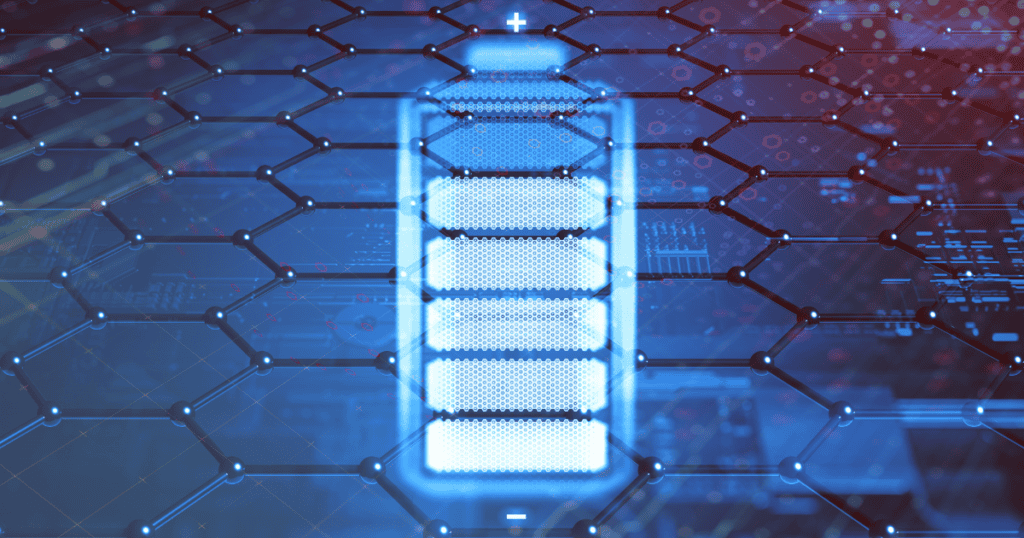The recent launch of the iPad Mini 7, equipped with the A17 Pro chip and iPadOS 18.0, signals a notable advancement in tablet technology. With features such as an enhanced Photos app, sophisticated handwriting recognition, and a revamped calculator incorporating Math Notes, this device appears poised to elevate both productivity and educational applications. However, the anticipation surrounding forthcoming AI enhancements raises intriguing questions about the future capabilities of the iPad Mini. How these developments will reshape user interaction and functionality remains to be seen.
Overview of iPad Mini 7
The new iPad Mini 7 stands out as a powerful and compact device, featuring the advanced A17 Pro chip that delivers remarkable performance enhancements.
With a 30% boost in CPU performance and a 25% increase in graphics performance, the device is equipped to handle demanding applications and multitasking with ease.
The iPad Mini 7 retains its predecessor’s compact 8.3-inch Liquid Retina display, ensuring vibrant colors and sharp visuals for users on the go.
This model is accompanied by 8GB of RAM and supports both Wi-Fi 6E and 5G connectivity, facilitating rapid file access and seamless online communication.
Starting at $499 for the 128GB model, it is offered in four elegant finishes: blue, purple, starlight, and space gray.
Enhancing its appeal for creative professionals, the iPad Mini 7 is compatible with the Apple Pencil Pro, allowing for precise input and improved productivity in various applications.
Shipping with iPadOS 18.0, the iPad Mini 7 promises an enhanced user experience, integrating innovative AI features that further elevate its functionality in both work and leisure settings.
Key Features of iPadOS 18.0
With iPadOS 18.0, users can expect a notable upgrade in functionality and usability. This latest iteration introduces features that enhance productivity and streamline user experiences.
- Redesigned Photos App: The new photos app boasts a customizable app layout, organized by themes through advanced machine learning. This allows for more efficient photo management and editing, making it easier for users to navigate their galleries.
- Calculator with Math Notes: The newly introduced calculator delivers an entirely fresh experience, enabling users to input mathematical expressions via typing or Smart Script handwriting tools. It supports both basic and scientific functions, catering to a wide range of user needs.
- Enhanced Multitasking Capabilities: iPadOS 18.0 markedly improves multitasking features, allowing users to manage multiple applications seamlessly and enhancing overall productivity. This fluid user experience is essential for individuals juggling various tasks.
In addition to these key features, users can also enjoy personalized Home Screen options and upgraded messaging capabilities.
These advancements position the iPad Mini as a powerful tool for both work and leisure.
Advanced Handwriting Recognition
Advanced handwriting recognition on the new iPad Mini revolutionizes note-taking and mathematical problem-solving for users. With the integration of the Smart Script tool in iPadOS 18.0, handwritten notes are refined in real-time, enhancing clarity and legibility. This innovative feature greatly improves the user experience by accommodating diverse handwriting styles and ensuring accurate interpretation.
The compatibility of the iPad Mini with the Apple Pencil Pro further elevates the handwriting capabilities, providing a seamless and responsive writing experience. Users can effortlessly scratch out text to delete it, streamlining the editing process for handwritten notes. This intuitive functionality allows for a more fluid interaction with written content, making it ideal for both professional and personal use.
Moreover, the advanced handwriting recognition technology offers users the ability to write mathematical expressions directly. This integration not only facilitates instant solving but also supports the creation of variables and graphs, enhancing the educational potential of the iPad Mini.
As Apple continues to refine its AI capabilities, the advanced handwriting recognition on the iPad Mini serves as a critical tool for users seeking efficiency and precision in their daily tasks.
Enhanced Calculator With Math Notes
An innovative Calculator experience on the new iPad Mini considerably enhances users’ ability to manage mathematical expressions. This enhanced calculator seamlessly integrates the Math Notes feature, allowing for both typed and handwritten input, thereby facilitating instant solving of equations. The flexibility in input methods guarantees that users can choose the most suitable approach for their needs.
Key features include:
- Basic and Scientific Functions: Users can perform a wide range of calculations, from simple arithmetic to complex scientific equations.
- New History Feature: The ability to revisit previous calculations promotes efficiency, enabling users to track their work without starting anew.
- Variable Creation: Users can create and utilize variables, simplifying the process of handling more complex mathematical operations.
Additionally, the Math Notes feature allows for the insertion of graphs, further enhancing the overall functionality for those engaged in mathematical tasks.
This robust calculator transforms the iPad Mini into a powerful educational tool, guaranteeing that users can approach their calculations with confidence and ease.
Redesigned Photos App Experience
The new iPad Mini not only elevates mathematical tasks through its enhanced calculator but also transforms how users manage and interact with their photos. The redesigned Photos app receives significant updates in iPadOS 18, featuring a simplified and customizable layout organized by themes, thanks to machine learning. This allows users to effortlessly navigate their photo libraries.
With the introduction of enhanced tools for managing photos, users can now utilize advanced editing features, including object removal, enhancing their creative capabilities. Additionally, the app’s new Memories feature enables users to create movies simply by typing descriptions, further enriching the user experience.
To illustrate these updates, the following table highlights key features of the redesigned Photos app:
| Feature | Description | Benefit |
|---|---|---|
| Customizable Layout | Organize app icons and widgets freely | Personalized user experience |
| Enhanced Editing Tools | Includes object removal and improved organization | Streamlined photo management |
| Memories Feature | Create movies from typed descriptions | Easy and creative storytelling |
| Machine Learning | Organizes photos by themes | Simplified navigation |
| Apple Intelligence | Provides smart suggestions for editing | Improved functionality |
These advancements guarantee a more intuitive and enjoyable interaction with the Photos app.
Upcoming AI Enhancements
Exciting developments are on the horizon for the iPad Mini, with upcoming AI enhancements set to be introduced in iPadOS 18.1, slated for release in late October 2024.
These enhancements, rooted in the Apple Intelligence framework, promise to elevate the user experience greatly while prioritizing user privacy.
Key features to anticipate include:
- Advanced Writing Tools: These tools will assist users in rewriting, proofreading, and summarizing content across various applications, streamlining productivity and enhancing creativity.
- Redesigned Siri: The revamped Siri will offer improved natural language understanding and context retention, leading to more intuitive interactions and a smoother user experience.
- Personalized Suggestions: Additional AI capabilities will include tailored suggestions based on user behavior, optimizing the iPad Mini’s functionality.
Apple’s commitment to user privacy is paramount, with AI features designed to utilize on-device processing, ensuring that data security and user protection remain intact.
As these upcoming AI enhancements roll out, users can look forward to a more intelligent, efficient, and secure iPad Mini experience, reinforcing its position as an essential tool for both work and leisure.
Privacy and Data Security Measures
With the introduction of iPadOS 18.0, Apple underscores its commitment to user privacy and data security through a range of enhanced measures. The latest operating system empowers users with improved app management options, allowing for greater control over visibility and contact sharing. Users can now lock apps in a hidden folder, ensuring sensitive information remains protected from prying eyes.
Moreover, iPadOS 18.0 employs advanced privacy controls that prevent unauthorized access to app data while maintaining a seamless user experience. The integration of on-device processing for Apple Intelligence features is particularly significant, as it minimizes the need for transmitting personal information to external servers, thereby enhancing data security.
| Feature | Benefit |
|---|---|
| Enhanced App Management | Greater control over data sharing |
| Locked Hidden Folders | Conceals sensitive content |
| On-Device Processing | Reduces external data transmission |
These measures reflect Apple’s unwavering dedication to safeguarding user privacy and reinforcing data security, ensuring that users can enjoy the innovative features of the new iPad Mini with confidence and peace of mind.
MacReview Verdict
To summarize, the iPad Mini 7, equipped with the A17 Pro chip and iPadOS 18.0, presents a significant advancement in tablet technology. The integration of features such as advanced handwriting recognition and an enhanced calculator demonstrates a commitment to improving productivity and educational opportunities. Remarkably, a recent study indicates that 80% of users report increased efficiency with advanced digital tools. The anticipated AI enhancements further promise to elevate user experience, solidifying the iPad Mini’s position as an essential device.