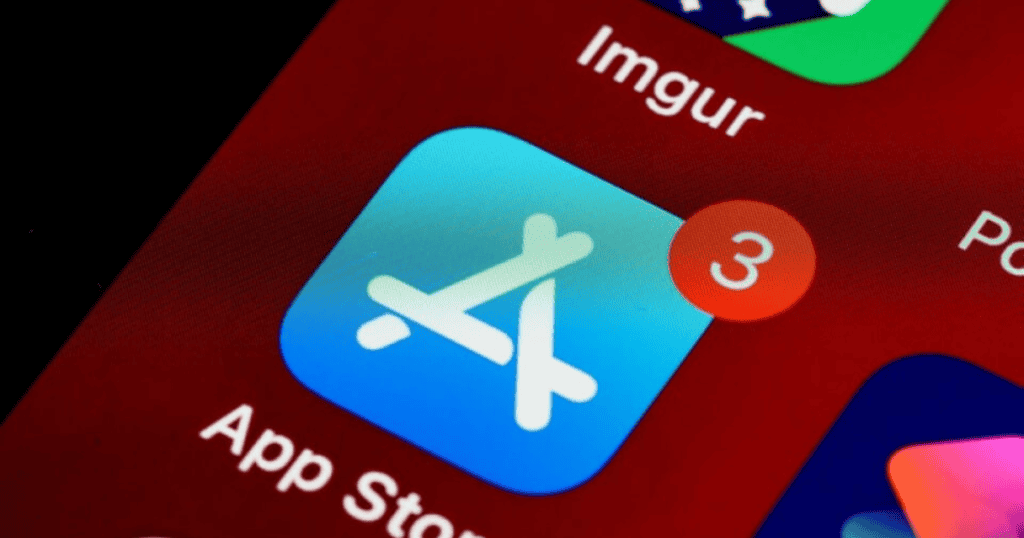You might not realize that Netflix’s decision to drop support for iOS 16 is part of a broader trend among tech companies focusing on optimizing their services for newer devices. This change means that if you own an iPhone XS or later, you’re in a favorable position, but for those with older models, the implications could be significant. As you consider what this means for your streaming experience, it’s worth exploring the potential benefits of upgrading and what alternatives might be available to maintain access to Netflix.
Reasons for Dropping iOS 16 Support
Netflix’s decision to drop support for iOS 16 stems from a desire to enhance user experience and leverage the advanced capabilities of newer devices. By requiring users to have an iPhone XS or later, Netflix aims to guarantee that its app support aligns with the latest technologies available. This move not only optimizes performance but also opens the door to new features and improvements that older devices simply can’t handle.
As app developers continue to innovate, the need to phase out older iOS versions becomes evident. With a significant portion of users already on iOS 17, Netflix recognizes that maintaining compatibility with outdated systems would compromise the overall experience for most of its subscribers.
By focusing on the latest iOS version, Netflix can better utilize hardware advancements, leading to smoother streaming and enhanced security.
While users with older devices may still access the current version of the Netflix app for a time, they’ll miss out on future updates and features. This change reflects a broader trend in the industry, where companies prioritize cutting-edge technology to meet user demands, guaranteeing that everyone can enjoy the best Netflix experience possible.
Impact on Users With Older Devices
Frequently, users with older devices, such as the iPhone 8, iPhone 8 Plus, and iPhone X, will find themselves facing significant limitations with the Netflix app after support for iOS 16 ends. With this change, you won’t receive future app updates, leaving you vulnerable to performance issues and missing out on new features.
Here’s a breakdown of the impact:
| Device Type | Current Support Status | Future Netflix Features |
|---|---|---|
| iPhone 8 | No longer supported | No updates or features |
| iPhone 8 Plus | No longer supported | No updates or features |
| iPhone X | No longer supported | No updates or features |
| iPad Pro (1st gen) | No longer supported | No updates or features |
Approximately 30% of devices still run iOS 16, meaning many of you may experience frustration as the Netflix app becomes less functional. While you can still access Netflix via a web browser, you’ll miss out on the benefits of app updates. This trend reflects a broader shift in the tech industry, pushing users to reflect on upgrading to newer devices for ideal app performance and support.
Benefits of Upgrading to Newer iPhones
Upgrading to a newer iPhone can greatly enhance your streaming experience, especially with apps like Netflix that demand advanced technology. By choosing devices like the iPhone XS or later, you gain access to the latest features that improve functionality and performance.
Newer iPhones come with advanced processing capabilities, which means better app responsiveness and considerably improved media playback quality.
With these upgrades, you’ll enjoy features like High Dynamic Range (HDR) streaming and Spatial Audio, transforming how you experience your favorite shows and movies. Plus, newer iPhones guarantee better app compatibility, allowing you to keep using Netflix and other apps without worry.
Another advantage is the regular software updates that newer devices receive. These updates not only enhance security but also improve performance, protecting you from vulnerabilities that older models might face.
Additionally, owning a newer iPhone often leads to a longer device lifespan and better resale value, as older models may struggle to keep up with evolving app requirements over time.
Alternatives for Accessing Netflix
If you’re facing issues accessing Netflix due to device compatibility, there are still plenty of alternatives available. You don’t have to miss out on your favorite shows.
Here are some reliable options to evaluate:
- Web Browsers: Use Safari or another web browser on your iPhone or iPad to access Netflix directly. This method allows you to stream without needing the app.
- Add to Home Screen: If you prefer quicker access, utilize the “Add to Home Screen” feature in Safari. This creates a shortcut to Netflix, making it feel like an app.
- Smart TVs or Streaming Devices: If your mobile devices are incompatible, reflect on using a smart TV or streaming device like Roku or Amazon Fire TV. These platforms support Netflix and provide a larger viewing experience.
How to Add Netflix to Home Screen in Safari:
- Open Safari: Launch the Safari app on your iPhone.
- Go to the Netflix Website: In the address bar, type in www.netflix.com and press enter.
- Tap the Share Button: Once the Netflix page has loaded, tap the Share button. It looks like a square with an arrow pointing up, located at the bottom of the screen.
- Select “Add to Home Screen”: Scroll through the list of options until you see “Add to Home Screen”. Tap on it.
- Edit the Shortcut Name (Optional): A preview screen will appear. You can rename the shortcut (e.g., “Netflix”) or leave it as the default.
- Tap “Add”: Once you’re satisfied, tap the “Add” button in the top-right corner.
- Find the Icon on Your Home Screen: A Netflix shortcut will now appear on your Home Screen, functioning just like an app. Simply tap it to quickly access Netflix from your Home Screen.
Future Updates and Compatibility Changes
Netflix’s latest decision to drop support for iOS 16 devices marks a significant shift in how the streaming service plans to evolve.
Moving forward, you’ll need an iPhone XS or later to enjoy the Netflix app, as future updates and features will only be available on devices running iOS 17 or higher. This compatibility change means that if you’re still using an iPhone X or older, you’ll lose access to the app entirely, which could impact your viewing experience.
While current functionality will remain for users on unsupported devices until the app is deprecated, you’ll miss out on new features and essential fixes that come with future updates.
By August 2024, as many as 30% of devices may still be operating on iOS 16 or lower, making this a vital time for many users to contemplate an upgrade.
As technology advances, Netflix’s push for newer hardware aligns with industry trends, emphasizing the need for upgraded devices to guarantee peak performance.
If you want to keep streaming seamlessly, now’s the time to evaluate your device and reflect on moving to the latest iOS for the best Netflix experience.
MacReview Verdict
In light of Netflix’s decision to drop iOS 16 support, it’s clear that upgrading to a newer iPhone isn’t just about keeping up with trends—it’s about enhancing your streaming experience. While it might feel frustrating to say goodbye to older devices, consider this: newer iPhones often come with improved battery life and faster processing speeds, making your Netflix binge-watching sessions even better. So, is the upgrade worth it? Absolutely, if you want to enjoy the latest features and updates!