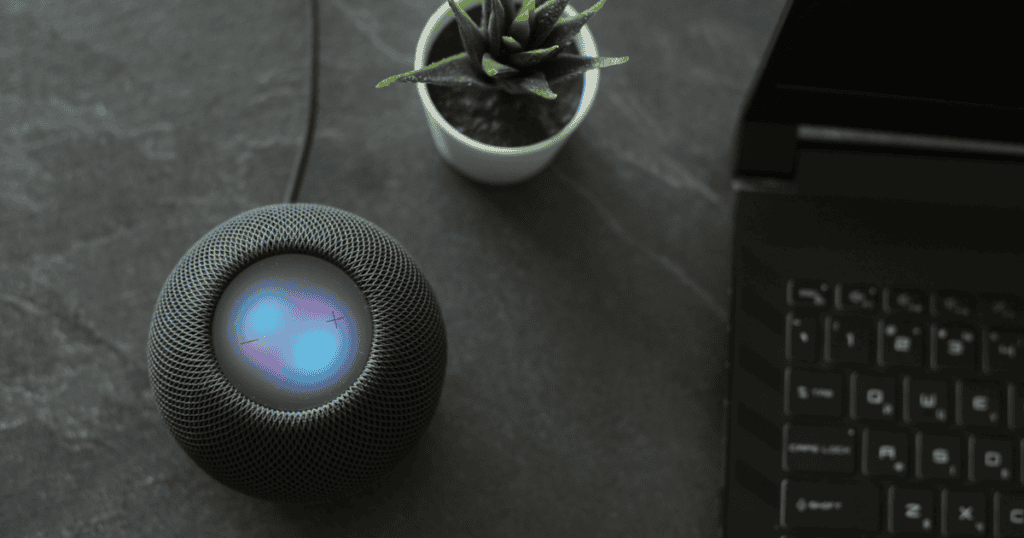Apple’s tablet lineup just got a refresh, and with that comes a familiar question for many shoppers: Should you buy the new iPad 11, or step up to the redesigned iPad Air?
At first glance, the two tablets may look similar—same screen size, both support Apple Pencil, both run iPadOS 17. But underneath that aluminum shell, these devices are made for very different kinds of users.
To make your decision easier, I’ve pulled together all the major differences into a single, detailed comparison table. Whether you’re buying your first iPad or upgrading from an older model, this is the side-by-side you need to read.
One Table, Every Key Difference
| Feature | iPad 11 (11th Gen) | iPad Air (7th Gen) |
|---|---|---|
| Starting Price | $349 | 11″: $599 / 13″: $799 |
| Display Sizes | 11-inch | 11-inch or 13-inch |
| Max Brightness | 500 nits | 11″: 500 nits / 13″: 600 nits |
| Color Gamut | sRGB | P3 Wide Color |
| Laminated Display | No | Yes |
| Anti-Reflective Coating | No | Yes |
| Chip | A16 Bionic (2022) | M3 (2023) |
| CPU | 5-core (2 performance, 3 efficiency) | 8-core (4 performance, 4 efficiency) |
| GPU | 4-core | 9-core with hardware ray tracing |
| Neural Engine | 16-core (17 TOPs) | 16-core (18 TOPs) |
| Transistors | 16 billion | 25 billion |
| Memory (RAM) | 6GB | 8GB |
| Memory Bandwidth | 51.2 GB/s | 100 GB/s |
| Storage Options | 128GB, 256GB, 512GB | 128GB, 256GB, 512GB, 1TB |
| Wi-Fi | Wi-Fi 6 | Wi-Fi 6E |
| Front Camera | 12MP, f/2.4 (Landscape) | 12MP, f/2.0 (Landscape) |
| Apple Pencil Support | USB-C Pencil, 1st Gen | USB-C Pencil, Pencil Pro |
| Apple Pencil Hover | No | Yes |
| Smart Connector | Side | Back |
| Keyboard Support | Magic Keyboard Folio | Magic Keyboard for iPad Air |
| Stage Manager | No | Yes |
| Apple Intelligence | No | Yes |
| Weight | 477g | 11″: 460g, 13″: 616g |
| Thickness | 7.0 mm | 6.1 mm |
| Colors | Blue, Pink, Silver, Yellow | Blue, Purple, Starlight, Space Gray |
Performance: M3 vs. A16
Let’s not sugarcoat it—the M3 chip is leagues ahead of the A16. We’re talking faster app loading, smoother multitasking, and support for advanced features like hardware-accelerated ray tracing and ProRes video editing. If you’re planning to use your iPad for any creative, professional, or power-heavy tasks, the iPad Air is hands-down the better choice.
The iPad 11’s A16 is no slouch—it’s the same chip from the iPhone 14 Pro—but compared to the M3, it’s more of a daily driver than a powerhouse. Perfect for web browsing, streaming, emails, and casual gaming.
Display and Pencil Experience
Artists and note-takers, pay attention here. The iPad Air features a laminated display, which means your Apple Pencil feels like it’s writing directly on the screen. Add anti-reflective coating and P3 color support, and it’s a dream setup for creatives.
The iPad 11’s screen, while sharp, lacks lamination and wide color support. And although it works with the Apple Pencil (USB-C and 1st gen), it doesn’t support hover or the new Apple Pencil Pro features like haptic feedback and barrel roll.
Productivity and Multitasking
If you’re hoping to use your iPad for serious productivity, the iPad Air introduces a few major advantages:
- Stage Manager for resizable windows and external displays
- Apple Intelligence, Apple’s new suite of AI-powered tools
- Magic Keyboard support, turning your tablet into a capable laptop alternative
The iPad 11 doesn’t support any of these, so if you plan on using apps like Logic Pro, Final Cut, or even multitasking in split-screen, you’ll want the Air.
Value for Money: Where to Spend and Save
Here’s the honest breakdown:
- Buy the iPad 11 if your tasks are light, your budget is tight, or you’re buying for kids or casual use. It delivers excellent value at $349.
- Buy the iPad Air if you care about longevity, advanced features, or serious creative work. The M3 chip future-proofs your purchase, and you’re investing in performance that will last several years.
Also worth noting: The Air offers a 13-inch model, which is ideal for multitaskers, students who prefer digital textbooks, and creatives who want a larger canvas.
The Right iPad for You
| Use Case | Best Pick |
|---|---|
| Budget or family tablet | iPad 11 |
| Casual daily use | iPad 11 |
| Students with creative needs | iPad Air |
| Artists and designers | iPad Air |
| Future-proofing + AI features | iPad Air |
| Productivity and laptop replacement | iPad Air (13″) |
MacReview Verdict
Apple’s made the decision pretty straightforward. The iPad 11 is an exceptional entry point, perfect for most people. But if you’re someone who wants to do more, create more, or last longer without upgrading, the iPad Air earns its higher price tag.
Whether you’re a student gearing up for school, a creator working on your next masterpiece, or just want the most capable tablet for the money—you now know exactly where to look.