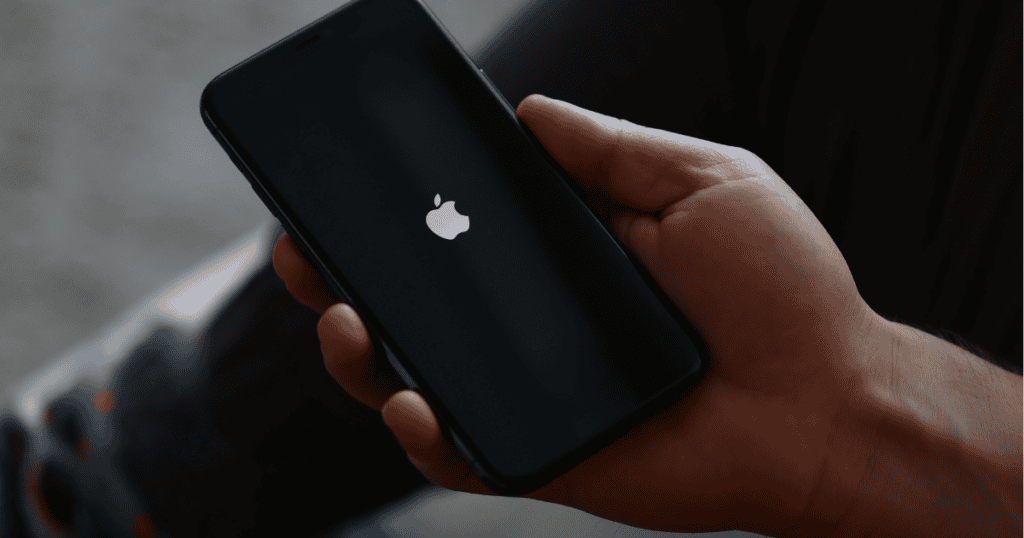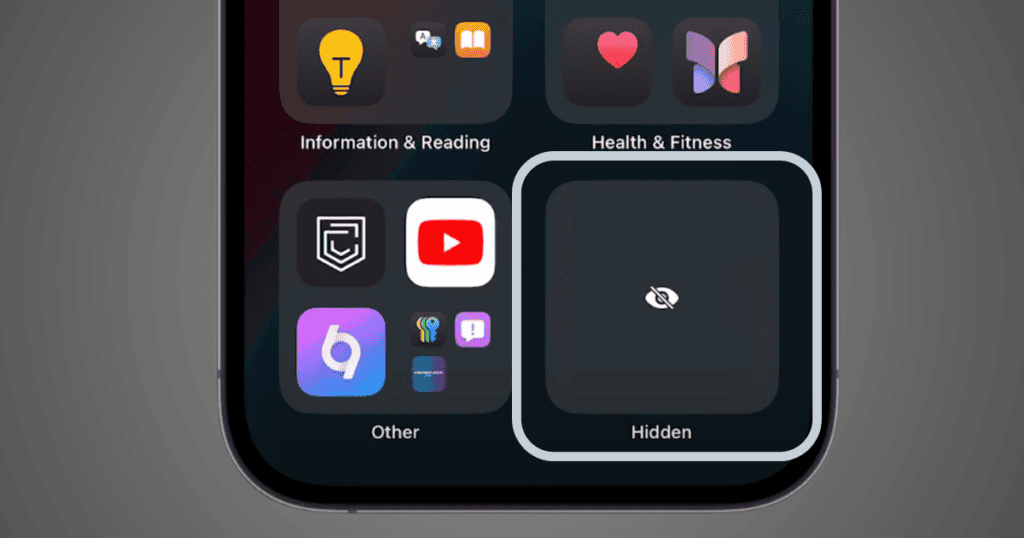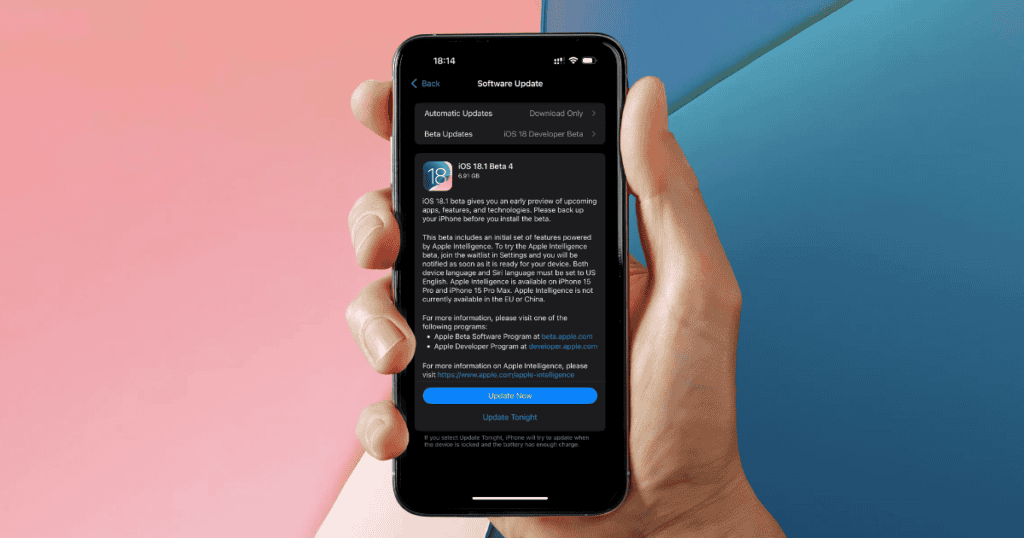Apple’s iOS 18 introduces a cutting-edge security feature designed to enhance iPhone security through automatic reboots after three days of inactivity. Originally set for seven days, this duration was shortened to three days with the release of iOS 18.1. The feature, confirmed by security researchers like Jiska Classen and detailed in the Magnet Forensics blog, reaffirms Apple’s commitment to safeguarding user data.
This article delves into the mechanics of this feature, its implications for users and law enforcement, and what it signals for the future of mobile security.
How iOS 18’s Automatic Reboot Feature Works
Triggering the Reboot
The feature initiates a full device reboot if an iPhone remains unused for three consecutive days. Upon reboot:
- The iPhone enters the “Before First Unlock” state.
- All user data remains encrypted until the device is authenticated with Face ID, Touch ID, or a passcode.
Enhanced Security Post-Reboot
In the “Before First Unlock” state:
- The iPhone becomes extremely resistant to unauthorized access.
- Forensic tools, often used by hackers or law enforcement, struggle to bypass encryption.
This feature underscores Apple’s dedication to making its devices impenetrable to external threats.
The Evolution of the Feature: From 7 Days to 3 Days
Initial Launch: 7-Day Reboot Cycle
When iOS 18 debuted, the automatic reboot was set to occur after seven days of inactivity. This gave users ample time to interact with their devices while still enhancing security.
Update with iOS 18.1: 3-Day Cycle
With user feedback and security considerations, Apple reduced the inactivity period to three days. This adjustment:
- Minimizes the window of vulnerability.
- Aligns with Apple’s proactive stance on encryption and data protection.
Real-World Impact: Law Enforcement Challenges
Early Observations
Law enforcement agencies were among the first to notice the spontaneous reboots. A letter from the Detroit Police Department highlighted concerns about device accessibility, initially speculating that reboots were linked to cellular connectivity. Researchers later disproved this theory, confirming that reboots occur regardless of network status.
Accessibility Limitations
The “Before First Unlock” state makes forensic investigations more challenging:
- Data remains encrypted, preventing access without proper authentication.
- Common tools used to extract data are rendered ineffective.
While this enhances user privacy, it has sparked debates about balancing personal security with investigative needs.
The Science Behind “Before First Unlock” and “After First Unlock”
Before First Unlock
- Access Requirements: Face ID, Touch ID, or the device passcode.
- Data State: Fully encrypted.
- Use Cases: Ideal for protecting sensitive data from unauthorized access.
After First Unlock
- Access Requirements: Passcode entry only.
- Data State: Partially decrypted for authorized user convenience.
- Use Cases: Balances security with usability for daily interactions.
These dual states ensure that security adapts to user behavior and situational needs.
The Broader Implications for Mobile Security
User Privacy
Apple’s automatic reboot feature is a testament to its privacy-first approach. By reducing opportunities for unauthorized access, it:
- Builds trust among users.
- Sets a new standard for mobile security.
Industry Impact
This innovation positions Apple as a leader in the ongoing fight against data breaches and digital theft. Competitors like Google and Samsung may soon adopt similar measures to stay competitive.
Future Enhancements
Expect Apple to refine this feature with:
- Customizable Inactivity Periods: Allowing users to choose their reboot duration.
- Expanded Encryption Protocols: Strengthening data protection even further.
For more insights into Apple’s security measures, visit Apple’s official privacy page.
Tips for Users to Maximize iOS 18’s Security Features
- Enable Biometric Authentication: Use Face ID or Touch ID for an added layer of security.
- Set a Strong Passcode: Avoid simple combinations like “1234” or “0000.”
- Regularly Update iOS: Ensure you’re running the latest version to benefit from all security patches and updates.
- Enable Advanced Data Protection: Secure iCloud backups with end-to-end encryption for comprehensive protection.
Apple Sets a New Benchmark in Device Security
The automatic reboot feature in iOS 18 is a game-changing addition to Apple’s security toolkit. By encrypting data after periods of inactivity, it ensures that even in the rare event of device loss or theft, sensitive information remains protected. While it presents challenges for forensic investigations, it highlights Apple’s unwavering commitment to prioritizing user privacy.
If you haven’t already, update to iOS 18.1 and explore this innovative feature. Apple continues to lead the charge in redefining mobile security, ensuring that your data stays safe in an increasingly digital world.