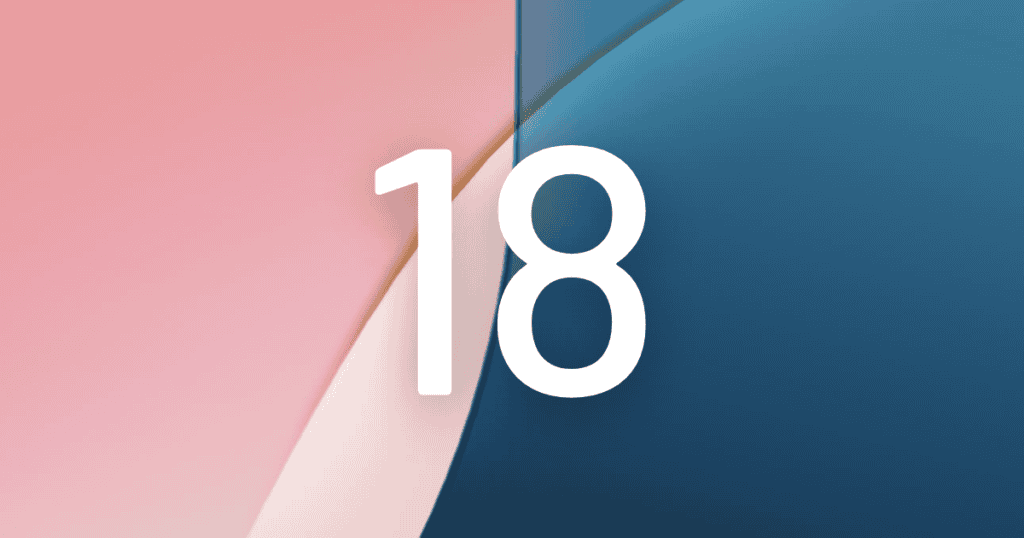When you look at iOS 18 and 18.1, you’ll notice some intriguing differences that could impact your user experience. iOS 18 rolled out features like customizable Home Screens and a redesigned Control Center, but 18.1 takes it further with advanced tools for communication and privacy. You might be curious about how these updates affect your everyday tasks and whether the changes are worth the upgrade. Let’s explore the nuances between these two versions and see what might catch your interest.
Overview of Ios 18 and 18.1
Since the launch of iOS 18, Apple has made significant strides with the introduction of iOS 18.1, which enhances the user experience even further. iOS 18 brought features like a customizable Home Screen, a revamped Control Center, and RCS support for messaging, setting a solid foundation for personalization and connectivity.
With iOS 18.1, Apple builds on these elements, focusing on user customization and introducing advanced Apple Intelligence features.
One of the most notable enhancements in iOS 18.1 is the redesigned Photos app, which now includes a Clean Up tool for removing unwanted objects, making photo management much easier for you. Additionally, the beta version offers improved notification summaries across all apps, streamlining your interactions.
The integration of suggested replies in Messages and email summarization tools also elevates your communication experience, making it more efficient.
New Features in iOS 18
As you dive into iOS 18, you’ll discover a wealth of new features designed to enhance your experience. One of the standout improvements is the customizable Home and Lock Screens, which let you personalize app layouts, icons, and backgrounds for a more tailored look. This flexibility makes navigating your device easier and more enjoyable.
The redesigned Photos app is another major highlight, enhancing navigation and organization by categorizing your images by month, year, and themes. It even filters out unwanted content, making it simpler to find what you need.
When it comes to communication, the messaging features have been upgraded significantly. You can now schedule messages, utilize expanded Tapback reactions, and enjoy support for RCS, vastly improving your media sharing options.
Privacy enhancements are also key in this update, allowing you to lock and hide certain apps with Face ID or a passcode, ensuring sensitive information stays secure.
Lastly, the new Apple Intelligence functionalities offer writing tools for summarizing texts and improved notification management, streamlining your interactions with the device. Overall, iOS 18 brings an exciting array of features that elevate your daily usage.
New Features in iOS 18.1
With the release of iOS 18.1, you’ll find a suite of new features designed to enhance your productivity and user experience. One standout addition is the enhanced writing tools that help you summarize texts and craft suggested replies in the Messages app. This makes communication quicker and more efficient.
You’ll also appreciate the email summarization feature, which allows you to swiftly grasp the content of your emails, saving you valuable time.
Additionally, the introduction of call recording and transcribing functionality means you can capture and review your phone conversations directly on your device, giving you peace of mind when discussing important matters.
iOS 18.1 further improves usability with new Apple Intelligence features, including advanced notification summaries for all apps, not just Messages and Mail. This means you can better manage your notifications, reducing distractions throughout your day.
Lastly, users can expect additional performance improvements that address stability and functionality issues reported in iOS 18. Overall, iOS 18.1 introduces these new features to streamline your experience and enhance productivity in ways that matter most to you.
Release Timing Comparison
The release timing for iOS updates follows a well-established pattern that you can generally rely on. iOS 18.0 is expected to launch around mid-September 2024, aligning with Apple’s historical trend of releasing major updates in September.
If you look back, you’ll notice that iOS 17 was released on September 18, 2023, and iOS 16 on September 12, 2022. This consistency in release timing helps you anticipate when new features and enhancements will arrive.
Following the major release of iOS 18, you can expect iOS 18.1 to roll out in late October 2024, typically about a month after the major iOS version launch.
Previous patterns indicate that Apple releases minor updates around the same time each year. For example, iOS 17.1 was launched on October 25, 2023.
This structured timeline not only helps you stay updated but also prepares you for any upcoming changes in functionality or user experience. By keeping an eye on these release timings, you can maximize the benefits of each update and enjoy the latest features Apple rolls out in their major iOS updates.
Installation of Beta Versions
After you’ve anticipated the release timing of iOS updates, you might want to explore how to install beta versions. The installation process for beta versions is straightforward.
Start by navigating to the Settings app, select General, then choose Software Update, and finally, tap on Beta Updates. This will allow you to access the current developer beta, which is available at no cost if you have an Apple ID.
As of August 28, you’ll find the iOS 18 Developer Beta 8 and iOS 18.1 Developer Beta 3 available for testing.
However, it’s essential to back up your iPhone before proceeding with the installation. This precaution ensures your data remains safe in case any issues arise during the installation process.
It’s also advisable to use a secondary device for beta testing. The unstable nature of beta versions can lead to unexpected problems, potentially disrupting your daily use.
Privacy and Security Enhancements
Regularly prioritizing user privacy and security, iOS 18 introduces several noteworthy enhancements that significantly bolster device protection. One standout feature allows you to lock specific apps, requiring Face ID or a passcode for access. This extra layer of security ensures that your sensitive information remains safe from prying eyes.
Additionally, the new “Hidden apps folder” lets you conceal apps you don’t want others to see, enhancing your privacy when sharing your device. With this feature, you can maintain control over your personal space, making it harder for others to access your private apps.
The introduction of a standalone “Passwords” app centralizes password management, allowing you to store and sync your credentials securely across devices. This means you can easily manage your passwords without worrying about them being exposed.
iOS 18 also enhances Bluetooth privacy, implementing new pairing methods to protect your nearby device information from unauthorized access.
Lastly, the redesigned Privacy and Security settings simplify how you manage app permissions and personal information, enabling you to choose specific contacts for sharing. With these updates, you can enjoy a more secure and private experience on your device.
User Experience Improvements
iOS 18 brings a host of user experience improvements that make everyday tasks more intuitive and enjoyable.
With a redesigned Photos app, you’ll find improved navigation and automatic categorization, making it easier to find your favorite memories. The Messages app now features scheduled messaging and expanded reactions, while the iOS 18.1 beta introduces suggested replies and email summarization, streamlining your communication.
The Control Center has also seen significant upgrades. In iOS 18, you can customize it for quicker access to your most frequently used settings.
The iOS 18.1 beta takes this a step further, offering more options for app management to enhance your overall experience.
Notifications have gotten a significant makeover too. iOS 18.1 beta introduces notification summaries for all apps, allowing you to select which apps can ping you.
This helps improve organization and reduces clutter on your screen.
MacReview Verdict
In summary, iOS 18 and 18.1 bring exciting advancements that enhance your experience. While iOS 18 focuses on customization and improved messaging, 18.1 takes it further with powerful Apple Intelligence tools and a redesigned Photos app. Both versions prioritize privacy and security, ensuring your data stays safe. Whether you’re excited about the new features or the user experience improvements, upgrading to iOS 18.1 is definitely worth it to get the most out of your device.