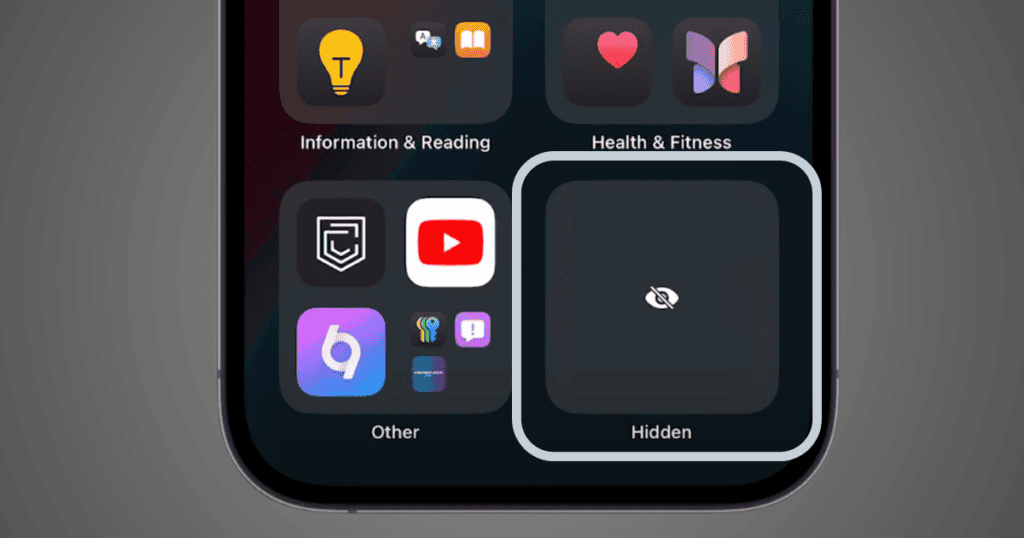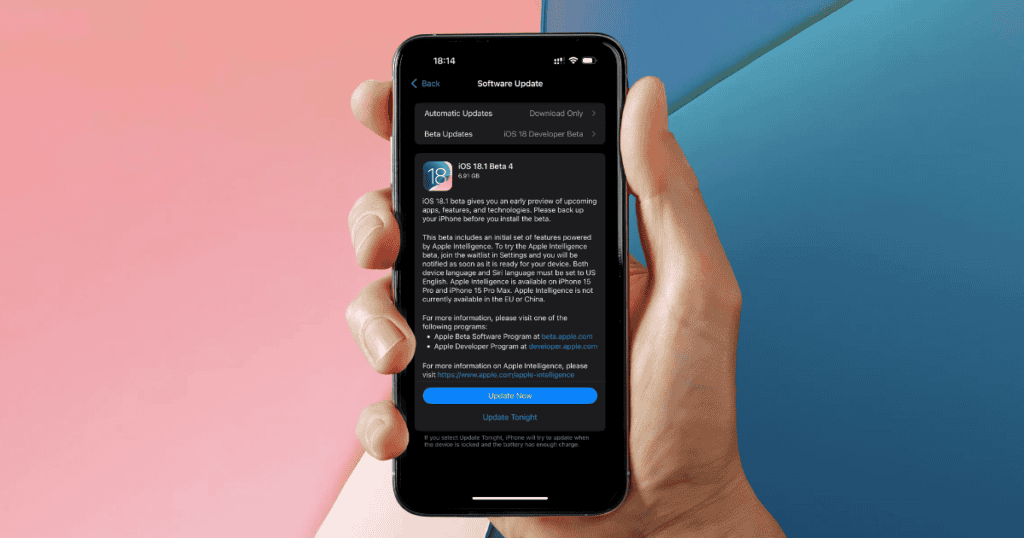The release of iOS 18 introduces a groundbreaking feature: offline messaging. By leveraging Bluetooth technology, this update allows users to send messages without Wi-Fi or cellular connectivity, paving the way for more resilient communication. This evolution in messaging technology has far-reaching implications, especially in scenarios where traditional network access is limited or unavailable. Let’s explore how this feature works, its benefits, and what it means for the future of mobile communication.
Unpacking iOS 18: Key Features and Innovations
iOS 18 brings a host of updates beyond offline messaging, enhancing the user experience in several ways:
- Advanced Privacy Controls: New privacy settings give users better control over their data, particularly when using Apple Messages. These features ensure that personal information remains secure, providing peace of mind in an age where data protection is paramount.
- Optimized Battery Management: iOS 18 includes battery enhancements that prolong device usage, enabling users to rely on their iPhones throughout the day with fewer interruptions.
- Siri Upgrades: Powered by AI, Siri’s improved voice recognition capabilities allow for smoother and more intuitive interactions, making everyday tasks faster and more efficient.
- Dedicated Game Mode: This feature minimizes background activity, helping gamers maintain high frame rates and performance without distraction.
With these updates, iOS 18 aims to deliver a more robust and seamless experience for all users, blending functionality with enhanced performance.
How Offline Messaging Works
Offline messaging on iOS 18 enables users to stay connected by creating a direct link between devices using Bluetooth. This feature works within a range of approximately 330 feet (100 meters), allowing messages to be sent without Wi-Fi or cellular service.
Users can send and receive text messages, emojis, and Tapbacks, even if they have no internet access. What’s more, this feature doesn’t require a pre-existing contact list, which means users can easily connect with others nearby. This direct connection is particularly useful in crowded venues, during large gatherings, or in remote areas where network service might be unreliable.
Key Benefits of Offline Messaging:
- Seamless Connectivity: Messages can be sent and received directly between devices, eliminating the need for a traditional network.
- Privacy and Security: After initial public chats, users can transition to private messaging, ensuring their conversations remain confidential.
- Emergency Preparedness: Offline messaging can be a lifesaver during emergencies when network access is disrupted, enabling essential communication.
By utilizing Bluetooth, iOS 18’s offline messaging provides a dependable alternative to traditional communication channels, broadening the scope of where and how users can stay in touch.
Setting Up Offline Messaging: Step-by-Step Guide
To activate offline messaging, users can download the Bridgefy app, a compact and user-friendly application compatible with iOS 13.3 or later. Once installed, Bridgefy enables messaging with nearby devices via Bluetooth, eliminating the need for cellular or Wi-Fi access.
Here are the steps to get started:
- Download and Install Bridgefy:
- Open the App Store on your iPhone.
- Search for “Bridgefy” and download the app (size: 26.7 MB).
- Ensure your device has iOS 13.3 or later for compatibility.
- Open the Bridgefy App:
- Launch the app on your device.
- Allow necessary permissions, such as Bluetooth access, for the app to function properly.
- Connect with Nearby Users:
- Once in the app, you’ll automatically be able to detect and message nearby users within a 330-foot radius.
- No need to add contacts—simply select a user and start chatting.
- Switch to Private Chats (Optional):
- After engaging in a public chat, you can transition to private messaging for enhanced security.
- This can be done by selecting the user you wish to message privately from the chat menu.
- Explore Additional Features (Optional):
- In-app purchases, such as ad removal for $0.99, are available for a more personalized experience.
These simple steps ensure that offline messaging is accessible to anyone, allowing communication to continue smoothly, regardless of network availability.
Advantages of Offline Messaging
Offline messaging brings numerous benefits, especially in situations where traditional networks are unreliable or inaccessible:
- Network Independence: Without needing Wi-Fi or cellular data, users can stay connected in various environments, from remote hiking trails to crowded festivals.
- Enhanced Privacy: Offline messaging apps provide private messaging features that enable secure communication, reducing concerns about data interception.
- Resilience in Emergencies: During disasters or emergencies, offline messaging can be a crucial tool for maintaining contact, even if cell towers are compromised.
This capability allows users to communicate freely, regardless of network availability, making offline messaging a valuable tool for a wide range of scenarios.
Potential Limitations and Considerations
While offline messaging offers significant advantages, it’s essential to understand its limitations:
- Range Restriction: Bluetooth connections are limited to a radius of approximately 330 feet, which may not be sufficient in some situations.
- Initial Setup Requirements: Some apps, like Bridgefy, may require an internet connection for initial setup, which could pose challenges in remote areas.
- Data Handling Practices: Users should review privacy policies and data practices of third-party apps to ensure they align with personal privacy preferences.
Additionally, while Apple’s Messages via Satellite feature in iOS 18 provides emergency communication options, satellite messaging can be slower and less reliable than traditional networks, potentially affecting message delivery during critical situations.
Comparing iOS 18 Offline Messaging with Other Apps
When considering offline messaging, it’s worth comparing iOS 18’s capabilities with established apps like Bridgefy, which also utilizes Bluetooth technology to enable offline communication:
- Range and Connectivity: Both iOS 18 and Bridgefy support messaging within a 330-foot radius, suitable for crowded events or emergencies.
- Ease of Use: Bridgefy does not require a contact list, allowing for instant messaging with nearby users, which enhances accessibility.
- Privacy Options: Bridgefy’s private messaging features provide additional security, making it a strong contender for those seeking confidentiality.
Bridgefy’s wide compatibility with various Apple devices, including iPhones, iPod Touch, and Macs with M1 chips, makes it a versatile alternative to iOS 18’s offline messaging feature, particularly for those looking for a dedicated app.
The Future of Offline Messaging and Communication Technology
As offline messaging technology continues to advance, its potential applications are expanding beyond traditional use cases:
- Emergency SOS Expansion: As technology evolves, messaging features that use Bluetooth or satellite connections are becoming increasingly crucial for emergency preparedness.
- End-to-End Encryption: Future updates may incorporate more robust encryption to protect offline messages, enhancing privacy and security for users.
- Automatic Satellite Integration: Advanced features could include automatic switching between Bluetooth and satellite connections, ensuring seamless communication even in remote locations.
With iOS 18’s offline messaging paving the way, the future of mobile communication looks poised to become more flexible and resilient, adapting to users’ needs in a variety of environments.
MacReview Verdictt
iOS 18’s offline messaging capability marks a significant advancement in mobile communication, allowing users to connect without the constraints of Wi-Fi or cellular networks. By providing a reliable and privacy-focused alternative, this feature is poised to reshape how people communicate in both everyday situations and emergencies. As the technology continues to evolve, we can expect further innovations that enhance user experience and ensure connectivity, regardless of location or network availability.