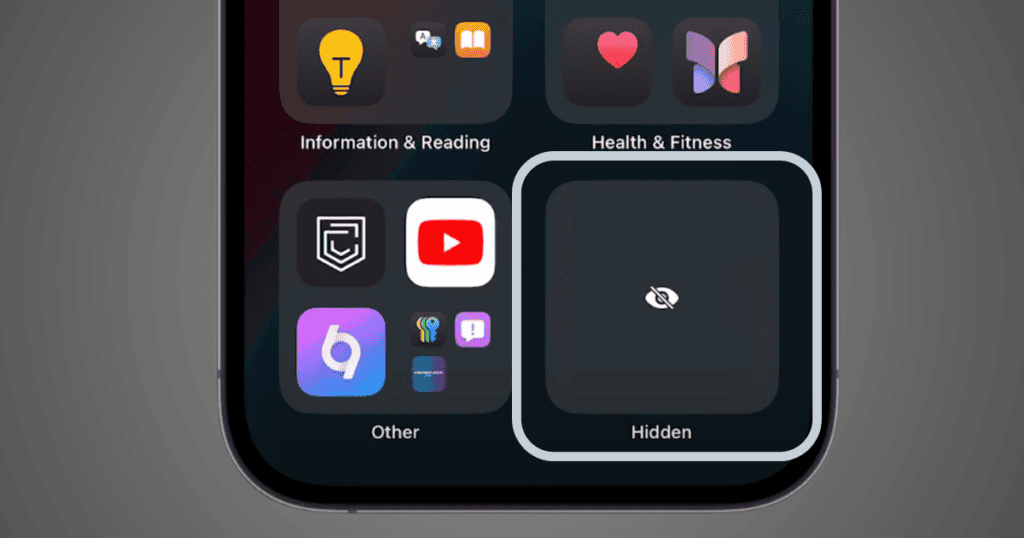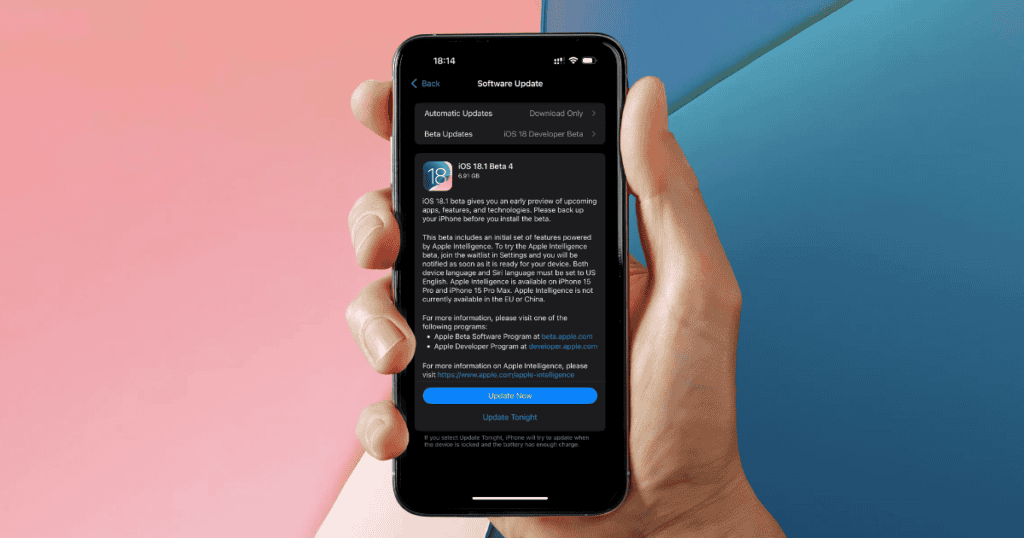The addition of Xbox controller support in iOS 18 and macOS Sequoia marks a transformative step in Apple’s gaming journey. With new compatibility for both wired and wireless Xbox controllers, Apple is broadening its appeal to gamers who seek seamless, customizable experiences across their devices. This development not only enhances gaming capabilities but also positions Apple as a competitive force in mobile and desktop gaming.
Overview of Enhanced Controller Compatibility
With iOS 18 and macOS Sequoia, Apple now supports Xbox One and Xbox Series X|S controllers, allowing for diverse input options. Wired connections improve response times, offering gamers a smoother experience. This support extends to button mapping and other customization features, enabling users to tailor their controllers to suit individual gameplay styles. The move reflects Apple’s focus on building a more inclusive and engaging gaming environment.
Connecting Wired Xbox Controllers to Apple Devices
Connecting a wired Xbox controller is straightforward, enhancing gameplay with minimal setup:
- Lightning Devices: Use a Lightning to USB Camera Adapter for seamless connection.
- USB-C Devices: A USB-C to USB-C cable facilitates a direct connection.
- macOS Sequoia: Users will see an accessory prompt and can manage controller settings under “Game Controller.”
The introduction of wired Xbox controllers reduces latency, ideal for fast-paced games that demand quick reflexes, providing a reliable gaming experience on Apple devices.
Setting Up Wireless Xbox Controllers
Wireless Xbox controllers can be easily paired with Apple devices, allowing for a more flexible gaming experience:
- Power On: Activate the controller by pressing the Xbox button.
- Pairing Mode: Hold the Connect button to enable pairing mode.
- Connect via Bluetooth: On your Apple device, access Bluetooth settings and select the Xbox controller.
This wireless setup is perfect for gamers who prioritize freedom of movement, enhancing the versatility of Apple’s gaming offerings across devices running iOS 18, iPadOS 18, and macOS Sequoia.
Device Compatibility and Setup Requirements
Apple’s latest updates provide Xbox controller support across various devices:
- Xbox Controller Models: Supports both Xbox One and Xbox Series X|S.
- Wired Connections: Compatible with Lightning and USB-C ports.
- Wireless Pairing: Accessible through Bluetooth on iOS 18, iPadOS 18, and macOS Sequoia.
This broad compatibility ensures that gamers can easily integrate their Xbox controllers into Apple’s ecosystem, simplifying setup and enhancing user engagement.
Customizing Controller Settings for Personalization
Customization options enable users to tailor their Xbox controller experience on Apple devices:
- Button Mapping: Adjust button functions for specific gameplay needs.
- App-Specific Controls: Create unique control schemes for individual games.
- Buddy Controller: Connect multiple controllers for collaborative gaming.
These options allow users to fine-tune their controllers, ensuring a more immersive experience that caters to their personal gaming preferences. Accessible through the Game Controller settings, this feature adds a layer of personalization to Apple’s gaming ecosystem.
Troubleshooting Xbox Controller Connections
While the setup process is generally smooth, users may encounter connectivity issues. Here are some troubleshooting tips:
- Update Software: Ensure both your Apple device and controller firmware are up to date.
- Re-pairing the Controller: For wireless issues, forget the device in Bluetooth settings and reconnect.
- Minimize Interference: Limit other Bluetooth devices to reduce connection conflicts.
By following these steps, users can resolve most connection problems, allowing for uninterrupted gaming on their Apple devices.
The Future of Apple Gaming with Controller Support
With these enhancements, Apple is poised to play a significant role in the gaming industry:
- Increased Accessibility: Wired Xbox controller support makes gaming more accessible to a wider audience.
- Apple Arcade Expansion: Compatibility with Xbox controllers enhances gameplay in Apple Arcade, attracting a broader range of players.
- Competitive Edge: Low-latency performance positions Apple as a viable option for serious gamers.
As Apple continues to innovate, the future of gaming on its platforms looks promising, with expanded controller support likely to draw in more gaming enthusiasts.
Apple’s Growing Gaming Ecosystem
The integration of Xbox controller support in iOS 18 and macOS Sequoia is a game-changer for Apple’s ecosystem, broadening the appeal of its devices to a diverse gaming audience. With seamless connectivity, customizable options, and low-latency gameplay, Apple is well-positioned to capture a larger share of the gaming market. As Apple’s gaming ecosystem grows, users can expect even more innovations that enhance their gaming experience and solidify Apple’s standing in the competitive gaming landscape.