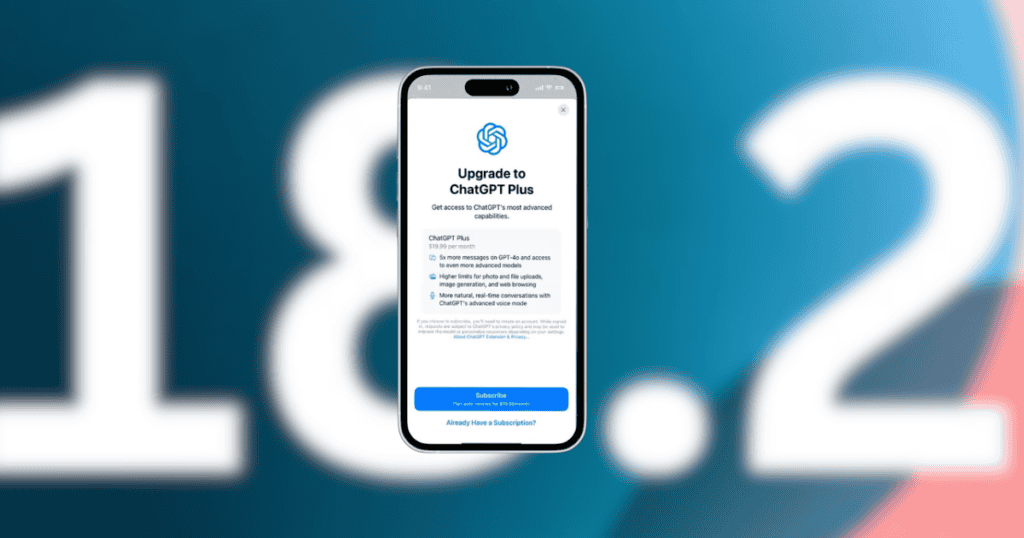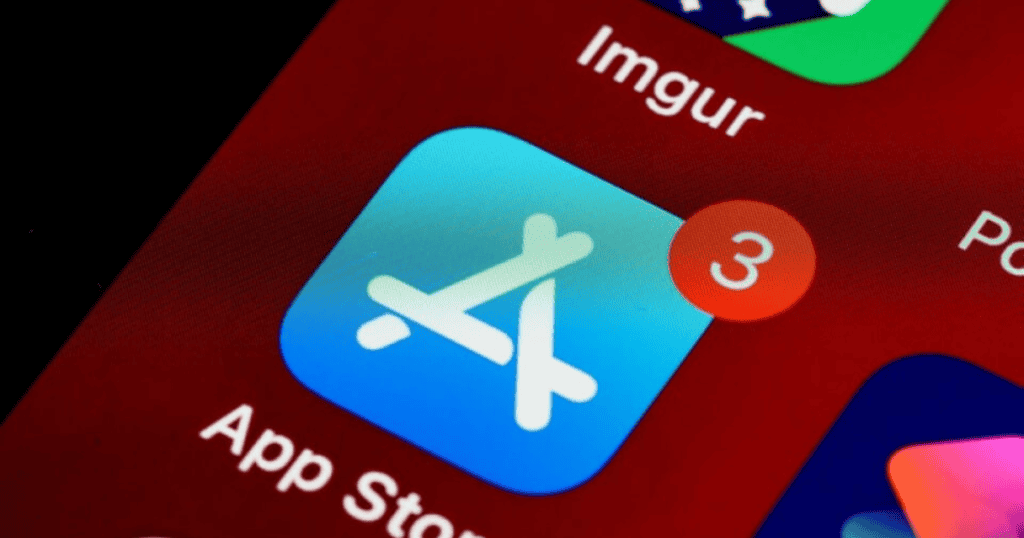The second beta release of iOS 18.2 gives Siri users an exciting upgrade—enhanced access to ChatGPT, with the option to subscribe to OpenAI’s advanced ChatGPT Plus plan. This new feature brings sophisticated AI capabilities directly to iPhone users, allowing them to interact with ChatGPT more frequently and at a higher functionality level than before. Apple’s move to integrate advanced AI into Siri is a step toward creating a more interactive, intelligent virtual assistant.
Unpacking Siri’s ChatGPT Integration in iOS 18.2
Free ChatGPT Features with Siri
By default, iOS 18.2 allows users to access a limited version of ChatGPT through Siri, capped by a daily limit. Without a ChatGPT Plus subscription, users can make a limited number of requests with advanced ChatGPT features each day. Once the daily limit is reached, Siri reverts to a basic version of ChatGPT, which still provides functionality but lacks the depth of OpenAI’s full capabilities. Apple has designed this free access to reset every 24 hours, giving users an option to use ChatGPT without any financial commitment, albeit with some limitations.
ChatGPT Daily Limit: Understanding the Restriction
In the iOS 18.2 Settings app, Apple has introduced a section showing the ChatGPT daily limit under “Advanced Capabilities.” Here, users can see if they are “Under Limit” or if they have exceeded their daily allowance of advanced requests. This visibility helps users manage their interactions with ChatGPT through Siri, knowing when they may need to consider an upgrade if their usage demands exceed the free daily allowance.
Upgrading to ChatGPT Plus on iOS 18.2: More Features, More Flexibility
For users seeking expanded capabilities, Apple provides an option to upgrade to ChatGPT Plus directly within the Settings app. Priced at $19.99 per month, this subscription brings a multitude of advanced features and higher usage limits, transforming Siri into a powerful AI assistant.
Key Benefits of ChatGPT Plus for Siri Users
- Enhanced Request Limit: With ChatGPT Plus, users can make five times the number of advanced requests compared to the free plan, ideal for those who need regular, in-depth interactions.
- Advanced Version Access: ChatGPT Plus subscribers gain access to ChatGPT-4o, OpenAI’s latest and most capable model, offering superior performance and faster response times.
- Image Creation and File Uploads: Subscribers enjoy more generous limits for DALL-E 3 image generation (beyond the two-image daily limit on the free plan), as well as higher file upload limits.
- Advanced Voice Mode: ChatGPT Plus offers an immersive voice interaction mode, allowing users to engage with ChatGPT through Siri conversationally.
These additional features cater to iPhone users seeking richer interactions with ChatGPT, from creatives needing more image generation capabilities to business users managing files.
How to Upgrade to ChatGPT Plus
To upgrade, navigate to the Settings app and select the ChatGPT integration option. Apple has embedded an in-app browser within this section, which allows users to sign up with OpenAI directly and manage their subscription seamlessly. For existing ChatGPT Plus members, simply log into your account to sync your subscription.
Leveraging Siri and ChatGPT for Enhanced Productivity and Creativity
Siri’s ChatGPT integration has broad applications across both personal and professional contexts. Here’s how users can maximize the new capabilities:
- Productivity: Use ChatGPT’s enhanced processing power to quickly retrieve information, summarize documents, and assist in scheduling.
- Content Creation: Take advantage of DALL-E 3’s image generation to create visual assets, sketches, or ideas for presentations directly from your iPhone.
- Hands-Free Interaction: With the new advanced voice mode, users can speak commands to Siri, enabling hands-free and conversational interaction that feels more natural.
This integration makes the iPhone an invaluable tool for users looking to streamline workflows and add creativity to their tasks.
How to Get the Most from ChatGPT-4o on Siri
Track Usage with Daily Limit Monitoring
The daily limit in the Settings app helps users monitor their usage. If you’re close to your daily cap, consider upgrading to ChatGPT Plus to maintain uninterrupted access to advanced features.
Create Images with DALL-E 3
While the free plan offers two images per day, ChatGPT Plus allows users to generate more images, making it a valuable tool for brainstorming and content creation. Simply ask Siri to create an image and watch as DALL-E 3 brings your ideas to life.
Utilize Advanced Voice Mode
One of the standout features of ChatGPT Plus on Siri is advanced voice mode, enabling a seamless voice-activated experience. This feature enhances accessibility and makes interacting with ChatGPT easier in hands-free settings.
MacReview Verdict: iOS 18.2 Transforms Siri with ChatGPT’s Advanced AI
Apple’s iOS 18.2 ChatGPT integration marks a significant step in bringing advanced AI tools to iPhone users. With options for both free and premium access, Siri now serves as a versatile, customizable virtual assistant capable of meeting diverse user needs. From file management to conversational AI and image generation, this integration opens up new possibilities for productivity and creativity on the iPhone. For those who heavily rely on ChatGPT’s advanced features, upgrading to ChatGPT Plus is an excellent way to unlock its full potential.
Stay updated with more Apple news and iOS updates as they roll out. For a deeper dive into maximizing your iOS experience, explore our other articles on the latest Apple features.