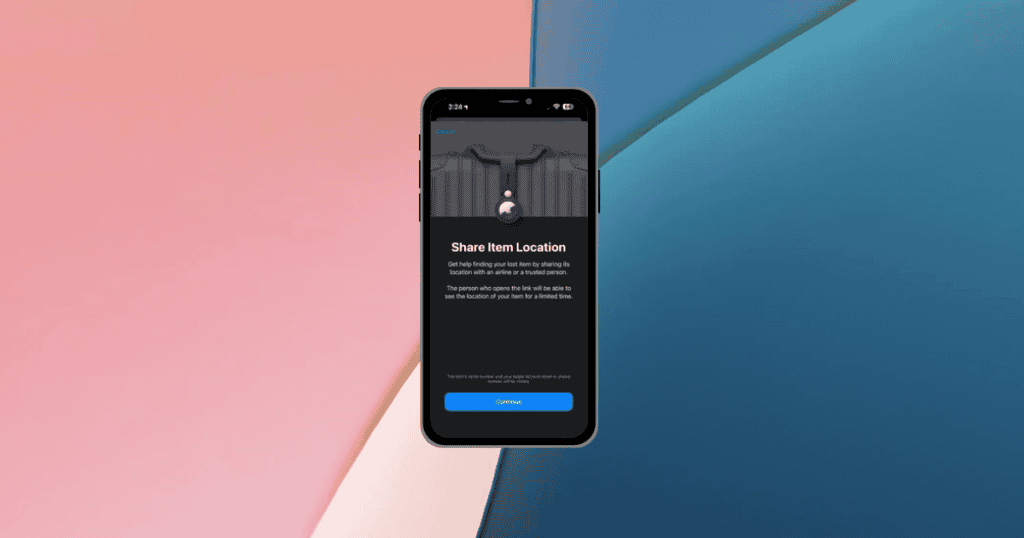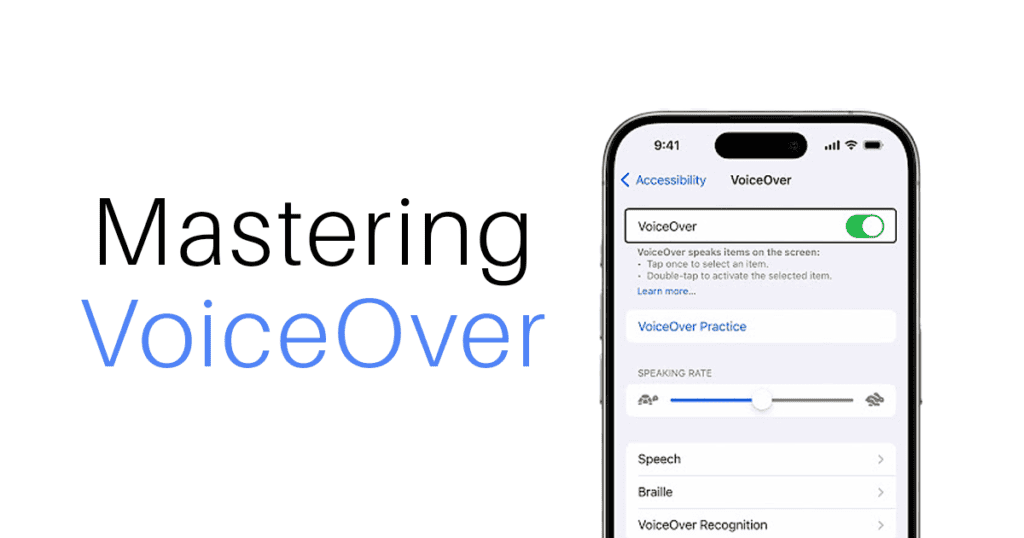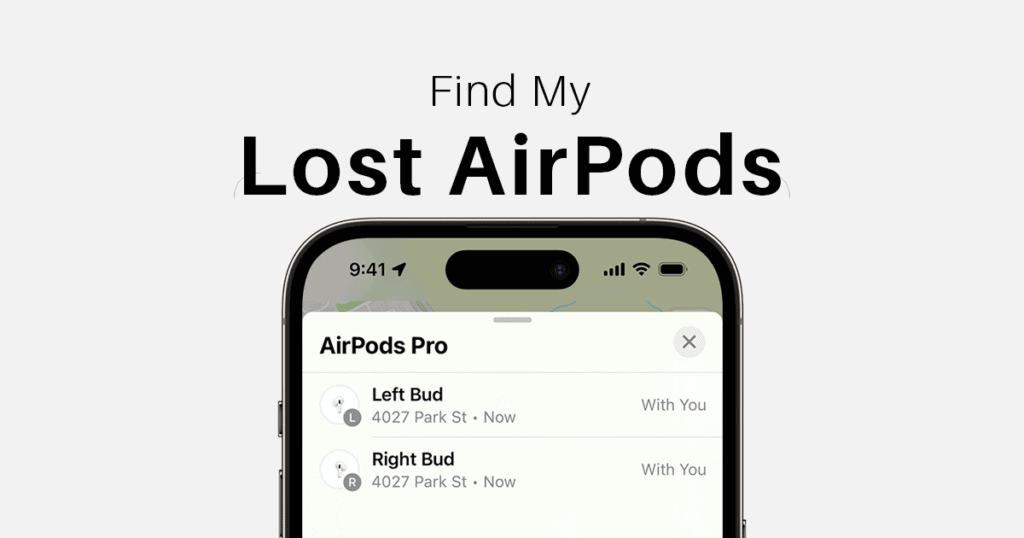Apple’s iOS 18.2 beta release introduces a powerful new feature to the Find My app, expanding its utility in helping users retrieve lost items. The new “Share Item Location” feature allows users to share an item’s location with a trusted contact or third party, such as an airline employee, making it easier to recover lost belongings, even across different devices. Let’s dive into how this feature works, its applications, and how it enhances the Find My experience.
Expanding Find My: Sharing Lost Item Locations With Ease
The new “Share Item Location” feature in Find My offers a solution to an age-old problem: ensuring that someone else can help locate a lost item even if they aren’t part of your contact list or don’t own an Apple device. This feature is designed for versatility and accessibility, enabling anyone with a compatible device to open the shared link and assist in finding your item.
In the Find My app, users now see two new options when they select a lost item:
- Share Item Location: This option generates a temporary link that shares the location of a lost item. The link can be opened by Apple and non-Apple devices, making it a powerful tool for enlisting help from people who may not have access to the Find My app.
- Show Contact Info: This option allows anyone who finds the item to view a webpage with more details, such as a phone number and email address, to contact the owner directly.
Together, these options empower users to mobilize support from others, whether they are airline staff, public transportation employees, or simply helpful individuals who happen to find the lost item.
How Location Sharing Works in iOS 18.2
The Find My app in iOS 18.2 now makes it simpler to provide access to a lost item’s location via a shareable link. Here’s how the feature functions:
- Creating the Link: Selecting “Share Item Location” in Find My generates a link that can be sent to a trusted person or a third party, such as an airline representative.
- Link Accessibility: The generated link can be accessed on any device with internet connectivity. This is particularly beneficial for users needing assistance from those who don’t use Apple devices, as it extends the Find My network’s capabilities beyond Apple’s ecosystem.
- Tracking Link Visits: Apple enables the link’s owner to monitor how many times the link has been accessed, providing insight into whether the item is actively being searched for.
- Link Expiration: Shared links expire after a week, or they can be manually disabled when the item is found. If the link is still active, it will automatically deactivate once the item is marked as returned.
This functionality greatly enhances Find My’s versatility, especially in situations where the item may be on the move or located in public spaces.
Applications of the New Sharing Feature
The new sharing options in Find My open up a variety of practical applications:
- Assistance With Lost Luggage: Travelers can use “Share Item Location” to provide an airline representative with a precise location for missing luggage, helping speed up recovery in airports or transit areas.
- Public Transport Support: Individuals who misplace items on public transport can share their item’s location with transit staff, ensuring that items left on buses, trains, or subways are easier to locate and retrieve.
- General Lost and Found: If a user’s belongings are lost in a public area, the contact information sharing option makes it easier for a helpful stranger to return the item by providing direct contact details.
Key Benefits of Sharing Lost Item Locations
The Find My update in iOS 18.2 streamlines the process of locating items in collaboration with others. Here are some of the primary advantages:
- Broader Support: Users are no longer limited to sharing an item’s location with only their contacts; now, they can involve third parties, including non-Apple users, without needing extensive setup.
- Increased Reach: The ability to share item locations across devices expands the potential for recovery, as helpers don’t need to be within Apple’s ecosystem to assist.
- Enhanced Privacy and Security: The temporary nature of shared links provides an additional layer of security, as links expire after a set period or when the item is found.
How to Use the New Sharing Options in Find My
Using the sharing features in Find My is simple and intuitive. Here’s a step-by-step guide to activating these options:
- Open the Find My app on your iOS device.
- Select the lost item you wish to share.
- Choose “Share Item Location” to generate a link that can be sent to trusted contacts or individuals able to help find the item.
- Use “Show Contact Info” to make your contact details available to anyone who might find the item, including your phone number or email address.
- Monitor link activity to see how many times your shared link has been viewed.
- Disable the link manually when the item is located, or let it expire after a week.
These steps allow users to make full use of Find My’s new sharing tools, enhancing the item recovery process in meaningful ways.
A Smarter Find My Network With iOS 18.2
With the expanded sharing options in iOS 18.2, Apple has effectively transformed Find My into a more versatile tool for locating lost items. By allowing item sharing across platforms and with individuals outside the Apple ecosystem, Apple has broadened Find My’s accessibility and increased the chances of item recovery. This update is especially valuable for frequent travelers, commuters, and anyone who may find themselves needing assistance from others to retrieve a misplaced belonging.
This new functionality represents Apple’s ongoing commitment to enhancing its device ecosystem’s connectivity and usability. With more flexible location-sharing options, Find My now empowers users to leverage a network of people who can assist in real-world scenarios. While Find My has always been a trusted tool for locating lost devices, iOS 18.2 takes it a step further, offering the practical support users need in a busy, interconnected world.
MacReview Verdict
Apple’s addition of location sharing in Find My with iOS 18.2 introduces a practical and convenient way for users to enlist help in retrieving lost items. Whether providing an airline employee with a live location link or sharing contact details for public lost-and-found services, these updates make Find My more adaptable to real-world needs. By embracing broader accessibility and enabling link-sharing across devices, Apple has crafted a tool that simplifies lost item recovery for users in various situations.
As Apple continues to innovate with user-centric features, the Find My app is becoming a central tool in helping users maintain peace of mind, knowing that their belongings are a little easier to track down—no matter where they go.