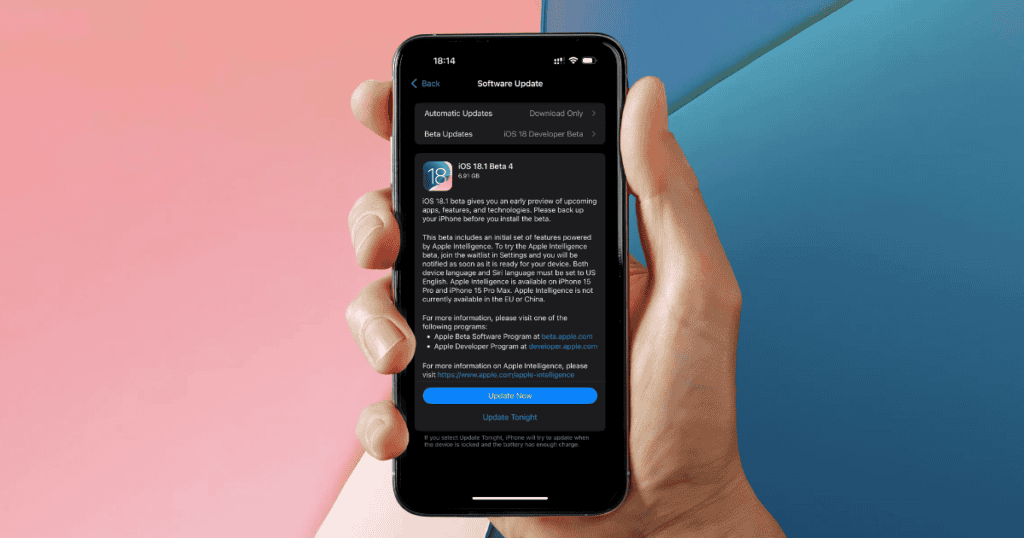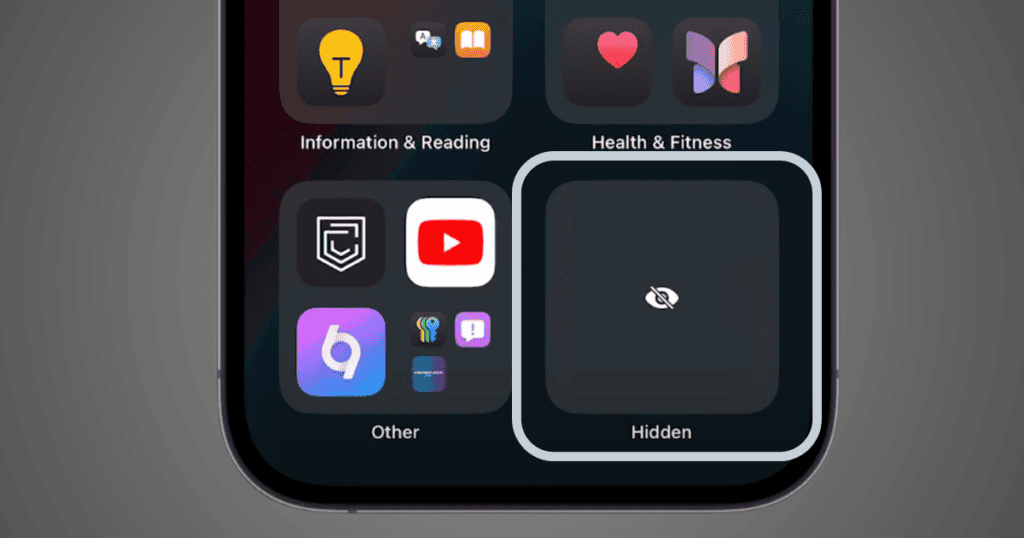iOS 18.1 Beta 4 introduces a variety of exciting new features for iPhone users and hints at future capabilities for the Apple Vision Pro. Among the standout updates are Spatial Photos, Apple Intelligence for Vision Pro, and a wireless recovery mode for iPhone 16. In this guide, we’ll explore these updates and show you how they’ll enhance your Apple experience.
What’s New in iOS 18.1 Beta 4?
Unlike some incremental beta updates, iOS 18.1 Beta 4 is packed with features and changes that will have a noticeable impact on the way you interact with your iPhone and Apple Vision Pro. Here are the key highlights:
1. Spatial Photos for Apple Vision Pro and iPhone 16
One of the biggest features in iOS 18.1 Beta 4 is the introduction of Spatial Photos for Apple Vision Pro users. Previously limited to spatial video recording, this update expands the capability to capture spatial photos directly from your iPhone. The feature works in Landscape Mode and adds a toggle to switch between photo and video capture.
- How to use it:
Open the Camera app, swipe to the new Spatial Mode, and switch between capturing spatial photos or spatial videos. This update makes it easier for users to create immersive 3D content, which can be relived in full 3D using the Apple Vision Pro. - Comparison of native vs. converted spatial photos:
One exciting aspect of this update is the ability to compare native spatial photos taken on iPhone 16 with those converted from standard photos. The depth effect from the native photos shows improved detail, but even converted photos impress with a similar dimensional effect.
2. Apple Intelligence for Vision Pro
Hidden within the code for iOS 18.1 Beta 4 are references to Apple Intelligence, a generative AI system that could be linked to Apple Vision Pro. While Apple hasn’t officially announced this feature, the code suggests that Apple is experimenting with AI-generated content in 3D space.
- Why it matters:
The potential for generative AI on Vision Pro is groundbreaking. Imagine creating real-time content or interacting with dynamic environments rendered in 3D, all powered by AI. Although Apple hasn’t confirmed its release, the inclusion in this beta hints at what could be a future game-changer for the Vision Pro ecosystem.
3. Wireless Recovery Mode for iPhone 16
Another exciting addition to iOS 18.1 Beta 4 is the new Wireless Recovery Mode for iPhone 16. Previously, recovering a soft-bricked device required connecting it to a Mac via a wired connection. Now, Wireless Recovery Mode allows users to restore their iPhone 16 wirelessly through a nearby iOS device running iOS 18.
- How it works:
The iPhone 16 can be wirelessly restored by pairing it with a nearby device, removing the need for cables. This method mirrors the Apple Watch recovery feature introduced with watchOS 8.5. - Why it’s useful:
Wireless recovery is a huge convenience for users who face issues with their devices, eliminating the need for a Mac and streamlining the entire process.
4. Print Center Dynamic Island Integration
If you frequently use AirPrint, the Dynamic Island feature in iOS 18.1 Beta 4 just got a lot more helpful. Now, Print Center will automatically display the status of your print jobs within the Dynamic Island, providing a more accessible way to track your printing progress.
- New Control Center toggle:
In addition to the Dynamic Island update, Print Center gets its own toggle within Control Center, making it easier to manage and monitor print jobs on your iPhone.
5. Type to Siri Suggestions
The Type to Siri interface in iOS 18.1 Beta 4 gets a useful upgrade with new one-tap suggestions. As you type a command, suggestions appear that you can tap to execute instantly. For example, typing “weather” will immediately bring up the weather panel without requiring additional steps.
- Faster commands:
This upgrade makes interacting with Siri via text quicker and more efficient. The ability to trigger actions with a single tap boosts productivity, especially when you’re in a hurry or prefer typing over speaking.
Other Features and Updates in iOS 18.1 Beta 4
- Unified Picker: The Unified Sticker and Emoji Picker simplifies sending emojis or stickers in Messages, combining them into a single interface.
- Vision Pro Camera Support: The update hints at expanded camera support for Vision Pro, potentially enhancing its integration with iPhone cameras.
MacReview’s take on iOS 18.1 Beta 4
iOS 18.1 Beta 4 delivers a series of practical, exciting features that enhance both the iPhone and Apple Vision Pro. The ability to capture spatial photos, experiment with Apple Intelligence, and restore your iPhone 16 wirelessly sets the stage for future advancements in Apple’s product lineup. These updates hint at the company’s continued push toward more immersive, AI-powered experiences, while also improving user convenience and productivity.
Keep an eye out for future beta releases, as Apple will likely continue refining these features as it moves closer to a full public release. In the meantime, enjoy the hands-on benefits of iOS 18.1 Beta 4 and explore what’s new in your Apple ecosystem.