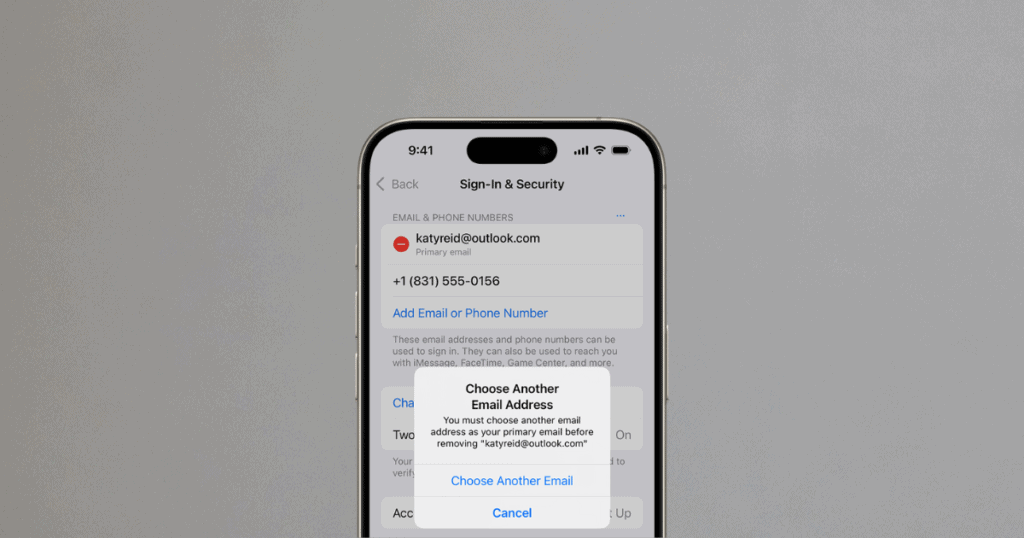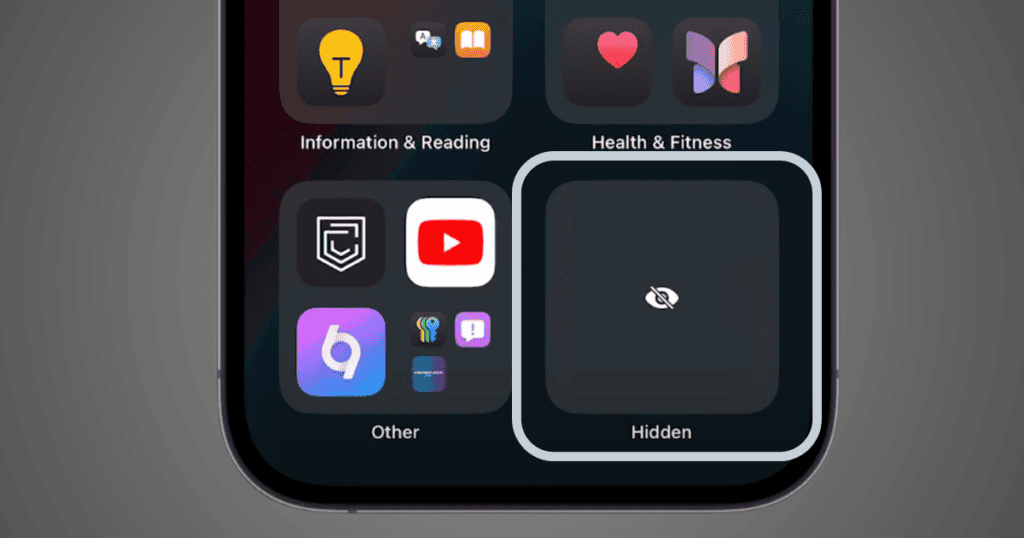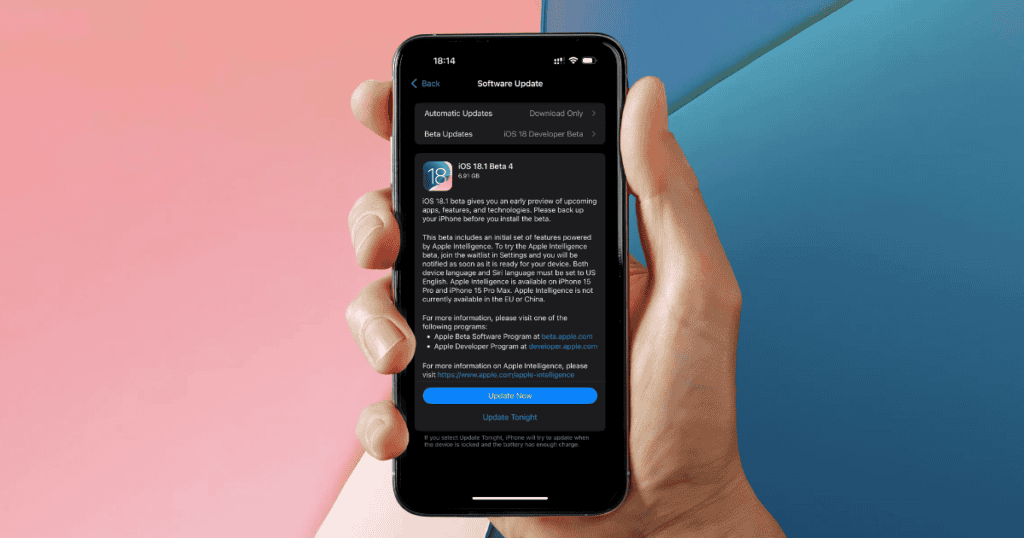With the release of iOS 18.1, Apple has introduced a significant new feature that enables you to change your primary email address directly from the Settings app. This update simplifies the way you manage emails across your Apple devices, allowing you to easily switch between iCloud.com, mac.com, or me.com addresses. Not only does this feature make email management more straightforward, but it also provides additional flexibility for users who want to update their Apple account without creating new accounts or aliases.
New Primary Email Feature in iOS 18.1
iOS 18.1 makes managing your Apple account easier than ever by allowing you to set a primary email address with just a few taps. This update enables you to change your primary email address directly within the Settings app, a significant improvement for those who frequently switch between email accounts.
Here’s how iOS 18.1 enhances email management:
- Directly Change Primary Email: No need for a new alias or account; simply delete or disable the current primary email and select a new one.
- Flexibility with Apple Domains: Choose between iCloud.com, mac.com, or me.com, depending on your preference.
- Immediate Synchronization: The update reflects instantly across all Apple devices, giving you seamless control.
However, it’s important to note that once you confirm your primary email change, this adjustment is largely irreversible. This means you should carefully consider any changes to your primary email.
Simplified iCloud Email Address Changes
The process of changing your iCloud email address has also been streamlined in iOS 18.1, removing the hassle of deleting your account or setting up a new one. Now, you can change your primary email address associated with your iCloud account with ease, right from the Settings app.
- No Account Deletion Needed: You can modify your iCloud email address without the risk of losing data or access.
- Instant Updates Across Apple Services: Changes to your primary email are immediately reflected across all devices and Apple services.
- Retain Old Email for Logins: You can keep your old email for login purposes even after updating to a new primary email address.
However, remember that changes to your primary email are not easily reversible. You have up to 30 days to revert the change, so make sure you’re confident in your selection.
Managing Email Aliases
For users who prefer to maintain multiple email identities, iOS 18.1 makes creating and managing email aliases a breeze. You can set up additional email aliases that use iCloud.com, mac.com, or me.com addresses directly in the Settings app.
- Create Aliases for Privacy: Keep your primary email private by using aliases for various online accounts or subscriptions.
- Easy Setup: Navigate to Settings > Apple Account > iCloud > Mail to create new email aliases.
- Switch Seamlessly Between Aliases and Primary Email: Choose which email address you’d like to use for sending messages, giving you greater flexibility and privacy.
With aliases, you can manage different aspects of your digital life without the need for multiple accounts, ensuring that your main email remains private.
Real-Time Updates Across All Devices
One of the standout features of iOS 18.1 is the real-time synchronization of email changes across all your Apple devices. When you update your primary email or create an alias, the change is instantly applied to all your connected devices.
Here’s a breakdown of how this works:
- Consistency Across Devices: Any changes you make in the Settings app are immediately reflected across your iPhone, iPad, Mac, and Apple Watch.
- Seamless Login: Even after changing your primary email, you can use your previous email for login purposes, maintaining access without interruption.
- Irreversibility Consideration: Keep in mind the 30-day restriction on reverting your primary email address change.
These updates ensure that you have a consistent and seamless experience across your entire Apple ecosystem, promoting convenience and ease of use.
Importance of Enhanced Email Management
In today’s digital world, efficient email management is key to staying organized and maintaining a professional presence. The iOS 18.1 update empowers you to take charge of your email preferences, making it easy to change your primary email without losing access to past accounts.
- Improved Professional Presence: With the ability to easily update your primary email, you can ensure that your Apple account aligns with your current professional identity.
- Enhanced Privacy: By using aliases, you can protect your main email from unwanted spam or marketing emails.
- Flexibility to Update: iOS 18.1 gives you the freedom to update your primary email as your needs evolve, without compromising accessibility.
Understanding the Irreversibility of Changes
When making changes to your primary email in iOS 18.1, it’s essential to recognize that these adjustments are largely permanent. Once you set a new primary email, you generally can’t revert back to your previous one after 30 days.
What to Consider Before Changing Your Primary Email:
- Change Type: Primary email change for Apple ID and iCloud.
- Irreversibility: Mostly irreversible after 30 days.
- Implications for Collaboration: Changes may affect visibility in shared Apple services like Calendar and iCloud Drive.
By understanding these factors, you can make informed decisions about your email management, ensuring that the changes align with your long-term goals.
User Experience Enhancements in iOS 18.1
Overall, iOS 18.1 significantly enhances the user experience by simplifying email management and adding new features that promote convenience. With the ability to retain your old email for logins and the real-time synchronization of changes across devices, managing your Apple account has never been easier.
- Retain Access to Old Email: Keeps access even after switching to a new primary email.
- Streamlined Verification Process: Easier than ever to confirm email changes.
- Reduced Need for Aliases: Enhanced primary email flexibility lessens reliance on aliases for privacy.
These improvements allow you to manage your Apple account with greater ease, making iOS 18.1 a valuable update for those looking to streamline their digital lives.
With iOS 18.1, Apple has made a clear commitment to enhancing user control and convenience. By offering a more straightforward way to manage your email preferences, this update enables you to stay connected and organized with ease. Whether you’re updating your primary email or creating aliases, iOS 18.1 provides the tools you need to make the most of your Apple account.