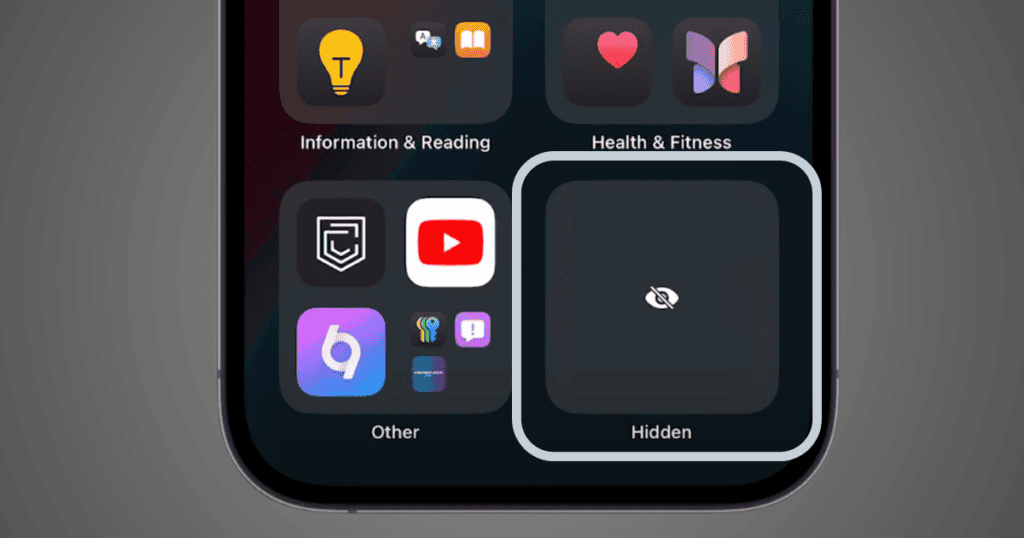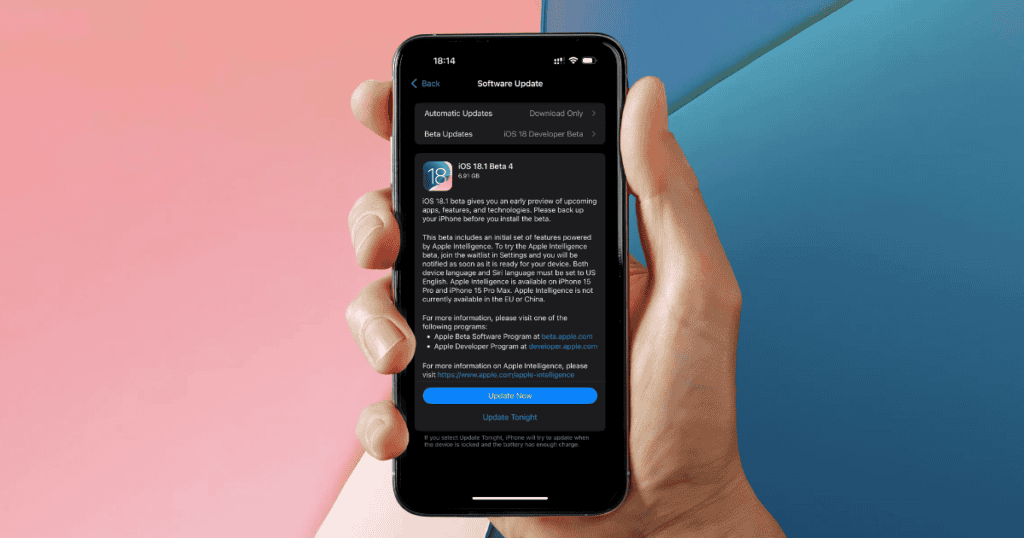Apple’s upcoming iOS 18.0.1 promises to bring numerous updates aimed at enhancing the overall iPhone experience. These features focus on providing greater personalization, boosting communication capabilities, enhancing user privacy, and improving accessibility. In this article, we break down the major updates, how they impact users, and what they mean for the broader Apple ecosystem.
Enhanced Customization Options
One of the standout features in iOS 18.0.1 is the enhanced customization available for users. Apple continues to prioritize personalization, enabling users to make their home screens a reflection of their style and preferences. Here are some highlights:
- Home Screen Customization: Users can freely arrange apps and widgets to create personalized layouts.
- Dark Mode Icon Filter: App icons can now be displayed with a dark mode filter, allowing for a seamless visual theme.
- Control Center Redesign: Users can adjust the layout of the Control Center, providing quicker access to frequently used features.
- App Locking: Sensitive apps can now be secured behind Face ID, Touch ID, or a passcode.
- Hidden Apps Folder: Users can hide apps within the App Library for better home screen management.
Collectively, these features mark a significant leap in Apple’s approach to personalization, empowering users to take greater control over their iPhone’s appearance and functionality.
Messaging Upgrades
The Messages app in iOS 18.0.1 receives several notable upgrades, with a focus on streamlining communication and enhancing the expressiveness of interactions:
- Message Scheduling: Users can schedule messages to be sent at a specific time, offering greater control over communications.
- Expanded Tapback Reactions: The Tapback feature now includes a wider range of emoji and sticker responses.
- Rich Text Formatting: With bold and underline options, users can add a personal touch to their messages.
- Satellite Messaging: This groundbreaking feature allows users to send messages even in areas without cellular or Wi-Fi connections.
These upgrades not only make the messaging experience more versatile but also enhance how users interact with their contacts in both everyday and remote situations.
Redesigned Photos App
Apple’s redesigned Photos app makes managing memories easier than ever. With an emphasis on simplicity and efficiency, users can now navigate their photo collections with ease. Key features include:
- New Organizational Categories: Photos are now sorted into categories like People & Pets, Recent Days, and Trips, making it easier to find specific memories.
- Customizable Layout: Users can now prioritize important memories and pin them for quick access.
- Enhanced Filtering: New filtering options allow users to remove unwanted photos, such as receipts and screenshots.
These improvements aim to enhance user interaction with their photo library, making the experience more fluid and organized.
Advanced Privacy Tools
Privacy remains a major focus in iOS 18.0.1, with Apple introducing new tools to help users manage their data more securely. These features are designed to give users full control over their personal information:
- Redesigned Privacy Menu: The new menu simplifies the process of managing app permissions, allowing users to control what data apps can access.
- App Locking: Users can secure sensitive apps using Face ID or a passcode.
- Improved Bluetooth Security: Enhanced pairing protocols ensure safer connections with Bluetooth accessories.
These privacy enhancements will provide users with greater peace of mind as they navigate their digital lives, knowing their information is secure.
Maps Functionality Boosts
iOS 18.0.1 includes significant upgrades to the Apple Maps experience, specifically for outdoor enthusiasts. Users can now explore national parks with improved functionality, making it easier to plan their adventures. Key updates include:
- Custom Hiking Routes: Users can create personalized hiking routes based on preferences and skill levels.
- Detailed Trail Information: Apple Maps now includes trail difficulty levels, scenic points, and real-time updates for weather and accessibility.
- Terrain and Elevation Insights: Improved route suggestions factor in terrain and elevation, making it easier to plan challenging or leisurely hikes.
These features ensure that Apple Maps is not just a tool for navigation but a companion for adventure planning.
Wallet Enhancements
Apple Wallet continues to evolve with the iOS 18.0.1 update, offering more convenience and versatility in digital transactions:
- Improved Ticket Management: The Wallet now features venue maps and weather forecasts alongside tickets for smoother event planning.
- Streamlined Rewards Programs: Loyalty cards and rewards programs are now more easily managed, allowing users to redeem points seamlessly.
- Robust Security: Sensitive data within the Wallet is now even more secure, thanks to advanced encryption and enhanced storage measures.
These enhancements are set to make digital transactions even more convenient and secure for users.
Accessibility Innovations
Apple’s commitment to inclusivity is further demonstrated with several new accessibility features in iOS 18.0.1. These tools are designed to empower users with varying needs:
- Eye Tracking: Control your iPhone using eye movements, offering an enhanced experience for users with mobility challenges.
- Music Haptics: Users can experience music through tactile feedback, helping those with hearing impairments enjoy rhythms and beats.
- Vocal Shortcuts: Individuals with speech difficulties can now use simplified voice commands to control their iPhones.
These features are a testament to Apple’s dedication to making technology accessible for everyone, ensuring all users can benefit from their devices.
MacReview Verdict
The iOS 18.0.1 update brings a comprehensive suite of features that enhance daily usage, personalization, and user security. Whether it’s the redesigned Control Center, advanced messaging tools, or improved accessibility options, this update solidifies the iPhone’s position as a versatile tool for users across all demographics. The enhanced privacy measures, alongside upgrades to apps like Photos and Maps, reflect Apple’s ongoing commitment to delivering a secure and intuitive user experience.