Apple’s latest software update, iOS 17.5, is setting a new standard for mobile device management and security with its introduction of the ‘Repair State’ feature. This addition is a significant enhancement for iPhone users, particularly concerning how devices are handled during service and repairs.
Current Repair Process and Challenges
Traditionally, sending an iPhone to Apple for repair necessitated turning off ‘Find My’ and disabling Activation Lock. This requirement was to ensure that the device was not stolen and that Apple technicians could access the device. However, it posed a security risk: once ‘Find My’ was disabled, the device could no longer be tracked or protected from theft, leaving it vulnerable during transit and repair.
Details of the ‘Repair State’ Feature
With iOS 17.5, the ‘Repair State’ feature allows iPhones to be sent for repairs without deactivating ‘Find My’ or Activation Lock. This means that the device remains trackable and secure, with Activation Lock still in place to prevent unauthorized use. When set to ‘Repair State,’ the device shows a “Ready for Repair” label and features a small stethoscope icon in the list of devices on Find My.
Key functionalities while in ‘Repair State’:
- The device remains fully functional.
- It can be tracked via the Find My app.
- It retains Activation Lock, enhancing security.
How to Enable ‘Repair State’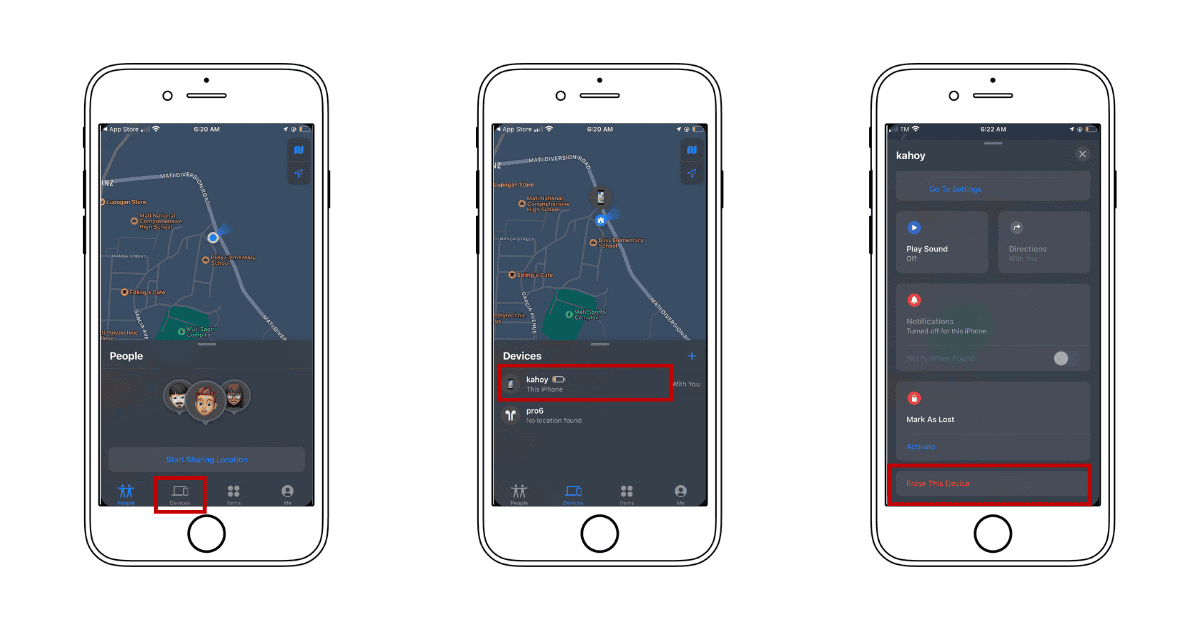
Activating the ‘Repair State’ is a straightforward process that ensures your iPhone remains protected even when sent for repairs. Here’s how you can enable this feature:
- Open the Find My app: Start by opening the Find My app on your iPhone.
- Access your devices list: Tap on the “Devices” tab to see a list of your Apple devices that are linked to your Apple ID.
- Select your device: Choose the iPhone that you are sending in for repair.
- Choose ‘Remove This Device’: Tap on “Remove This Device.” For iPhones with iOS 17.5, this will trigger the option to enable ‘Repair State’.
- Confirm to enable ‘Repair State’: Follow the prompts to confirm that you want to place your device in ‘Repair State’.
- Device readiness: Once enabled, your device will display a “Ready for Repair” label in the Find My app, indicating that it is in ‘Repair State’ but still protected by Activation Lock.
Implementation and Device Compatibility
Currently, this feature is available only on the iPhone. If attempted on other devices like an iPad or Mac, the standard removal process initiates, which could deregister the device from the user’s Apple ID.
Potential Impact on Consumers and Service Processes
The ‘Repair State’ feature is a game-changer for iPhone users, offering peace of mind that their devices are secure throughout the repair process. It potentially revolutionizes Apple’s service protocols, making device management more secure and user-friendly.
Security and Privacy Considerations
By keeping ‘Find My’ and Activation Lock active, ‘Repair State’ ensures that iPhones are always under the user’s control, significantly reducing the risk of theft or loss. This feature reflects Apple’s ongoing commitment to security and customer privacy, critical components of the company’s brand promise.
MacReview Verdict
The introduction of ‘Repair State’ in iOS 17.5 is a major step forward in how Apple addresses the security concerns associated with device repairs. This feature not only protects the device but also maintains user trust in Apple’s repair process. As the tech community anticipates its rollout, many are hopeful that this feature will soon extend to other Apple devices, further enhancing the ecosystem’s integrity.




