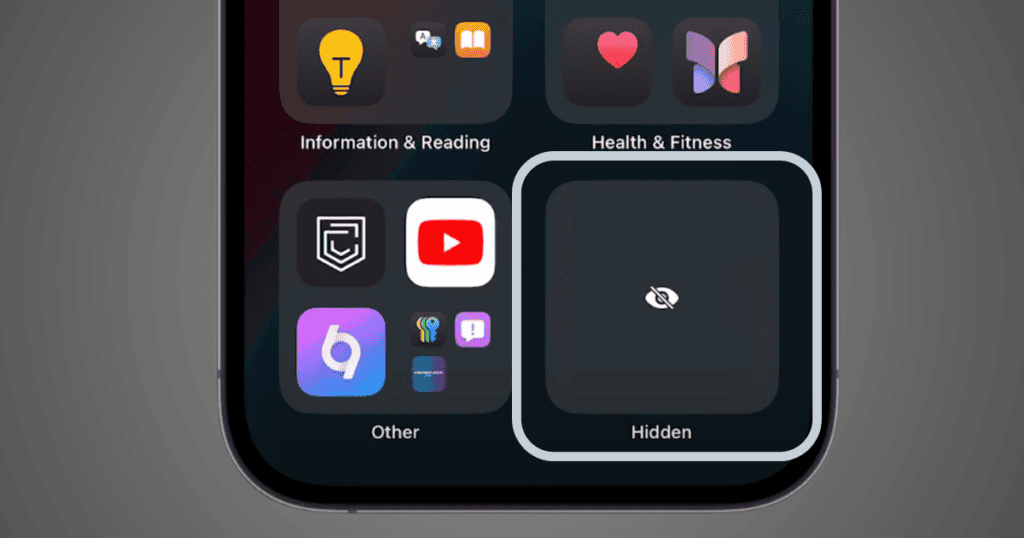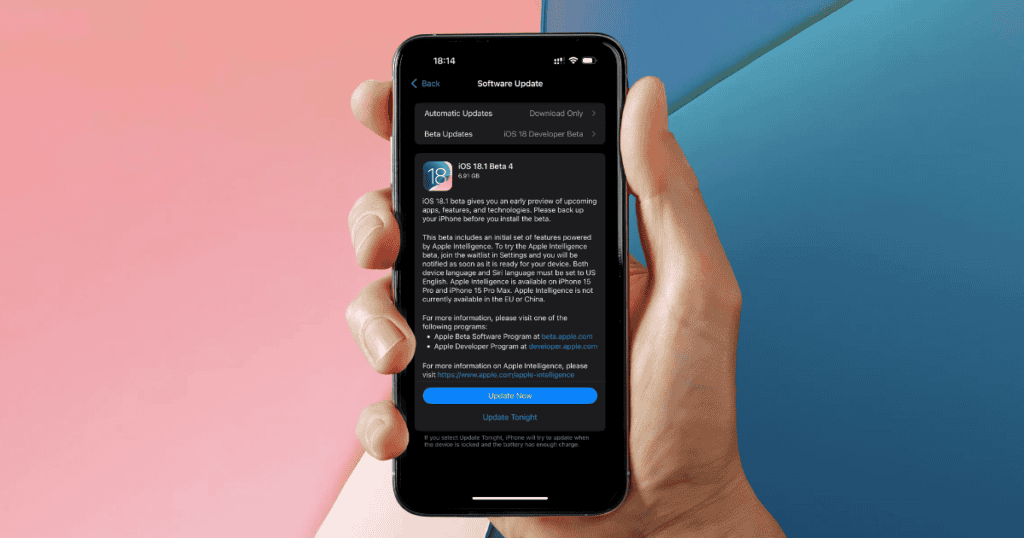With the release of iOS 18.2, Apple has introduced some exciting hidden volume control tools that promise to significantly enhance how you manage your device’s audio settings. Whether you’re listening to music, watching videos, or catching up on podcasts, these new features provide greater control and convenience. Let’s delve into how you can leverage these tools to optimize your audio experience.
Overview of iOS 18.2 Features
iOS 18.2 isn’t just another update; it’s a substantial enhancement that brings more than just bug fixes and minor improvements. One of the standout features of this release is the new volume control capabilities, which include a volume slider on the lock screen and a maximum volume limit. These tools are designed to make your audio interactions more intuitive and less disruptive, especially when you’re on the move.
Accessing Hidden Volume Tools
To start using these new volume control features, you’ll need to dive into your settings:
- Volume Slider on Lock Screen: This can be enabled by going to Settings > Sound & Haptics and turning on the “Lock Screen Volume Control” option. This feature allows you to adjust your volume directly from the lock screen without the need to unlock your phone or open an app.
- Maximum Volume Limit: This feature is found under Settings > Music > Volume Limit. Here, you can set a cap on your maximum volume to prevent hearing damage or disruptions in quiet environments. This is particularly useful if you often find yourself accidentally turning the volume too high.
Benefits of New Volume Control Features
The new volume control features in iOS 18.2 offer several advantages:
- Convenience: Adjusting volume from the lock screen means you don’t have to stop what you’re doing to manage audio settings.
- Hearing Protection: The maximum volume limit helps protect your ears from potential damage caused by listening at high volumes for extended periods.
- Customization: These settings allow for a more personalized audio experience, giving you the ability to fine-tune how and when you want to hear your device.
Practical Applications
These volume control features are particularly useful in various everyday scenarios:
- During Exercise: Quickly adjust the volume during a workout without interrupting your exercise flow.
- In Public Places: Set a maximum volume to ensure your music or videos aren’t disturbing those around you.
- While Multi-Tasking: Easily manage volume when cooking, cleaning, or performing other hands-on tasks without having to access your device directly.
Future Enhancements and iOS Integration
Looking forward, Apple could further enhance these volume control features by integrating them with Siri for voice-activated adjustments, or by allowing customization based on the time of day or location. Such improvements would continue to make iOS more intuitive and tailored to individual user needs.
MacReview Verdict
The new volume control tools in iOS 18.2 are a welcome addition for anyone looking to have more direct and accessible control over their audio experience. By incorporating these features into your daily use, you can enjoy a more seamless interaction with your device, ensuring that your audio settings are always just right. Whether you’re looking to keep your listening habits discreet or just want quicker access to volume adjustments, iOS 18.2 has you covered.