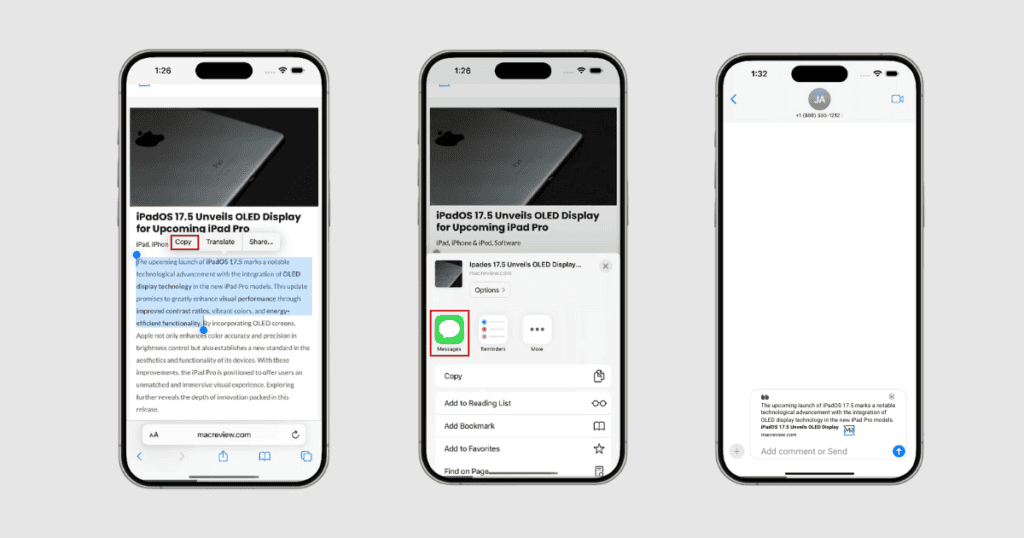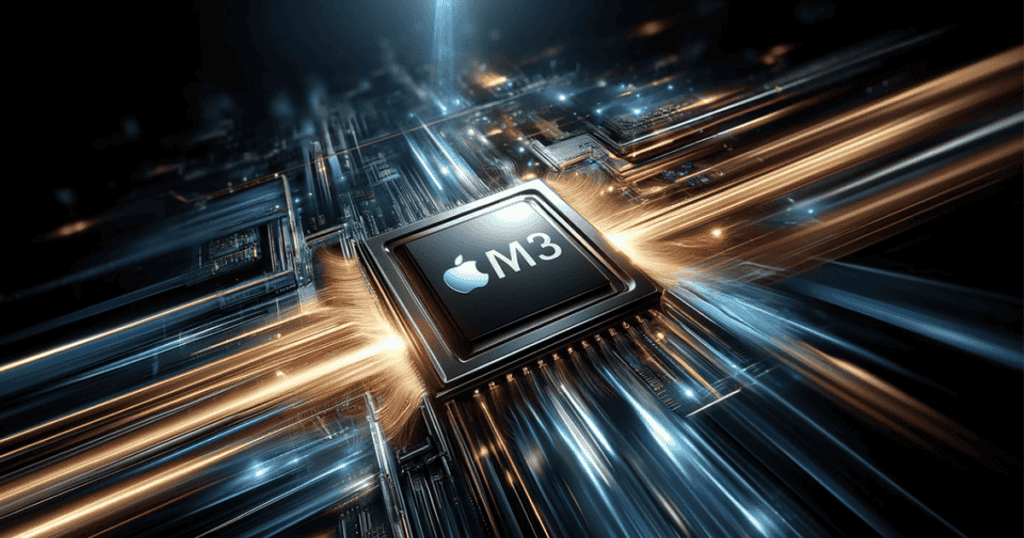Exploring the intricacies of sharing web links with quotes via iPhone Messages can greatly enhance your digital communication repertoire. Imagine effortlessly embedding meaningful excerpts from articles or websites into your messages, adding layers of context and depth to your interactions. This method not only streamlines information sharing but also enhances the quality of your conversations. By mastering this technique, you’ll discover a whole new level of expressive and engaging communication on your iPhone.
Benefits of Sharing Web Links With Quotes
Sharing web links with quotes offers a valuable means of enhancing communication efficiency and promoting specific content.
When utilizing the Messages app on an iPhone to share web links with quoted text, it becomes easier to convey the essence of the shared information. Quoted text serves as a tool to provide context, emphasize key points, and make the shared content more informative and engaging for recipients.
By including quoted text along with web links, users can effectively highlight important information, enabling recipients to grasp the main ideas without having to click on the link immediately. This method not only streamlines communication but also encourages recipients to engage in discussions based on the provided quotes.
How to Highlight Text on a Webpage
To effectively highlight text on a webpage, one can utilize the feature of long pressing on the desired text, then using drag handles to select the specific content for emphasis.
By selecting and highlighting relevant text, you can provide context and emphasize key information when sharing web links with quotes. This process guarantees that the shared content is more informative and engaging for recipients. Highlighting text allows for a better understanding of the main points you wish to convey and adds value to the shared links.
When quoting text, make sure it encapsulates the essence of the information you want to emphasize. This method not only helps in conveying your message effectively but also enhances the overall sharing experience.
Once you have highlighted the text, you can proceed to share it along with the link by using the designated share button, enabling seamless integration of quoted text with the shared content.
Steps to Share Quoted Links in Messages
When initiating the process of sending quoted links in Messages on your iPhone, begin by accessing the desired webpage through Safari.
- Once on the webpage, long press on the text you wish to quote to select the specific information you want to share. Utilize the drag handles that appear to refine the selection of the quoted text for precision.
- After you have selected the desired text, tap on the share button located at the bottom of the screen to initiate the sharing process. This action will open a menu where you can choose the Messages app to continue.
- Make sure that the selected text appears as quoted in the message before sending the link to guarantee clarity for the recipient.
Enhancing Communication Through Shared Quotes
Enhancing communication through the inclusion of quoted text alongside web links in iPhone messages elevates the clarity and engagement of shared information. By incorporating quoted text when sharing links, users can provide additional context and relevance to the content being shared.
The share sheet feature in iPhone messages allows for seamless integration of quoted text with links, enhancing the overall communication clarity for recipients. Quoted text serves as a preview of the shared content, helping recipients understand the purpose and relevance of the links shared.
This approach not only facilitates a better understanding of the information being shared but also encourages recipients to engage with the content and initiate discussions. Including quoted text alongside web links in messages adds value to the shared information, promotes efficient information exchange, and improves communication effectiveness.
Tips for Engaging Recipients With Quoted Links
Incorporating quoted text alongside web links in iPhone messages not only enhances communication clarity but also fosters meaningful engagement with recipients.
When sharing links, adding quoted text can provide context and highlight essential information, making it easier for recipients to understand the shared content effectively. This approach encourages recipients to discuss and interact with the shared links, sparking meaningful conversations and interactions.
By including quoted text with web links, you can enhance the overall communication and sharing experiences, making the shared content more informative and engaging for the recipients. Quoted links serve as a bridge between the sender and the recipient, facilitating a deeper level of understanding and connection.
Utilizing quoted text when sharing web links via iPhone messages is a powerful way to enhance engagement, promote discussions, and add value to the shared information, ultimately fostering a more interactive and enriching communication experience.
MacReview verdict
Just as a skilled artist carefully selects and frames a masterpiece, sending web links with quotes via iPhone Messages allows for the presentation of insightful information in an engaging manner.
By highlighting key text and sharing it with recipients, communication transcends mere words to convey profound meaning and engage the audience on a deeper level.
This approach transforms digital interactions into a canvas of knowledge and wisdom, enriching the shared experience for all involved.