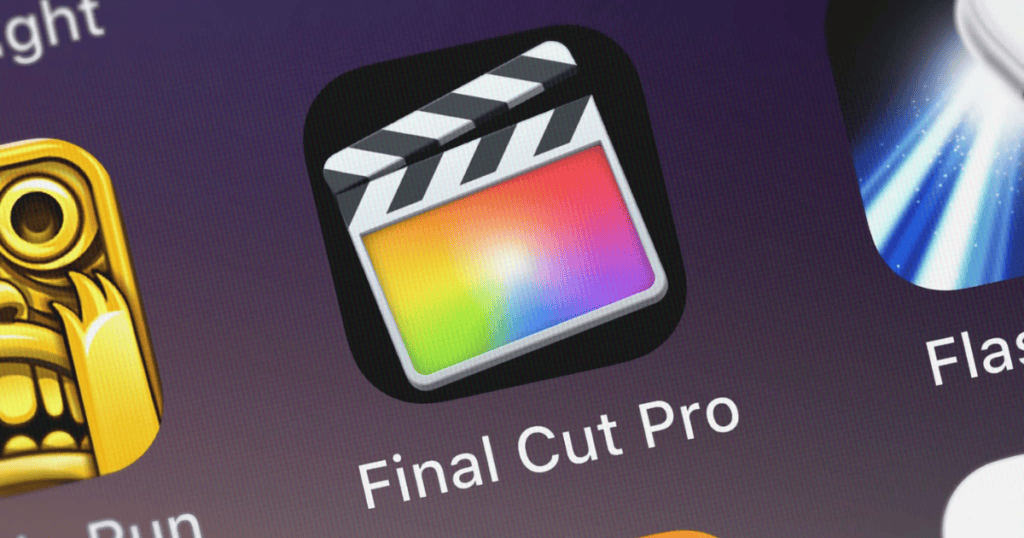Apple introduces the groundbreaking Final Cut Pro for iPad, offering advanced video editing tools and seamless integration with the Final Cut Camera App for essential settings. This new dimension of versatility and control allows users to connect multiple devices for Live Multicam shooting. The app boasts professional recording capabilities, enabling users to capture multiple angles simultaneously and adjust key video settings effortlessly. Integration with third-party apps enhances the editing experience, while workflow automation tools streamline the process. Discover the powerful features and capabilities of the new Final Cut Pro for iPad and the Final Cut Camera App for unparalleled video production.
Final Cut Pro for iPad
Introducing the groundbreaking Final Cut Pro for iPad, revolutionizing portable video editing with its advanced features and seamless integration. The Final Cut Camera App complements this software by allowing users to fine-tune essential settings such as ISO and shutter speed directly within the app. This integration streamlines the content creation process, empowering creators to adjust their footage without the need for additional tools.
Moreover, Final Cut Pro for iPad provides users with unprecedented control over their filming environment. With the ability to modify settings like white balance and manual focus, creators can guarantee their footage meets their exact specifications. The Live Multicam feature takes this control a step further, empowering users to capture up to four angles simultaneously for dynamic and engaging content.
The innovative capabilities of Final Cut Pro for iPad, combined with the user-friendly interface of the Final Cut Camera App, redefine the possibilities of mobile video editing. By leveraging these tools, creators can elevate their projects to professional standards with ease and efficiency.
Enhanced Editing Features
- The integration with the Final Cut Camera app allows seamless tweaking of camera settings and monitoring of output directly within the editing platform.
- Users can adjust key video capturing controls such as white balance, manual focus, ISO, and shutter speed without leaving the Final Cut Pro interface, streamlining the editing process.
- The Live Multicam feature enables users to capture up to four angles of a scene wirelessly, enhancing the versatility of video editing on the iPad.
- These advanced capabilities empower creators to adjust live camera feeds, synchronize footage, and produce high-quality videos with precision and ease.
- Final Cut Pro for iPad becomes a powerful tool for professional video production with these enhancements.
Third-Party App Integration
A holistic integration with third-party apps in Final Cut Pro enhances the user experience by providing access to a wide range of media asset management tools, effects, and graphic templates. Users can leverage professional-grade video effects and color grading options through these integrated third-party apps, expanding the creative possibilities within Final Cut Pro.
Additionally, the integration allows access to pro camera features for enhanced filming capabilities directly within the editing environment. By incorporating these third-party tools, users can streamline their workflow, access specialized training programs, and simplify the process of adding stock media to their projects.
The inclusion of customizable motion graphics and templates through third-party app integration further enhances the editing experience, offering options for social media branding and data visualization. This extensive ecosystem of third-party apps within Final Cut Pro empowers users to create high-quality videos efficiently and creatively.
Final Cut Camera App
Building on the seamless integration with third-party apps, the Final Cut Camera App introduces a new dimension of versatility and control to the video editing experience on iPad. This free download complements Final Cut Pro for iPad by enabling users to connect up to four iPhone or iPad devices for Live Multicam shooting, enhancing the video production process.
With essential video capturing controls such as white balance, manual focus, ISO, and shutter speed, users can guarantee high-quality footage directly from their iPads. In addition, the app allows for real-time adjustments and monitoring of the output, offering a seamless workflow for creators.
Live camera feeds can be easily managed and controlled within Final Cut Pro for iPad using the Final Cut Camera App, providing users with a holistic solution for capturing and editing professional-grade video content on the go.
Workflow Automation Tools
How can Final Cut Pro for iPad revolutionize video editing efficiency with its innovative Workflow Automation Tools?
Final Cut Pro for iPad introduces Fast Cut automation features that leverage AI-powered tools like Scene Removal Mask, Auto Crop, and Voice Isolation to enhance video editing workflows. These advanced automation features intelligently adjust footage for different aspect ratios, saving time and improving the editing process greatly.
By incorporating Fast Cut automation, users can speed through editing tasks, resulting in a more streamlined and efficient workflow. The inclusion of these automation tools in Final Cut Pro for iPad not only enhances editing speed but also guarantees precision, providing users with a seamless editing experience.
With these cutting-edge automation features, Final Cut Pro for iPad empowers users to achieve professional-level editing results efficiently and effectively.
Professional Recording Capabilities
With the integration of the Final Cut Camera app, the new Final Cut Pro for iPad elevates professional video recording capabilities by enabling users to capture multiple angles simultaneously and adjust key video settings effortlessly.
The Final Cut Camera app allows users to capture up to four angles of a scene simultaneously and provides the flexibility to adjust important video settings such as white balance, manual focus, ISO, and shutter speed directly within the app. This integration guarantees that users have precise control over their recordings, resulting in high-quality footage for their editing projects.
Additionally, the Live Multicam feature in Final Cut Pro for iPad facilitates remote directing and seamless camera angle switching, enhancing the overall filming experience. Users can leverage the dedicated interface of the Final Cut Camera app on their iPhone and iPad to monitor live feeds, adjust camera settings, and efficiently sync and transfer multiple camera angles for streamlined editing and production workflows.
The advanced recording capabilities of Final Cut Pro for iPad offer professionals a complete solution for capturing and editing high-quality videos on the go.
Cost and Compatibility
For those seeking to utilize professional-grade video editing capabilities on their iPad, Final Cut Pro is available for a monthly subscription fee of $4.99 or an annual fee of $49, with a complimentary one-month trial period offered. The app is compatible with various iPad models and requires iPadOS 17.4 or later for installation. Final Cut Pro Camera, a dedicated app for content capturing, will be available for free on iPad. Users of Final Cut Pro for iPad 2 can enjoy external project support, 12 color-grading presets, and 8 basic text titles. Existing users of Final Cut Pro for iPad will receive a free update when the new version is released.
| Feature | Details |
|---|---|
| Subscription Fee | $4.99 per month or $49 annually |
| Compatibility | Various iPad models, iPadOS 17.4+ |
| Trial Period | One-month free trial |
| Additional App | Final Cut Pro Camera for free |
| Update for Current Users | Free update for existing users |
MacReview Verdict
To sum up, the latest Final Cut Pro for iPad, paired with the Final Cut Camera App, offers a cutting-edge solution for portable video editing. With advanced editing features and seamless integration with third-party apps, users can create professional-quality videos with ease.
Particularly, the software’s utilization of Apple silicon enables impressive processing speeds, with up to 6x faster performance compared to previous models. This innovation sets a new standard for on-the-go editing capabilities, revolutionizing the way videos are produced on portable devices.