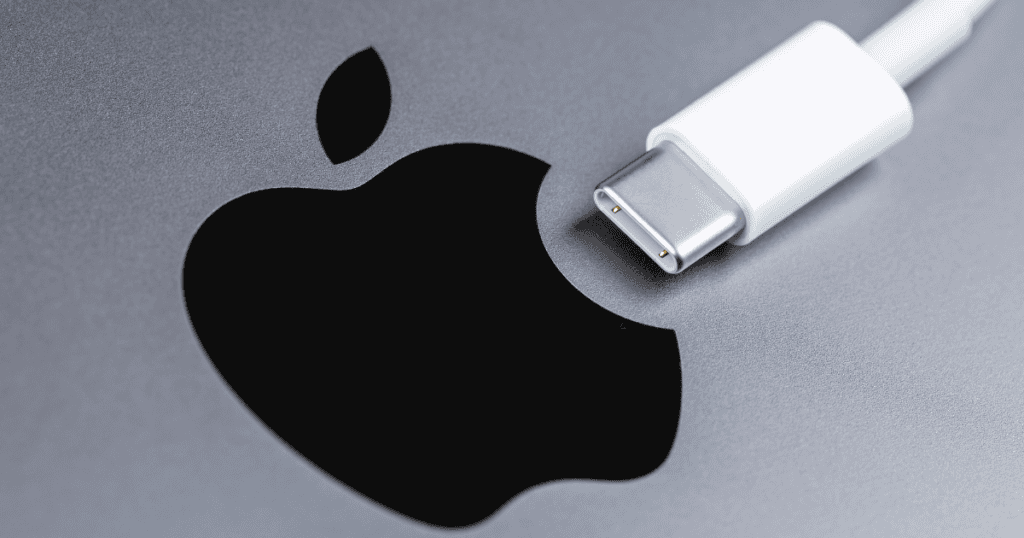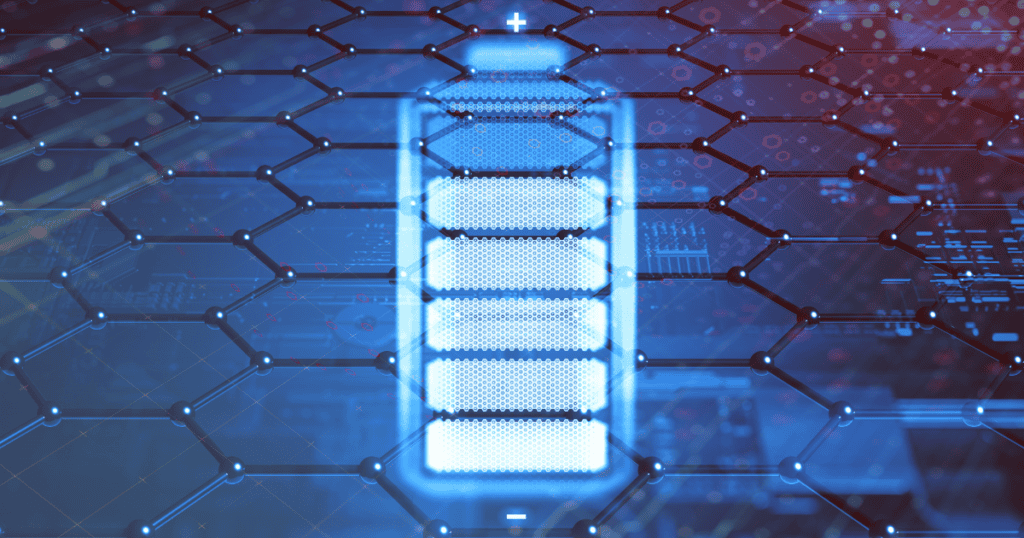As technology progresses, the demands on our devices and their batteries increase. Apple’s iPad is a staple in many homes and businesses, but despite its many capabilities, managing battery life remains a critical task for users. To help with this, understanding how to effectively fast charge an iPad is invaluable, saving time and ensuring your device is ready when you need it. This article dives deeper into the nuances of fast charging the iPad, exploring Apple’s recommendations, suitable accessories, and best practices for quick charging.
Introduction to iPad Charging Technology
Apple’s iPad lineup, known for its versatility and performance, includes varying models that come with different battery capacities and charging capabilities. While the newer models are equipped with a 20W charger, users seeking faster charging times often look for more robust solutions. Apple itself has shifted its charging technology over the years towards more efficient systems, including USB-C, which offers faster charging compared to the older USB-A.
Optimal Power Adapters for Fast Charging
Apple’s Official Chargers
- 30W or Higher USB-C Adapters: Apple explicitly recommends using a 30W or higher adapter for the best fast charging experience. These adapters are not just effective but also safe as they are designed to regulate the power flow according to the iPad’s needs.
- List of Compatible Apple Adapters: For users who have other Apple products, using an existing MacBook charger can be an effective way to charge an iPad quickly. Compatible chargers include:
- 29W, 30W, 35W: Ideal for newer iPad models.
- 61W, 67W, 87W, 140W: Typically used for MacBooks but fully compatible with iPads for fast charging.
Third-Party USB-C Chargers
- Anker Chargers: Known for their reliability and efficiency, Anker offers several chargers that are suitable for iPad fast charging, such as:
- 30W Single Port Charger: Compact and powerful, perfect for travel.
- 40W Dual-Port Charger: Allows simultaneous charging of two devices, ideal for users with multiple gadgets.
- 65W 3-Port Charger: Best for users who need multiple charging options for several high-power devices at once.
Advanced Tips for Faster iPad Charging
- Optimizing Device Settings for Charging:
- Turn Off the Screen: Keeping the iPad screen off during charging can significantly reduce power consumption.
- Enable Airplane Mode: Disabling wireless communications helps speed up the charging process by reducing battery drain.
- Using Higher-Power Adapters Safely:
- iPads are engineered with internal safeguards that allow them to manage power intake from chargers that offer higher wattages than required, making it safe to use more powerful chargers without harming the battery.
- Understanding Charging Dynamics:
- It’s beneficial to note that while higher-wattage chargers can speed up charging times, the first 50% of the battery typically charges faster than the last 50% due to the way lithium-ion batteries manage voltage and current.
Strategic Considerations and Device Longevity
- Balancing Charge Speed with Battery Health: It’s important to consider that while fast charging is convenient, regular use over time might impact the battery’s longevity. Using fast charging when in a hurry but opting for regular charging when time allows can help extend your iPad’s battery life.
- Monitoring iPad Battery Health: Apple provides tools within the iOS settings to check battery health and recommend if a battery needs servicing, ensuring users can maintain optimal battery performance throughout the lifespan of their device.