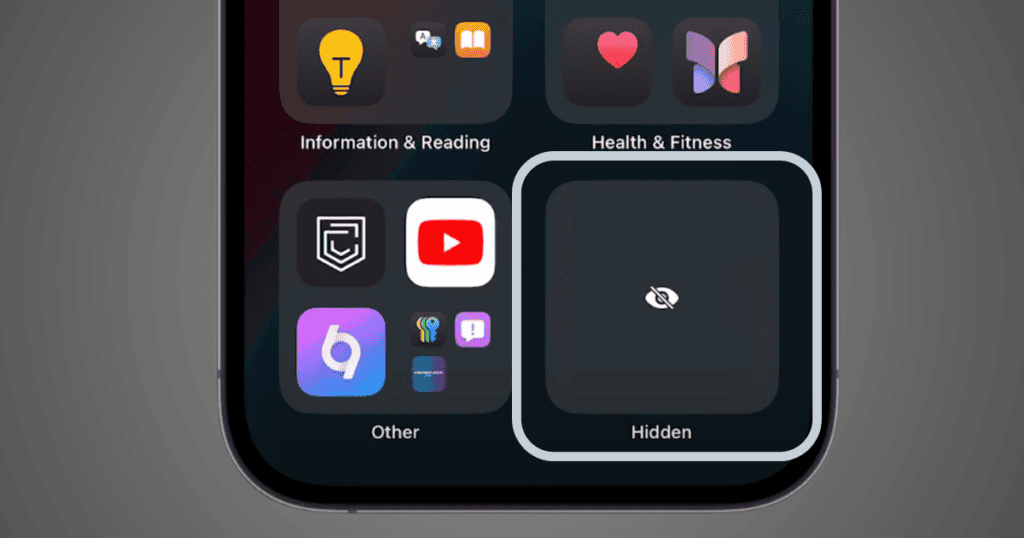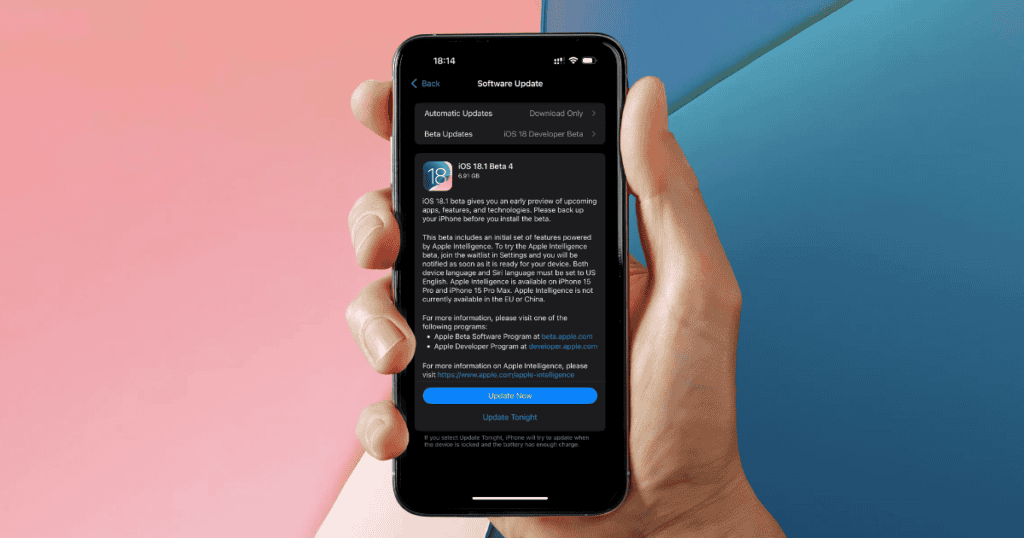The latest release of iOS 18.2 Beta 3 offers developers early access to groundbreaking features, from the AI-powered Genmoji custom emojis to advanced Image Playground options for digital expression. Here’s a closer look at what’s new and how these updates could transform iOS applications.
AI-Generated Custom Emojis with Genmoji: A New Era of Digital Communication
Genmoji, one of the standout features in iOS 18.2 Beta 3, takes emoji customization to a whole new level. Using Apple’s advanced AI technology, Genmoji allows users to create custom emojis by inputting specific text prompts. For example, users can type in requests like “smiling panda with sunglasses,” and Genmoji will instantly generate an emoji that matches the description.
Genmoji provides a new dimension of personalization within the Messages app and expands users’ ability to convey unique expressions. This feature is currently compatible with the iPhone 15 Pro, 15 Pro Max, and iPhone 16 models, taking advantage of their advanced processing capabilities to support AI-driven tasks.
For developers, the Genmoji feature opens up new possibilities for enhancing digital communication within apps. It also lays the groundwork for more personalized, interactive features in the future, such as custom stickers or animated emoji responses tailored to specific user inputs.
ChatGPT Integration Enhances Siri: More Intelligent Interactions
The integration of ChatGPT in iOS 18.2 Beta 3 transforms Siri into a more context-aware, conversational AI assistant. This enhancement allows Siri to handle complex inquiries, reducing the need for repetitive follow-up questions. Here’s what the update brings:
- Context-Aware Responses: ChatGPT integration enables Siri to provide responses that consider previous interactions, offering a more conversational and helpful experience.
- Advanced Writing Tools: Users can utilize AI-driven text generation for tasks like message composition and quick replies, enhancing productivity and streamlining communication.
- Conversation History: Siri now retains conversation history, allowing users to continue conversations seamlessly without re-explaining previous queries.
For users, the ChatGPT integration means more accurate and relevant assistance from Siri, while developers benefit by understanding how AI can be implemented to improve user interaction. Apple’s collaboration with ChatGPT signals a move towards a more intelligent, adaptable voice assistant that can handle a broader range of tasks and inquiries.
Exploring the Image Playground: A Hub for Creativity and Digital Artistry
The Image Playground feature in iOS 18.2 Beta 3 introduces an interactive platform for users to explore digital art through different formats, including Animation, Illustration, and Sketch. Available in the Messages app and as a standalone application, the Image Playground encourages users to engage in creative projects that were previously challenging on mobile devices.
Key tools within the Image Playground include:
- Image Wand: This innovative tool allows users to refine their sketches and rough drawings by transforming them into polished images. For developers, this functionality highlights Apple’s dedication to making advanced editing tools accessible to a wider audience.
- Genmoji Integration: By incorporating Genmoji, the Image Playground allows users to add custom emojis to their artwork, blending text-based prompts with visual art creation.
- Cross-Application Integration: The Image Playground is designed to work in conjunction with other Apple applications, allowing users to incorporate their creations seamlessly into Messages, Notes, and even emails.
For developers, the Image Playground serves as a prime example of how digital art can be enhanced by AI tools. Applications that support user creativity, from note-taking apps to drawing platforms, can benefit from similar integrations, potentially making Apple devices a go-to option for creative professionals and enthusiasts alike.
Camera Control Enhancements: Improving Accessibility and Ease of Use
iOS 18.2 Beta 3 introduces significant improvements to the Camera app, particularly for iPhone 16 models. One of the most notable updates is the ability to activate the Camera app even when the screen is off, allowing users to access the camera quickly in unexpected moments.
Core improvements include:
- Screen-Off Activation: This setting, called “Require Screen On,” is enabled by default but can be disabled for those who want faster access to the Camera app.
- Enhanced Video Playback: Improvements to video playback in the Photos app make viewing and managing media smoother and more intuitive.
- Streamlined Camera Interface: Updates to the Camera app interface provide a more efficient user experience, particularly for those who frequently use the camera for social media or creative projects.
For developers, these camera improvements offer insight into how streamlined functionality can improve the user experience. Apps that involve photography or videography can build on these enhanced controls, providing users with a cohesive and responsive multimedia experience.
Security and Compatibility with the Authorized Devices List
Apple’s iOS 18.2 Beta 3 also introduces an Authorized Devices list, which restricts certain features to compatible devices. This measure ensures that advanced functionalities are only accessible on devices with the necessary hardware, enhancing security and performance consistency across the ecosystem.
Key aspects of the Authorized Devices list include:
- Device Eligibility: Users can confirm their device’s compatibility for new features, ensuring seamless functionality and preventing unsupported usage.
- Enhanced Security: By controlling access to AI-driven features, Apple strengthens the security of user data and maintains system integrity.
- Performance Optimization: Features are only available on devices with the appropriate processing capabilities, improving the reliability of new functionalities.
For developers, this security measure means a more stable environment for beta testing, as the focus remains on devices capable of supporting advanced functions. Understanding device compatibility allows developers to optimize app performance for the best possible user experience.
Developer Testing Benefits in iOS 18.2 Beta 3
Access to iOS 18.2 Beta 3 gives developers a unique chance to test and refine their applications before the public release. By exploring the latest features and offering feedback, developers can play a crucial role in shaping the final product, benefiting from:
- Early Access to Features: Beta testers have the advantage of experimenting with new tools like Genmoji and the Image Playground, helping them create innovative applications that align with Apple’s evolving ecosystem.
- Testing Siri and ChatGPT: Developers can explore the integration of ChatGPT in Siri and analyze its potential for user assistance, paving the way for more interactive and responsive applications.
- Feedback Opportunities: By reporting bugs and performance issues, developers contribute to a smoother public rollout, ensuring higher satisfaction among end-users.
For developers, engaging with iOS 18.2 Beta 3 provides an invaluable opportunity to stay at the forefront of mobile technology and adapt to new trends in AI, security, and multimedia capabilities.
MacReview Verdict: Embracing iOS 18.2 Beta 3’s Innovations for an Enhanced iOS Experience
The release of iOS 18.2 Beta 3 represents a major leap forward in Apple’s commitment to AI-driven applications and user customization. With features like Genmoji for creating custom emojis, ChatGPT-powered Siri for smarter interactions, and the versatile Image Playground, Apple has equipped developers with tools that foster creativity and deepen user engagement.
For developers, these innovations are more than just new features—they represent a toolkit for building the next generation of iOS applications. From refining communication through AI to empowering digital art creation and enhancing user access to multimedia tools, iOS 18.2 Beta 3 is packed with potential to enrich app functionality and user satisfaction.
Apple’s ongoing evolution highlights the importance of innovation in today’s digital landscape. By participating in beta testing, developers can shape how these features are received by the broader user base, setting new standards in app performance and user interaction.