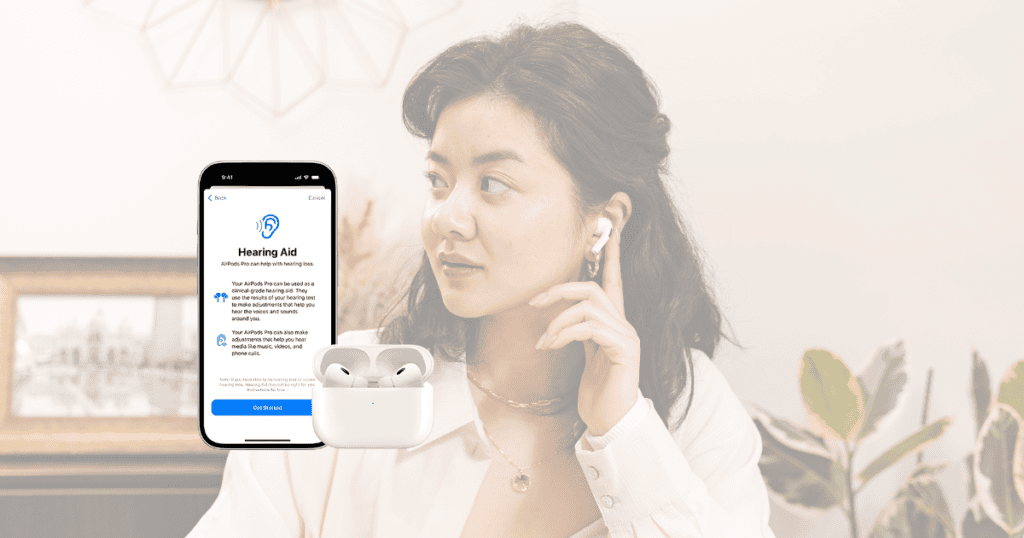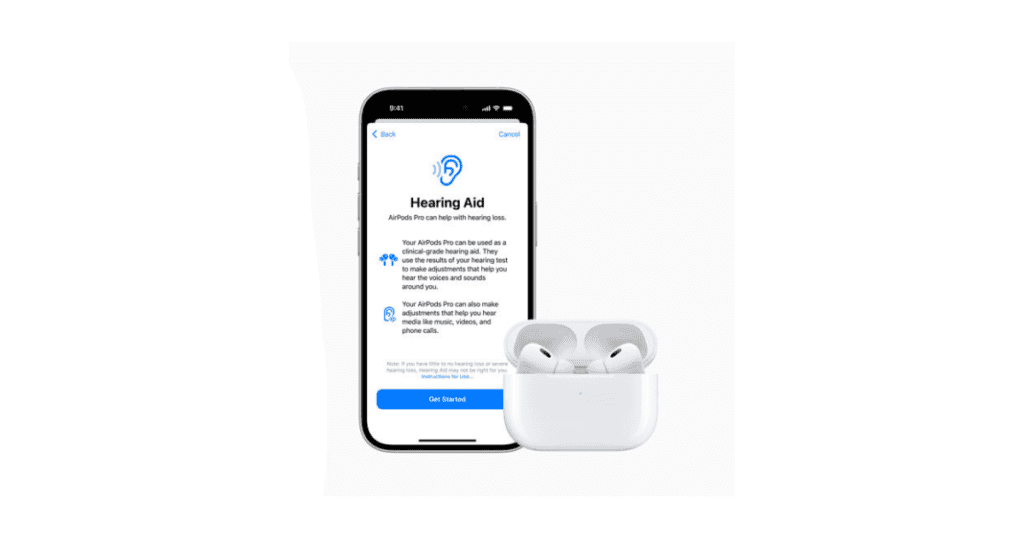You might be curious about how the introduction of AirPods Pro 2 in Canada is changing the landscape of personal audio and hearing technology. These earbuds aren’t just about music; they’re designed to assist those with mild to moderate hearing loss by integrating hearing aid capabilities seamlessly into your daily life. With features like personalized hearing profiles and conversation enhancement, they promise a more inclusive audio experience. So, how exactly do these advancements work, and what does it mean for users moving forward?
Understanding AirPods Pro 2 Features
How can the AirPods Pro 2 enhance your listening experience? With their innovative hearing aid features, these earbuds are designed to assist users with mild to moderate hearing loss.
The hearing test feature allows you to create a personalized hearing profile by taking an audiogram through your connected device. This customization helps you adjust amplification settings for clearer sound tailored to your unique needs.
You can fine-tune your audio experience by modifying amplification levels, left-right balance, and tone settings, ensuring you get the best sound no matter your environment.
One standout feature is Conversation Boost, which enhances clarity during one-on-one conversations, making it easier for you to engage in dialogue, even in noisy settings.
Additionally, the hearing protection feature is enabled by default, reducing your exposure to loud environmental noises. This ensures a safe audio experience while enjoying your favorite music or podcasts.
Setting Up Hearing Aid Capabilities
Setting up the Hearing Aid capabilities on your AirPods Pro 2 is straightforward and designed to enhance your listening experience. Start by connecting your AirPods to a compatible smartphone or tablet.
Next, access the settings menu to enable the hearing aid feature. You can take a Hearing Test within the settings, which takes about 5 minutes and requires a quiet environment for accurate hearing test results.
During the setup, you can either use existing audiogram results or input new ones, allowing for personalized audio adjustments tailored to your unique hearing needs.
You’ll also have the option to adjust amplification levels, left-right balance, and tone settings to optimize your listening experience.
Once you’ve completed the configuration, your settings are stored directly on the AirPods, ensuring your preferences remain even when the paired device isn’t available.
This seamless integration not only enhances clarity in communication but also enriches your enjoyment of media, making your AirPods Pro 2 a powerful tool for better hearing.
With these simple steps, you’re well on your way to enjoying a more immersive auditory experience.
Adjusting Sound Preferences
With AirPods Pro 2, you have the power to fine-tune your sound preferences for a truly personalized auditory experience. The hearing aid feature allows you to adjust amplification levels directly through the Settings app or Control Center, tailoring your listening experience based on your environment.
You can easily modify the left-right audio balance using the Balance slider, enhancing sound clarity and comfort according to your unique hearing needs.
Moreover, tone adjustments let you create a brighter or darker sound profile, further personalizing your audio experience. If you find yourself in a noisy environment, the Ambient Noise Reduction slider helps decrease background noise, allowing you to focus on the sounds you want to hear.
All these changes to your audio settings are synchronized across all your devices, ensuring a consistent experience no matter which device you’re using.
This level of customization not only enhances your enjoyment of music and media but also improves communication in everyday situations. So, dive into the settings and start adjusting sound preferences to make the most of your AirPods Pro 2!
Utilizing Conversation Boost
Conversation Boost transforms your social interactions by enhancing clarity in one-on-one conversations. This feature is particularly beneficial for individuals with mild to moderate hearing loss, as it amplifies the voices of those directly in front of you while effectively reducing background noise.
By utilizing advanced audio processing technology, Conversation Boost helps you focus on speech, making it easier to engage in discussions even in noisy environments.
You can easily activate Conversation Boost through the settings on your AirPods Pro 2, allowing for quick adjustments based on your surroundings. Once you toggle Conversation Boost in the Control Center, you gain immediate access to this powerful feature during conversations, enhancing usability in various social settings.
With Conversation Boost, you’ll notice a significant improvement in your ability to enhance communication, ensuring you catch every word without the distraction of surrounding sounds.
Whether you’re at a bustling café or a lively gathering, this feature adapts to your needs, making your interactions more enjoyable. Embrace the power of Conversation Boost and experience clearer, more meaningful conversations today.
Exploring Media Assist Functions
Media Assist functions elevate your audio experience by applying personalized hearing aid settings to various forms of media, such as music, videos, and calls. By activating Media Assist in your settings under Hearing Assistance, you’ll enhance your audio clarity during media playback and communication.
This feature smartly adjusts sound based on your unique hearing profile, ensuring you get the most out of every listening experience. You can also control the volume for media and hearing aid amplification separately, giving you the flexibility to tailor your audio experience across different applications.
Whether you’re catching up on your favorite show or having a conversation over a call, these adjustments help boost clarity for speech and music, making it easier to engage with your surroundings.
Media Assist works seamlessly with various media apps, allowing you to customize your listening experience according to your preferences and hearing needs. If you’re unsure about the best settings, consulting a hearing healthcare professional can provide valuable insights.
With Media Assist, you’re empowered to enjoy your media like never before, making every moment more enjoyable and accessible.
Using Hearing Health Tools
Navigating your hearing health is made easier with the array of tools available today. You can start your journey by utilizing personalized hearing tests that assess your unique hearing abilities. These tests help you understand your audiogram results, giving you insight into your hearing strengths and weaknesses. With this information, you can adjust your audio settings for an enhanced experience.
One of the standout features is adjustable amplification settings. These allow you to modify sound levels based on your environment, whether you’re in a noisy café or having a quiet conversation at home. This flexibility helps you manage background noise and improves speech clarity.
Additionally, Media Assist enhances your listening experience by applying hearing aid settings to streamed content. Whether you’re watching your favorite show or taking a call, this feature ensures you hear every word clearly.
Regular updates to these hearing health tools keep your settings effective as your hearing changes over time. By actively engaging with these resources, you can take control of your hearing health, ensuring you enjoy every moment of sound around you.
Future of Hearing Technology
As we look ahead, the future of hearing technology promises to revolutionize how you experience sound in your daily life. With innovations like the AirPods Pro 2 incorporating hearing aid capabilities, you can seamlessly blend entertainment with essential hearing support. This evolution caters specifically to those with mild to moderate hearing loss, making these advanced features more accessible and user-friendly.
Personalized audio experiences are on the rise, thanks to audiogram integration. You’ll be able to fine-tune sound settings tailored to your unique hearing profile, ensuring clearer communication and enhanced enjoyment of media.
The integration of active noise cancellation and adaptive audio features further elevates your auditory experience, helping to reduce background noise and improve clarity in conversations.
As the demand for effective hearing health solutions grows, the market is shifting towards over-the-counter hearing aids and audio devices that offer clinical-grade support. This trend not only promotes inclusivity but also encourages the normalization of using hearing technology in everyday life.
Embracing these advancements means you’ll enjoy a richer sound experience while addressing the hearing challenges many face today.
Conclusion
In conclusion, the AirPods Pro 2 are revolutionizing how you experience sound, making them a game-changer for those with hearing challenges. With their innovative hearing aid capabilities and customizable features, you can enhance your listening experience like never before. Whether you’re engaging in conversations or enjoying media, these earbuds foster inclusivity and accessibility. As technology continues to evolve, you can look forward to even more advancements that prioritize your hearing health and enrich your daily life.