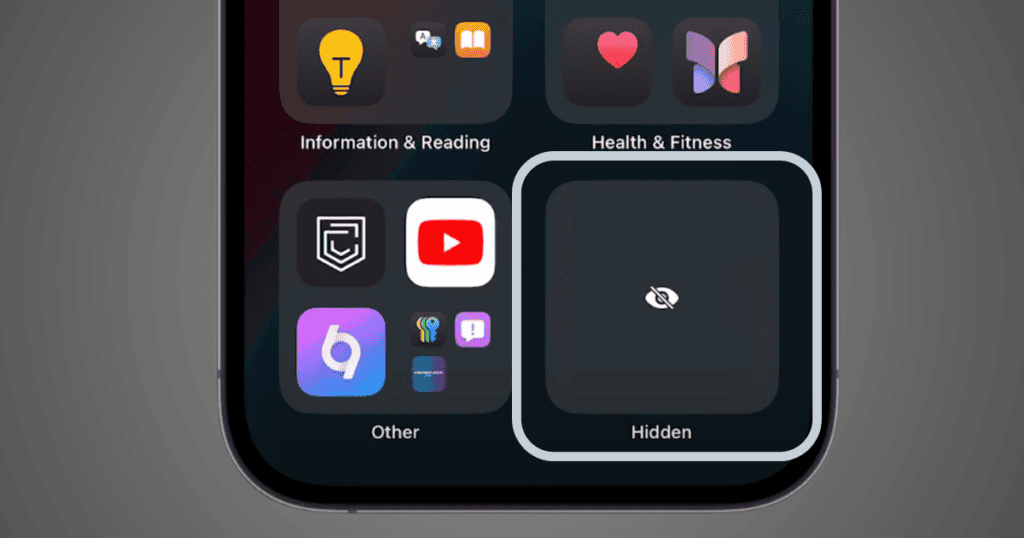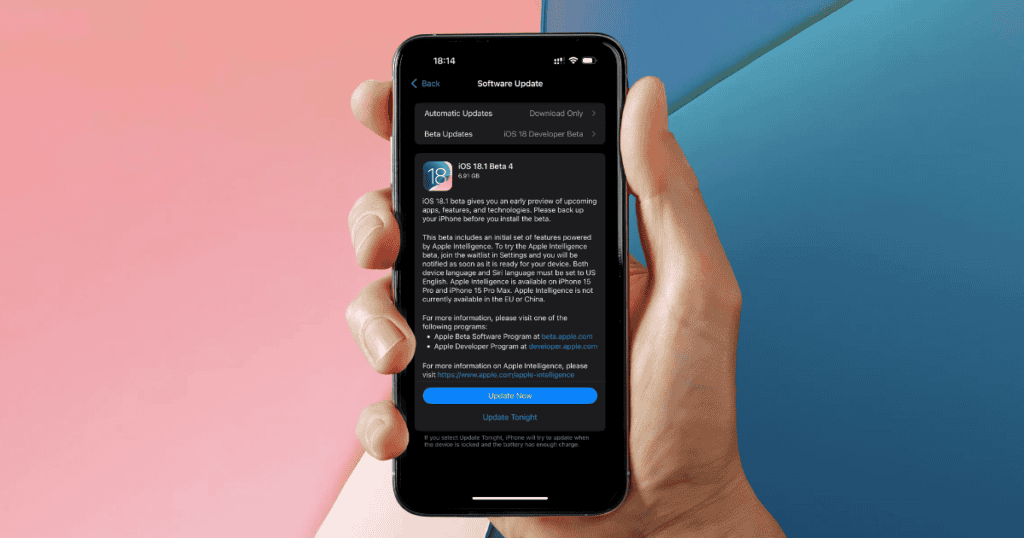The anticipated iOS 18.2 update brings a significant evolution in Apple’s approach to user experience, AI integration, and creative expression. Expected to launch on December 9, 2023, the update promises a host of new features, including Genmoji customization, the innovative Image Playground app, and enhanced Siri capabilities powered by ChatGPT. These advancements indicate Apple’s strategic investment in AI and its dedication to an increasingly immersive and user-centered mobile experience. Here’s everything you need to know about iOS 18.2’s new offerings.
iOS 18.2 Release Date and Beta Schedule
Apple has a reputation for strategic release schedules, often rolling out major updates in December. The iOS 18.2 update is expected on December 9, 2023, aligning with Apple’s typical year-end timeline. Speculation around this date has been fueled by Apple’s public beta release, which arrived quickly after the developer beta. With tech insiders like Mark Gurman from Bloomberg hinting at a December 2 or 3 release, Apple fans are keenly watching for the official announcement.
By following its established schedule, Apple demonstrates its commitment to delivering reliable, regular updates, giving users a clear timeline for enjoying new features and improvements.
Key Features and Enhancements of iOS 18.2
1. Genmoji: Revolutionizing Emoji Customization
One of the most anticipated features of iOS 18.2 is Genmoji, an AI-powered tool allowing users to create custom emojis from text descriptions. Imagine designing emojis that precisely convey your mood or personality, all in just a few taps. Genmoji is poised to be a game-changer for personalized communication, offering endless creative possibilities for iPhone users.
- Key Benefits:
- Unique, user-generated emojis to enhance digital communication.
- Advanced AI processes text descriptions, translating them into emojis.
- Expands emoji options, moving beyond traditional, limited expressions.
With Genmoji, Apple pushes the boundaries of self-expression, making emojis more reflective of individual personalities.
2. Image Playground: Unleash Your Creativity
The new Image Playground app is a space where users can experiment with image manipulation and various artistic styles, all driven by AI-powered tools. From simple adjustments to dramatic edits, Image Playground is an inviting canvas for both casual users and artists.
- Notable Features:
- A range of filters and effects inspired by popular art styles.
- AI-assisted editing tools that enhance photos effortlessly.
- Options for layering, reshaping, and stylizing images.
Image Playground complements Apple’s focus on user creativity, allowing users to turn ordinary images into captivating visuals.
3. ChatGPT-Powered Siri: Enhanced Virtual Assistance
By integrating ChatGPT, Apple elevates Siri’s capabilities, making it a more conversational, responsive, and context-aware assistant. Users can expect more accurate responses and refined support for complex queries, signaling a major leap for AI-driven virtual assistance.
- Enhanced Features:
- Improved Contextual Understanding: Siri’s responses are more relevant to specific queries.
- Conversational Interaction: ChatGPT allows Siri to understand follow-up questions better.
- Enhanced Task Management: Siri can now provide more in-depth assistance for tasks, such as scheduling or information retrieval.
This advancement underscores Apple’s push to make Siri a central, indispensable tool for users seeking smart, efficient assistance.
Major App Redesigns: Enhancing User Interface and Functionality
Redesigned Mail App
Apple’s Mail app receives a thoughtful overhaul with iOS 18.2, emphasizing organization and intuitive navigation. Here’s a breakdown of the updates:
- On-Device Categorization: Emails are now sorted into four categories—Primary, Transactions, Updates, and Promotions—allowing users to prioritize messages based on relevance.
- Digest View: Users can view concise summaries of emails from particular senders, streamlining the inbox experience.
- Customizable Notifications: Configure notification badges to appear only for unread emails in the Primary category, reducing distractions and enhancing productivity.
These updates position the Mail app as a powerful tool for managing inbox overload, ensuring users remain organized and focused.
Upgrades to the Find My App
Find My enhancements are among the standout features of iOS 18.2, particularly the ability to share lost item locations via a link accessible on non-Apple devices. This update makes it easier to locate lost items, even with the help of those outside the Apple ecosystem.
- Key Features:
- Temporary Location Sharing: Share a location for a limited time, aiding in item recovery.
- Cross-Platform Support: Enable friends with non-Apple devices to access location links, broadening assistance options.
- Proximity-Based AirTag Sharing: Contact information is now accessible to others nearby, aiding in locating misplaced AirTagged items.
This update not only enhances security but also fosters a sense of community cooperation, allowing for better cross-device support.
Voice Memos and Enhanced Creativity Tools
In line with Apple’s commitment to supporting creativity, iOS 18.2 offers a significant update to the Voice Memos app, focusing on audio layering and enhanced editing tools. The latest version allows users to:
- Layer Multiple Tracks: Combine various audio tracks into a single recording, ideal for podcasters, musicians, and other creatives.
- Advanced Editing Options: Separate recorded layers post-recording for precise editing.
These additions are invaluable for content creators, making the Voice Memos app a more robust tool for high-quality audio production.
AI Integration in iOS 18.2: Driving Intelligent Interaction
iOS 18.2’s AI integration extends beyond Siri, bringing smarter, more interactive tools throughout the operating system. With the Genmoji and Image Playground features, Apple showcases its commitment to delivering user-friendly AI solutions that enhance daily experiences.
- Key AI Features:
- Conversational AI in Siri: ChatGPT elevates Siri’s responsiveness to user inquiries.
- Creative AI Tools: Genmoji and Image Playground utilize AI to enable personalized and artistic expressions.
- Text and Audio Generation Tools: Writing assistance tools improve text generation, making on-device writing more intuitive.
By embedding these intelligent features into the operating system, Apple encourages users to explore new forms of expression and convenience.
Expected Impact on Apple’s Ecosystem
The introduction of AI-enhanced tools, app redesigns, and personalization options signal Apple’s ambitions for its ecosystem. This update strengthens Apple’s ecosystem, offering a seamless experience across devices that cater to user preferences.
Future possibilities include expanded AI tools, such as advanced Siri applications in home automation, smarter personalization in device settings, and more sophisticated user interfaces. Apple’s strategy is clear: it aims to create an environment where AI, user preferences, and design innovation meet seamlessly.
Anticipated Device Compatibility and Setup
As expected, iOS 18.2 will be compatible with most Apple devices running iOS 18. Initial setup for specific features, such as the AI-powered Genmoji and ChatGPT for Siri, requires an iPhone for configuration, but each device can function independently afterward. This design ensures flexibility for multi-device households and individuals alike.
Additional Updates and Features
Besides the flagship features, iOS 18.2 includes other smaller but impactful improvements:
- Volume Limit Control: Adjust speaker volume limits without affecting call or system sound settings.
- Control Center Additions: A new Type to Siri widget enhances accessibility for those who prefer typing over speaking commands.
- Enhanced Privacy Features: Expanded privacy controls offer more granular options to control how data is used within apps.
These incremental updates make a notable difference in usability, showing Apple’s focus on small, impactful adjustments that collectively improve the user experience.
MacReview Verdict: iOS 18.2’s Strategic Innovations
With iOS 18.2, Apple continues to redefine what users can expect from a mobile operating system. Genmoji, Image Playground, and ChatGPT-powered Siri exemplify Apple’s focus on customization, creativity, and AI-driven utility. This update isn’t merely about adding features; it’s about crafting a coherent experience that empowers users with smarter, more engaging tools.
Apple’s careful attention to app design and functionality ensures that iOS 18.2 will set a new standard in mobile innovation, enriching users’ interactions with technology in meaningful ways.