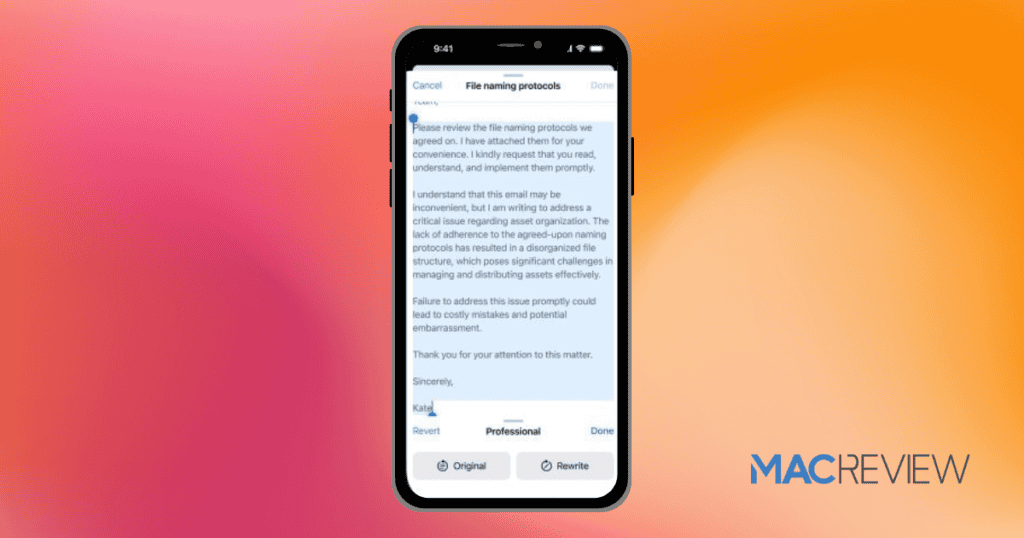Apple’s Image Playground, a key feature of Apple Intelligence introduced in June, initially promised three unique styles for creating digital artwork: animation, illustration, and sketch. However, the latest updates to Image Playground in iOS 18.2, iPadOS 18.2, and macOS Sequoia 15.2 show that the sketch style is no longer available, leaving only animation and illustration. Here’s an in-depth look at what’s changed and what this could mean for future updates.
What is Image Playground?
Image Playground is an AI-powered art tool developed by Apple, allowing users to generate original images from descriptions or photos in their library. Each style provides a different aesthetic, catering to various artistic needs and preferences. It is part of Apple’s suite of Apple Intelligence features, designed to enhance user creativity by transforming ideas into visual art.
Styles in Image Playground: Animation and Illustration
Currently, users can choose between animation and illustration styles in Image Playground. Here’s a closer look at what each style offers:
- Animation Style: Provides a whimsical, 3D cartoon look, complete with expressive characters and dynamic, cinematic environments. Ideal for users looking to create playful and lively visuals.
- Illustration Style: Defined by strong outlines, simple shapes, and bold colors, this style is perfect for clean, uplifting compositions with a friendly, approachable feel.
While these two options offer plenty of creative possibilities, the absence of the sketch style may disappoint users who favored a more traditional, detailed look.
Alt Text: Image Playground style options showing animation and illustration
The Disappearance of Sketch: What We Know So Far
Apple’s initial announcement of Image Playground included the sketch style, described as a “highly detailed and academic” option producing stark, elegant visuals. However, with the recent updates to iOS 18.2 and macOS Sequoia 15.2, Apple has quietly removed all mentions of sketch from the app description. Although a single reference to “three unique styles” remains at the top of the app description, it’s likely an oversight.
Reasons Behind the Removal of Sketch Style
Apple hasn’t provided a clear explanation for removing the sketch style, but there are several potential reasons:
- Technical Limitations: The sketch style may have posed challenges in achieving the desired quality across devices.
- Focus on Simplicity: Apple could be streamlining Image Playground by focusing on fewer, high-quality options.
- Future Updates: There’s a possibility that Apple may reintroduce the sketch style or other styles in a future update if demand is strong.
Comparing Image Playground Styles: Animation vs. Illustration
For those exploring Image Playground, the current styles provide distinct, versatile aesthetics:
Animation Style: Bringing 3D Whimsy to Digital Art
The animation style creates 3D cartoon visuals with vibrant colors and exaggerated features. It’s ideal for users looking to generate expressive scenes or characters with a playful tone.
- Key Features: Cinematic environments, 3D depth, expressive elements
- Ideal For: Children’s stories, lighthearted content, and animated scenes
Illustration Style: Bold Outlines and Simplified Forms
The illustration style is characterized by its bold outlines and simple shapes. This style emphasizes clean lines and block colors, delivering compositions that feel both modern and approachable.
- Key Features: Strong outlines, solid shapes, bold colors
- Ideal For: Uplifting visuals, posters, and minimalist artwork
These two remaining styles may suffice for many users, but the removal of sketch leaves a gap for those seeking detailed, classical imagery. (Check out our Guide to Choosing the Right Art Style in Image Playground for more details on each style.)
Will Apple Reintroduce Sketch or Add More Styles?
The removal of sketch raises questions about Apple’s future plans for Image Playground. Although the style has been removed from descriptions, it still appears on Apple’s Apple Intelligence webpage, suggesting that Apple might not have ruled out bringing sketch back.
Potential for Future Style Options
If Apple receives feedback from users who miss the sketch style, it’s possible that the company will consider reintroducing it or even adding more styles in future versions of iOS, iPadOS, and macOS. As Apple continues to refine its art-generating technology, there could be opportunities to expand the style options to meet a wider array of artistic needs.
User Reactions to the Removal of Sketch
Many users anticipated using the sketch style to produce detailed, black-and-white images with an academic look. With its removal, some may feel limited by the current options, especially those looking to use Image Playground for more serious or refined projects.
Alternatives for Creating Sketch-Like Imagery
For those seeking a similar aesthetic to sketch, alternative digital art tools might provide a solution. Applications that offer detailed line work, shading tools, or pencil-style effects can fill the gap left by Image Playground’s missing sketch option.
Apple’s Approach to Digital Art and User Creativity
Apple’s move to simplify Image Playground’s style options could reflect a broader strategy focused on user accessibility and ease of use. By honing in on animation and illustration, Apple may be looking to ensure the highest quality in fewer categories, rather than offering multiple styles with varying results.
MacReview Verdict: What’s Next for Image Playground?
Apple’s Image Playground remains a powerful creative tool, even with its reduced style offerings. The animation and illustration styles provide a robust foundation for users to explore, but the absence of sketch is noticeable. For now, Image Playground in iOS 18.2, iPadOS 18.2, and macOS Sequoia 15.2 will continue with just two styles, but Apple may listen to user feedback and reintroduce sketch or add new styles in future updates.