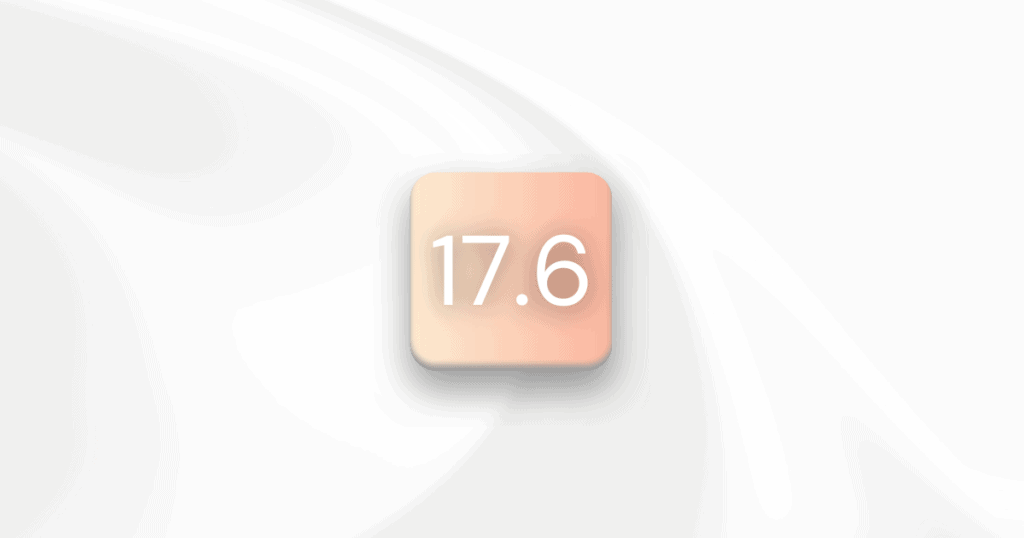Apple has released the second betas of the upcoming iOS 17.6 and iPadOS 17.6 updates to developers for testing. These betas come two weeks after the initial betas were rolled out.
Registered developers can access the betas by following these steps:
- Open the Settings app.
- Navigate to the Software Update section.
- Tap on the “Beta Updates” option.
- Toggle on the iOS 17 or iPadOS 17 Developer Beta.
An Apple ID associated with a developer account is required to download and install the beta updates.
Key Highlights:
- All Promised Features for iOS 17: Implemented in earlier updates, leaving iOS 17.6 to focus on optimizations.
- No Major New Additions: No significant new features have been discovered in the first beta, and this trend continues in the second beta.
Steps to Access the Betas:
- Open the Settings app.
- Go to Software Update.
- Tap “Beta Updates”.
- Toggle on iOS 17 or iPadOS 17 Developer Beta.
Expected Focus of iOS 17.6:
- Bug fixes
- Performance enhancements
- Under-the-hood improvements
MacReview’s Take on iOS 17.6 Beta
At MacReview, we believe the second beta of iOS 17.6 is primarily focused on refining the operating system rather than introducing major new features. Given Apple’s focus on the upcoming iOS 18, it’s expected that iOS 17.6 will concentrate on:
- Bug Fixes: Addressing any existing issues to enhance stability and user experience.
- Performance Enhancements: Optimizing system performance to ensure smoother operation.
- Under-the-Hood Improvements: Making backend changes that improve the overall functionality and reliability of the system.