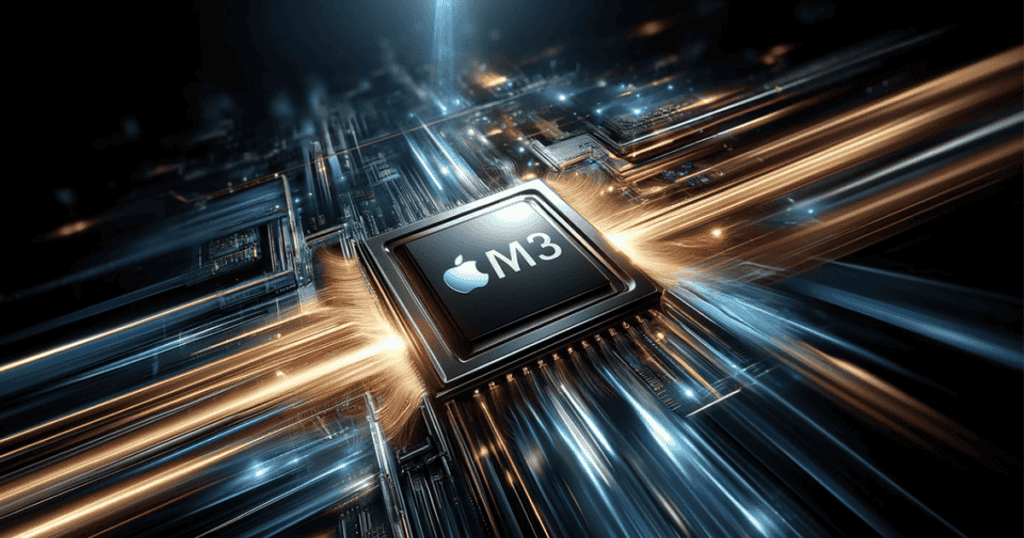Apple’s latest marketing campaign showcases how Apple Intelligence can be a game-changer in the office. Departing from previous ads that highlighted iPhone 16 features, this new series shifts the focus to the MacBook Pro, spotlighting how Apple Intelligence’s AI-driven writing tools on macOS 15.1 can help professionals navigate awkward and challenging workplace scenarios. Through a blend of humor and practicality, Apple demonstrates the power of AI tools in enhancing productivity and saving employees from common office pitfalls.
A New Setting for Apple Intelligence: The Workplace
Apple’s decision to highlight workplace use cases for Apple Intelligence marks a strategic move to broaden its appeal beyond personal use. Featuring the MacBook Pro, which is set to launch with new M4 models this week, the ads position Apple Intelligence as a valuable asset for both individual and corporate productivity.
With two new videos, Apple explores everyday office challenges, using relatable scenarios to show how Apple Intelligence can assist in real time. These ads are humorous yet informative, underlining how AI capabilities like tone adjustment and bullet point generation can improve communication and efficiency.
Video Breakdown: Navigating Office Situations with AI Support
Apple’s videos, titled “Change your tone” and “Catch up quick,” each highlight a distinct aspect of Apple Intelligence’s AI writing tools, illustrating how these tools can assist in situations that employees often encounter.
1. “Change Your Tone”: Adjusting Communication Style
The first video centers around a relatable office scenario: an employee discovers that someone has taken their pudding from the office fridge. Frustrated, he starts drafting a stern email to address the situation, intending to express his displeasure. However, realizing that a more diplomatic approach might yield better results, he uses Apple Intelligence’s writing tools to adjust the tone of his email from “Angry” to “Friendly.”
With just a click, the tone of the message is transformed, avoiding potential office drama and helping him get his pudding back without creating tension. This ad emphasizes how AI can assist employees in crafting messages that are appropriate for different situations, showcasing the value of tone adjustment in managing workplace relationships.
2. “Catch Up Quick”: Summarizing Information at Speed
The second video, “Catch up quick,” introduces a scenario where an employee is asked to review and summarize a document in a meeting—despite having never seen it before. Under pressure, they rely on Apple Intelligence’s writing tools to generate concise bullet points from the document’s text, allowing them to quickly grasp the key points and appear prepared.
This ad spotlights Apple Intelligence’s ability to distill information, making it easier for professionals to handle unexpected tasks. The feature not only saves time but also enables employees to contribute meaningfully in fast-paced environments, enhancing their ability to respond effectively.
Apple’s Evolving Focus on Professional AI Tools
By presenting these work-centric scenarios, Apple demonstrates a growing interest in making its AI tools a staple in the professional landscape. While previous Apple Intelligence ads showcased iPhone 16’s personal applications, these latest videos shift the conversation toward how AI can support daily work tasks on the MacBook Pro. The decision to feature the MacBook Pro alongside macOS 15.1 aligns with the release of Apple’s latest M4 models, reinforcing the MacBook Pro’s reputation as a powerful tool for professionals.
Why Apple Intelligence Matters for Workplace Productivity
Apple Intelligence’s AI-driven writing tools represent a step forward in providing users with flexible, user-friendly solutions that can improve workplace productivity. Here’s a closer look at the specific benefits highlighted in these videos:
- Improved Communication: The tone adjustment feature encourages thoughtful, constructive communication by allowing users to select an appropriate tone for any message. This can be especially beneficial in office settings where clear, respectful communication is essential.
- Quick Information Summarization: Bullet point generation offers a fast way to condense information, enabling users to quickly capture the essence of lengthy documents. This functionality is ideal for meetings or last-minute tasks, helping employees stay organized and prepared.
- User-Centric AI: These features highlight Apple’s focus on creating AI tools that support everyday tasks without overwhelming users. Apple Intelligence is presented as an intuitive, easily accessible resource that adapts to the user’s needs, rather than a complex tool that requires extensive customization.
Humor and Practicality in Apple’s Marketing
Apple’s new ads blend humor with real-world usefulness, making Apple Intelligence both approachable and relevant. By incorporating relatable scenarios, such as the frustration of a stolen snack or the pressure to appear knowledgeable in a meeting, Apple underscores the potential of AI to alleviate minor office annoyances. This approach adds personality to Apple Intelligence, showing that the tools aren’t just about technology—they’re about making life easier.
The humorous tone also helps to break down the intimidation that some users may feel toward AI, positioning Apple Intelligence as an assistant that enhances, rather than complicates, the user experience. This strategy makes Apple Intelligence accessible to a broad audience, from tech enthusiasts to office professionals who may be less familiar with AI.
How AI in the Workplace Could Evolve
Apple’s introduction of AI tools for workplace productivity hints at broader possibilities for the future. As Apple Intelligence continues to evolve, here are some potential areas where AI could further streamline professional tasks:
- Advanced Scheduling and Calendar Integration: AI could assist users by automatically suggesting optimal times for meetings based on schedules, or by managing task lists based on priority.
- Project Management Insights: AI-driven insights could help users monitor project timelines, identify bottlenecks, and suggest workflow improvements.
- In-Depth Document Analysis: Expanding beyond bullet point summaries, future AI capabilities could analyze documents for sentiment or categorize information for deeper analysis, making document handling even more efficient.
Apple Intelligence Brings AI to the Office
Apple’s new MacBook Pro ads underscore the potential of Apple Intelligence in the workplace, highlighting how practical AI tools can make daily tasks easier and more efficient. By focusing on real-life office scenarios, Apple effectively demonstrates the value of AI in professional environments while maintaining its brand’s characteristic humor and accessibility.
With these updates, Apple is positioning Apple Intelligence not just as an innovative feature but as a genuine productivity asset. As AI becomes more integral to Apple’s ecosystem, users can look forward to more features that bring smart, user-friendly assistance to every aspect of their workday.