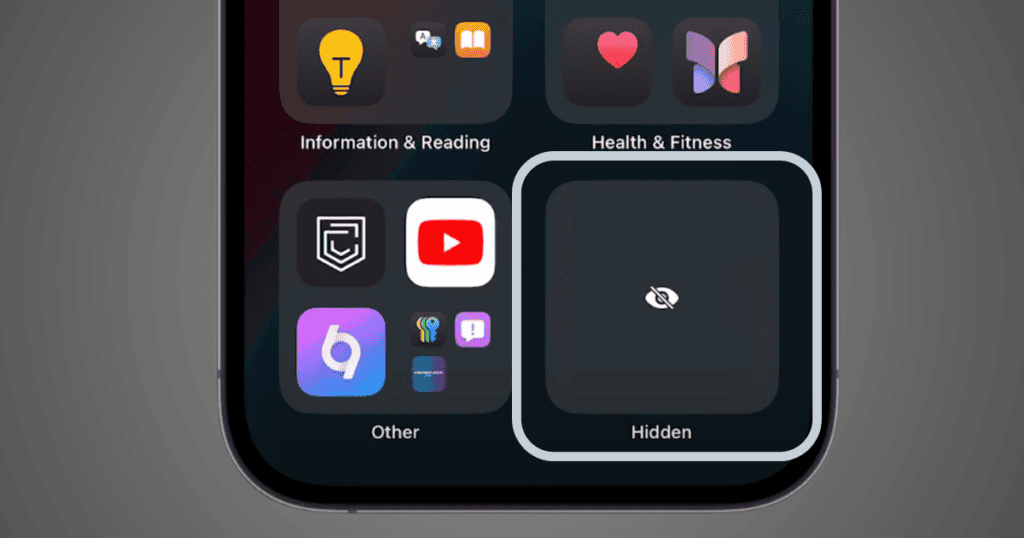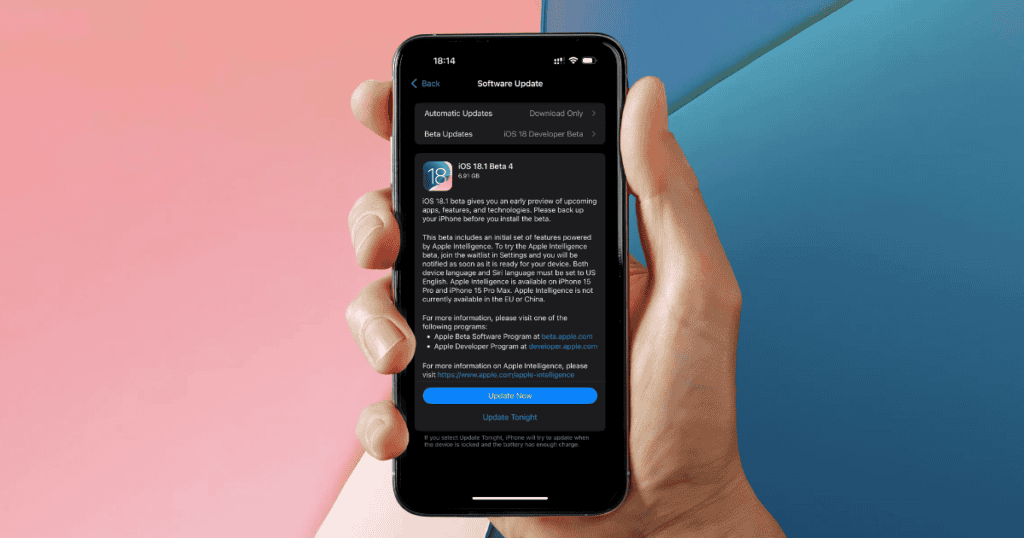With the introduction of iOS 18.2 on December 11, 2023, Apple has launched several exciting new features alongside crucial security enhancements. This update includes the innovative Image Playground and Genmoji, tools designed to enrich your creative expression and enhance messaging. Additionally, the enhanced compatibility with ChatGPT and Siri offers advanced writing assistance, making communication via your device smoother and more intuitive.
Security is a primary focus of iOS 18.2, with the update bringing several important patches designed to safeguard your device against vulnerabilities and malicious applications. To benefit from these enhancements, Apple encourages all users to update their devices by navigating to Settings > General > Software Update.
Reasons for Blocking Downgrades
Apple’s decision to block downgrades to earlier iOS versions, such as iOS 18.1.1, is rooted in its commitment to user security and system stability. This approach ensures that all users benefit from the latest security measures and system improvements, safeguarding the entire ecosystem from vulnerabilities found in older versions.
This policy also discourages jailbreaking, which often relies on vulnerabilities present in earlier software releases. By preventing downgrades, Apple effectively limits the ability to exploit these older systems, thus maintaining a more secure environment for all users.
Implications for Users
For users, the inability to downgrade to iOS 18.1.1 means navigating the new landscape of iOS 18.2 without the fallback option of returning to a previous version. This can be particularly challenging if you encounter issues with the new system update, as it removes a potential troubleshooting step that could alleviate such problems.
However, this change also underscores Apple’s commitment to maintaining a secure and up-to-date environment, pushing users to adopt the newest systems with their enhanced features and security measures.
Alternatives and Workarounds
If you find yourself missing the functionality of iOS 18.1.1 or facing issues with iOS 18.2, there are several steps you can take:
- Familiarize Yourself with iOS 18.2: Understanding the new features and settings can help mitigate any initial discomfort following the update.
- Seek Troubleshooting Help: Apple’s support website and various technology forums offer guidance for resolving common issues that might arise after an update.
- Wait for Subsequent Updates: Often, Apple releases minor updates following a major release to fix bugs and address user feedback.
Future Expectations
Looking ahead, Apple is likely to continue this trend of limiting downgrade options with future iOS releases. This practice will enhance overall system security and encourage users to keep their devices updated with the latest software. While this can limit some user flexibility, it ultimately benefits the broader Apple ecosystem by minimizing exposure to security risks and ensuring a more uniform user experience.
MacReview Verdict
Apple’s decision to stop signing iOS 18.1.1 is a significant move that aligns with its broader goals of enhancing security and ensuring all users enjoy the benefits of the latest software innovations. While this change may require some adjustment, it reinforces the importance of staying current with system updates for both security and performance. As we move forward, adapting to and embracing these updates will ensure that your device remains secure, functional, and as efficient as possible.