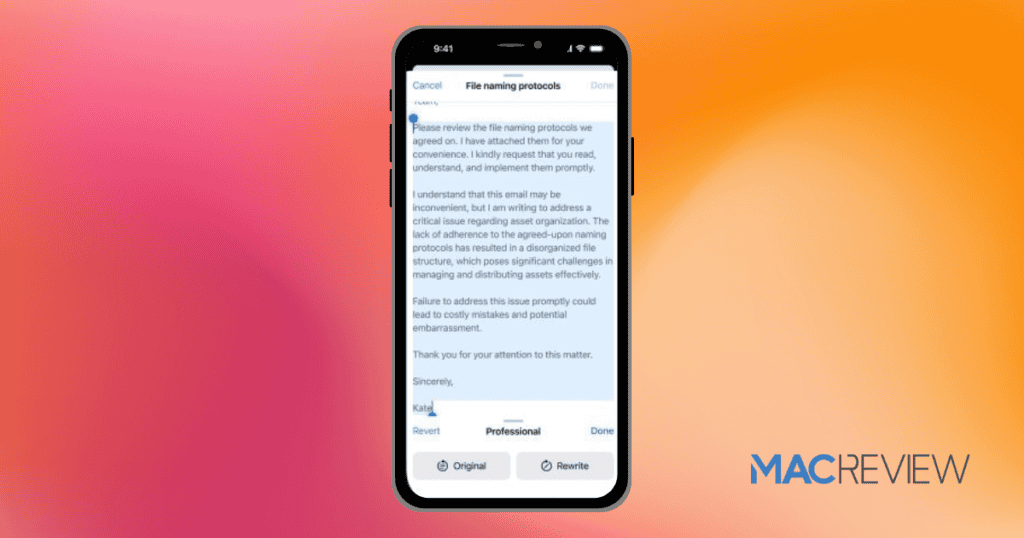The prospect of accessing Apple Intelligence features outside the US presents both opportunities and challenges for international users. While adjusting device settings and enrolling in the iOS Developer Beta program can facilitate access, regional regulatory constraints may impose significant limitations. Understanding these nuances is essential for users enthusiastic about maximizing their Apple experience. However, as we examine the steps and implications of this endeavor, we must consider the broader impact of these features on global user engagement and functionality. This exploration could reshape user interaction with Apple’s ecosystem.
Understanding Apple Intelligence Features
Apple Intelligence features leverage advanced generative AI models to enhance user experience across iOS 18, iPadOS 18, and macOS Sequoia, offering tools designed to improve communication and productivity.
- Sophisticated Writing Tools: Facilitate rewriting, proofreading, and summarizing text, enabling effective communication.
- Enhanced Mail App: Introduces a Priority Messages section for quick identification of urgent emails.
- Smart Reply Feature: Streamlines email management by providing contextually relevant responses.
These innovations exemplify Apple Intelligence’s commitment to integrating AI capabilities that cater to user needs, ultimately fostering a more productive digital environment.
Accessing Apple Intelligence Outside the US
To access Apple Intelligence features outside the US, users need to adjust their device settings:
- Change Region: Set the device region to the United States.
- Adjust Language Settings: Set the language to English (United States).
- Restart Device: Ensure changes take effect.
- Enroll in iOS Developer Beta Program: Required for accessing the latest features, achievable with a standard Apple ID.
However, users should be aware of regional restrictions, particularly in the EU and China, which may limit access despite these adjustments.
Step-by-Step Workaround Guide
For international users eager to explore Apple Intelligence features, here is a straightforward guide:
- Change Region Settings: Navigate to Settings > Languages & Region and select the United States.
- Adjust Language Settings: Set the device language to English (United States) to ensure compatibility.
- Restart Device: Apply the new settings.
- Apple Intelligence & Siri Settings: Confirm the language is set correctly and adjust voice settings as needed.
Compatibility With Different Regions
Understanding the compatibility of Apple Intelligence features across different regions is crucial for users looking to optimize their Apple experience.
- Region Settings: Changing to US settings can enhance feature access.
- Regulatory Compliance: Restrictions in regions like the EU and China may limit functionality.
- VPN Usage: Can provide access, but results vary widely.
Key Features to Explore
Apple Intelligence introduces innovative features that significantly enhance productivity and creativity:
- Advanced Writing Tools: For rewriting, proofreading, and summarizing text.
- Priority Notifications in Mail App: Highlights urgent emails and offers summaries.
- Natural Language Search in Photos App: Facilitates finding cherished memories.
- Enhanced Siri: Uses generative AI to maintain context in conversations.
- Image Playground and Genmoji: Allows creation of original images and emojis based on descriptions or personal photos.
User Experiences and Insights
Navigating the complexities of accessing Apple Intelligence features outside the US has led to a range of user experiences:
- Inconsistent Functionality: Users in the EU report difficulty in activating specific features.
- Temporary Solutions: Some users activate features before travel, but functionality may diminish over time.
- Variable Outcomes: Changing settings does not guarantee access, leaving some users feeling excluded.
These experiences highlight the challenges and variability in accessing Apple Intelligence features globally.
Future Updates and Expectations
Future updates to iOS are anticipated to improve the accessibility and functionality of Apple Intelligence features for international users. Key focus areas include:
- Language Support: Enhancing user experience through expanded language options.
- Regulatory Compliance: Improving access in regions with stringent regulations.
- User Feedback Integration: Tailoring features based on user feedback to enhance functionality.
These updates are expected to align with ongoing developments in AI technology, enriching the global user experience.
MacReview Verdict
In pursuing access to Apple Intelligence features, users navigate a complex landscape akin to navigating uncharted waters. Aligning devices with US settings may unlock these features, but users must remain adaptable as technological advancements and regulatory changes continue to shape accessibility.