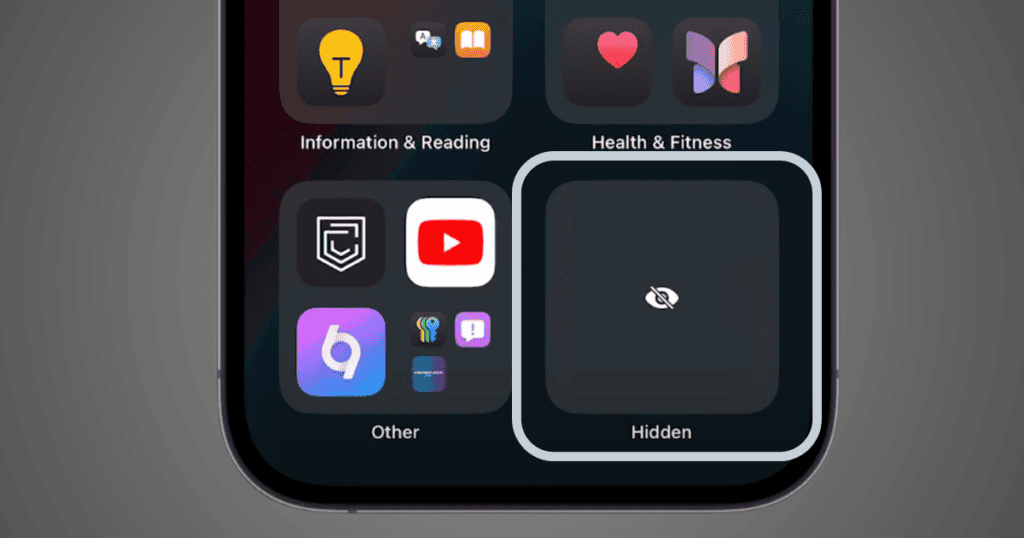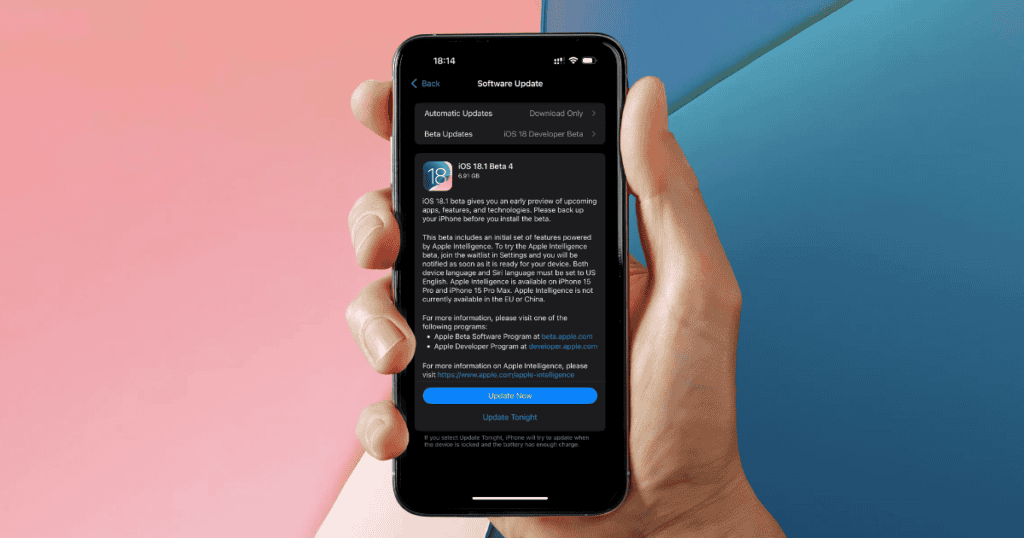Apple’s recent release of iOS 18.3.1 brings several important updates that could enhance your device’s performance. This version addresses key issues like delayed iMessages and keyboard lag, while also tackling significant security vulnerabilities. You might find these changes improve your overall user experience. But what specific features stand out, and how can you make the most of this update? Let’s explore what’s new and how to seamlessly integrate these improvements into your daily use.
Key Improvements in iOS 18.3.1
With the release of iOS 18.3.1, Apple has focused on delivering significant improvements that directly enhance your user experience.
This update includes important bug fixes aimed at addressing issues related to Apple Intelligence notification summaries introduced in iOS 18.3. You’ll notice that delayed iMessages and text deletion problems in the Messages app have been resolved, boosting your communication efficiency.
Furthermore, the improvements in system stability and performance mean you’ll likely enjoy a smoother experience. Users also reported that installation issues related to storage space were fixed, making the update process more seamless.
Addressing Security Vulnerabilities
As Apple continues to prioritize user security, the iOS 18.3.1 update addresses critical vulnerabilities that could compromise your device.
This update includes vital fixes for significant security vulnerabilities, such as an accessibility issue that could disable USB Restricted Mode on locked devices.
Apple enhanced state management in iOS 18.3.1, protecting against exploitation that required physical access to your device.
The sophistication of attacks exploiting these vulnerabilities was alarming, targeting specific individuals.
To safeguard against known risks, you’re strongly encouraged to install iOS 18.3.1.
This update reflects Apple’s ongoing commitment to enhancing security integrity, ensuring users stay protected from potential attacks and reinforcing your confidence in the safety of your device.
User Experience Enhancements
To enhance your user experience, the iOS 18.3.1 update tackles several bugs that have been reported in earlier versions, particularly those affecting Apple Intelligence notification summaries.
You’ll notice improvements in notification management, making it easier to interact with notifications directly from the Lock Screen. This update specifically addresses concerns over delayed iMessages and issues with text deletion, ensuring smoother functionality in messaging apps.
Additionally, it resolves keyboard lag during typing and audio playback problems in music applications, contributing to a more stable performance overall.
With these bug fixes and enhancements, Apple aims to provide a more seamless experience, reflecting their commitment to continually refining user experience based on community feedback.
Community Feedback and Collaboration
The recent enhancements in user experience have sparked significant dialogue within the community, particularly around the updates in iOS 18.3.1.
Users have shared their frustrations about performance issues, like delayed iMessages and typing lag, prompting collaborative discussions on possible solutions and workarounds.
Community feedback has been invaluable, with many exchanging troubleshooting tips to tackle common problems following the update.
This active engagement highlights the desire for efficient bug fixes and improved functionality, especially concerning features like Apple Intelligence.
As users continue to monitor the impact of these updates, their insights and suggestions contribute to enhancing overall user experiences, fostering a supportive environment for problem-solving and knowledge sharing among fellow Apple enthusiasts.
How to Update Your Device
Updating your device is a straightforward process that ensures you benefit from the latest features and improvements.
To begin, navigate to Settings > General > Software Update to check for available updates. Make sure your device is connected to a Wi-Fi network and has enough battery life or is plugged in during the update.
Before you initiate the update, it’s essential to back up your device to iCloud or your computer to safeguard your data. If you don’t see the update, try toggling Airplane Mode on and off, then return to the Software Update section.
After the update installs, review the new features and adjustments in the update notes to familiarize yourself with the changes.
Conclusion
In conclusion, updating to iOS 18.3.1 is a smart move to boost your device’s performance and security. With fixes for annoying issues like delayed iMessages and keyboard lag, you’ll enjoy a smoother experience. Plus, Apple’s attention to user feedback shows their commitment to improving your interaction with the system. Don’t forget to back up your device before you update, so you can transition seamlessly into this enhanced version!