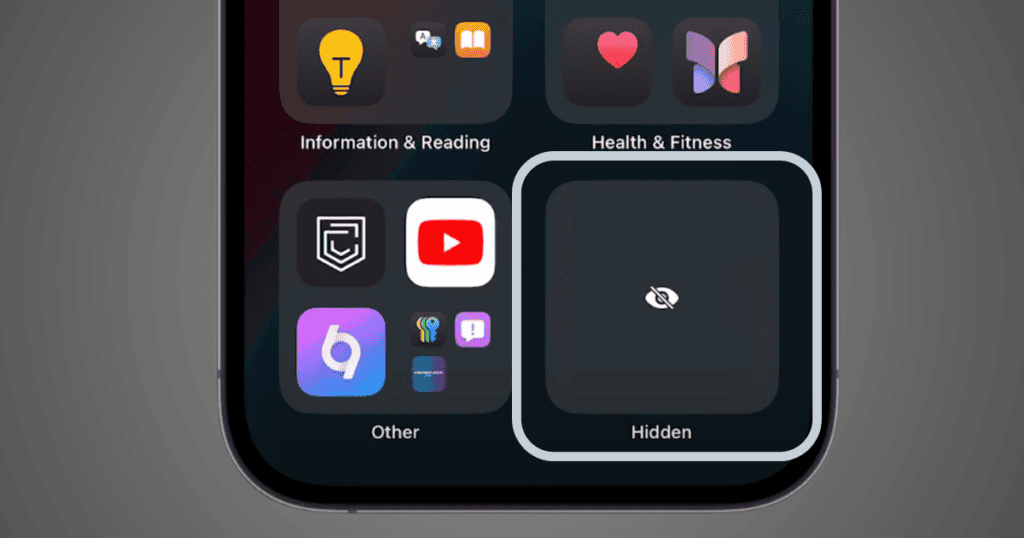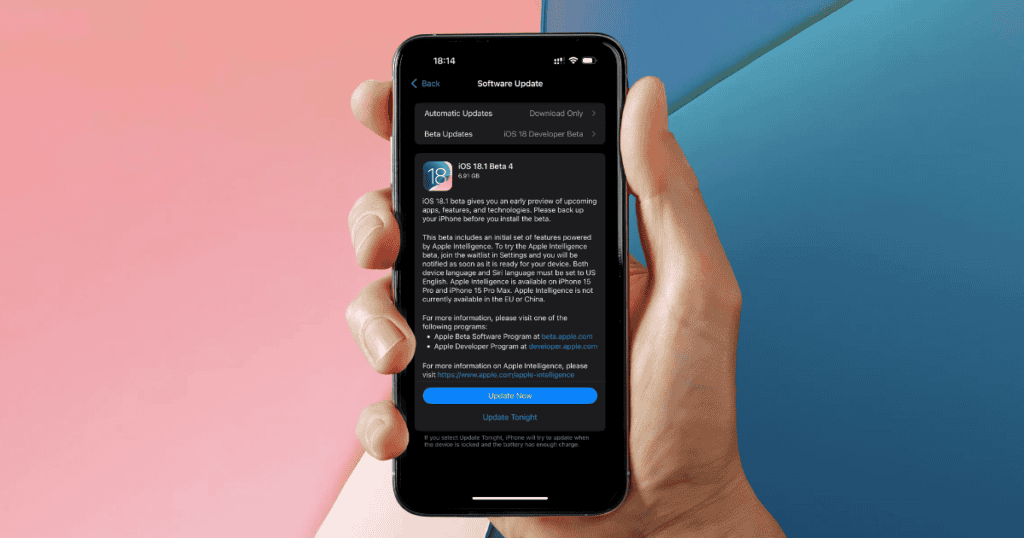In a move that is standard for the tech giant but pivotal for users, Apple has officially stopped signing iOS 18.2. This decision locks users into the newest update, iOS 18.2.1, preventing any downgrades back to the earlier version.
Understanding the Implications of Apple’s Decision
When Apple releases a new iOS update, the company typically allows a short window during which users can revert to the previous version. However, once Apple stops signing an older version of iOS, as it has now done with iOS 18.2, users are unable to install that version. The verification process, managed server-side by Apple, ensures that only the current and actively supported versions of iOS can be installed.
Why Apple Stops Signing Older iOS Versions
The practice of stopping the signing of older software versions serves multiple purposes:
- Security: By requiring users to update to the latest version, Apple ensures that all devices receive the latest security patches and updates, keeping user data safer from emerging threats.
- Performance Improvements: Newer updates not only address security concerns but also often introduce performance enhancements and bug fixes that improve the overall user experience.
- Consistency: Having the majority of devices running the same version of iOS allows developers to provide a more consistent app experience and reduces fragmentation in the ecosystem.
What Was in iOS 18.2?
The now-unsigned iOS 18.2 introduced several significant features aimed at enhancing the Apple Intelligence ecosystem. These included:
- Image Playground: A new tool for creative and practical image manipulation directly on the iPhone.
- Siri ChatGPT Integration: This feature integrated advanced AI conversational abilities into Siri, allowing for more natural and informative interactions.
- Genmoji: An innovative addition to Apple’s emoji lineup, offering more personalized and expressive emoji options for users.
The Transition to iOS 18.2.1
iOS 18.2.1, released earlier in January, focuses primarily on under-the-hood improvements:
- Bug Fixes: Although unspecified, these fixes typically target issues that were not resolved in the initial release of iOS 18.2 or those that arose from the new features introduced.
What This Means for iPhone Users
For iPhone users, the inability to downgrade to iOS 18.2 means that any issues or dislikes with the new iOS 18.2.1 features or performance cannot be escaped by returning to the older version. Users experiencing problems must now wait for future updates for resolutions.
However, staying updated with the latest iOS version is beneficial. It ensures that iPhone users have the most secure, stable, and feature-rich experience available, maintaining device integrity and optimizing performance.
Moving Forward with iOS
Apple’s decision to stop signing iOS 18.2 is part of its broader strategy to keep the ecosystem secure and up-to-date. While this may inconvenience some users, it is a critical part of Apple’s approach to ensuring that all devices run smoothly and securely. Users should consider regularly backing up their devices before updating to new versions to secure their data and facilitate a smoother transition to the latest software offerings.
By understanding the reasons behind Apple’s update policies and planning accordingly, iPhone users can ensure that they benefit from all that iOS updates have to offer.