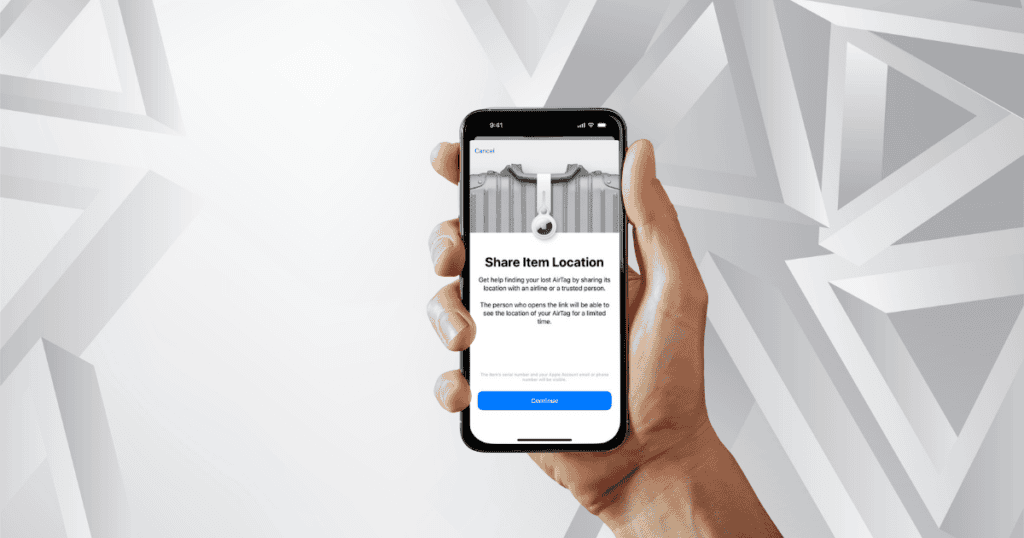Certainly! Let’s dive into how the latest iOS update is transforming the way airlines handle luggage tracking, particularly through the integration of AirTags. This innovative feature aims to significantly enhance your travel experience by reducing the stress of lost or misplaced luggage. Here’s what you need to know about the airlines adopting this technology and how it could benefit your next trip.
Overview of iOS 18.2 Update
The release of iOS 18.2 has introduced a game-changing feature for travelers: enhanced AirTag integration, allowing you to track your luggage with unprecedented accuracy. This update facilitates real-time luggage tracking by enabling airlines to access the location of your AirTags directly. This means if your luggage goes missing, airline staff can quickly locate it using the precise coordinates provided by your AirTag.
Benefits of AirTags for Travelers
The integration of AirTags into airline operations offers numerous benefits that make traveling less stressful:
- Enhanced Luggage Tracking: Lose your luggage less often with pinpoint accuracy on its whereabouts, reducing the time it spends out of your sight.
- Improved Communication with Airline Staff: Share your luggage’s location directly with airline personnel, which helps them recover your belongings faster in case they get lost.
- Increased Peace of Mind: Know where your luggage is at all times during your travels, which adds an extra layer of security and comfort.
Airlines Offering AirTag Integration
Several leading airlines have quickly adopted AirTag technology to improve their customer service experience. These include:
- United Airlines: One of the first adopters, offering seamless AirTag integration to streamline luggage handling processes.
- Delta Airlines: Has also embraced this technology, recognizing its potential to enhance customer satisfaction.
- British Airways and Air Canada: These carriers are part of the growing list of airlines utilizing AirTags to ensure that travelers’ luggage is tracked more efficiently.
How to Use AirTags with iOS 18.2
To make the most out of this feature, you need to know how to set up and use AirTags with iOS 18.2:
- Attach AirTags to Your Luggage: Securely attach an AirTag to each piece of your luggage.
- Set Up in ‘Find My’ App: Ensure each AirTag is registered and visible in your iPhone’s ‘Find My’ app.
- Share Location with Airlines: Use the app to share your luggage’s location with the airline if needed, enhancing the recovery process for lost items.
Implications for Future Air Travel
The integration of AirTags into airline operations is just the beginning. As more airlines come onboard, we can expect the following developments:
- Broader Adoption Across the Industry: As the benefits become clearer, more airlines will likely integrate this technology into their operations.
- Enhancements in AirTag Technology: Future updates may introduce new features that make tracking even more precise and reliable.
- Potential for Industry-Wide Standards: This could lead to a new standard in luggage tracking, potentially mandated across the industry for improved efficiency and customer service.
MacReview Verdict
With iOS 18.2, Apple has not only enhanced the functionality of AirTags but also revolutionized how airlines handle luggage. The ability to track your bags in real-time reduces anxiety and improves the overall travel experience. As more airlines adopt this technology, we can expect even smoother and more enjoyable journeys. So, next time you check your bags, rest a little easier knowing your AirTags are keeping a virtual eye on your belongings.