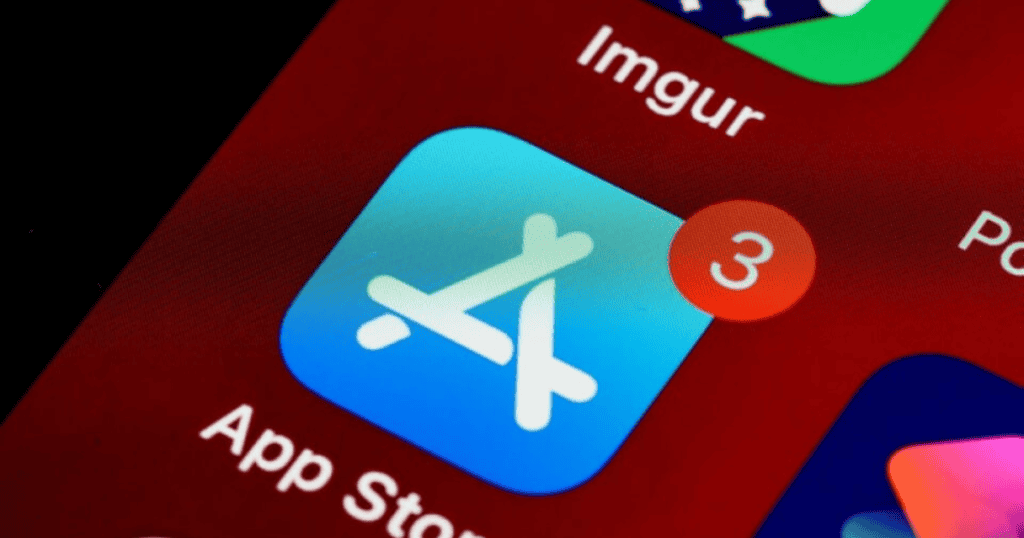Apple has long offered basic password management through iCloud Keychain, but iOS 18 marks the debut of a standalone Passwords app. With expanded features, the app aims to simplify password management while increasing security. Among its key features, Shared Groups stands out as a solution for securely sharing passwords, passkeys, and other login information. Whether you’re managing family accounts or sharing credentials with coworkers, this feature is a game-changer for collaborative security.
Understanding Shared Groups in iOS 18
What Are Shared Groups?
Shared Groups is a new feature within the Passwords app that allows users to securely share passwords, passkeys, and “Sign in with Apple” credentials with trusted contacts. Each group can include multiple users, and everyone in the group has the ability to add or modify credentials. Changes made to shared items are synced across all group members’ devices, ensuring everyone has the most up-to-date information.
How Does Shared Groups Improve Password Management?
In the past, users often resorted to sharing credentials via AirDrop or text, which could lead to outdated information. With Shared Groups, any updates to passwords are immediately reflected on every participant’s device. This ensures accurate and consistent access, especially when login information changes.
Setting Up and Using Shared Groups
How to Create a Shared Group in the Passwords App
- Open the Passwords app on your iPhone or iPad.
- Tap on Groups and select Create New Group.
- Name your group and add contacts by selecting their names from your contact list.
- Choose the credentials you want to share within the group and confirm your settings.
Once set up, everyone in the group will be able to access, add, or edit credentials. This flexibility is especially helpful for sharing logins among family members, teams, or other trusted contacts.
Scenarios for Using Shared Groups
- Family Passwords: Share credentials with family members for streaming services, WiFi networks, and other shared accounts.
- Work Collaborations: Grant coworkers access to specific accounts or systems while maintaining security and flexibility.
- School Groups: Parents or PTA members can access school-related accounts without manually sending updates.
Key Benefits of Shared Groups Over Competing Password Managers
1. Completely Free Sharing
Unlike most third-party password managers that charge for group sharing features, Apple’s Shared Groups is included at no additional cost. This makes it a great option for users who want to share securely without paying for premium plans.
2. Automatic Sync Across Devices
Changes made within a shared group are automatically synced across members’ devices, making it easy for everyone to stay up-to-date. Apple’s seamless integration is challenging for competing apps to match, particularly those without built-in OS support.
3. Built-In Advantage: Pre-installed App
Apple’s Passwords app is pre-installed on all iPhones, iPads, and Macs, removing a major obstacle for two-way sharing. Many users don’t use third-party password managers, making Apple’s solution accessible and more convenient.
Comparison: Shared Groups vs. Third-Party Password Managers
How Does Shared Groups Compare to Other Options?
Most third-party password managers, such as LastPass and 1Password, offer paid plans for shared group functionality. These services are effective but often restrict sharing to select account types and limit the number of participants. Shared Groups, on the other hand, offers unlimited access and updates across all shared items without cost or restrictions.
Example: If a family using Shared Groups updates the WiFi password, the new login is automatically available to everyone in the group, a functionality typically reserved for premium third-party plans.
Potential Drawbacks: Limitations of the First Version
Although the Passwords app and Shared Groups offer many advantages, they are not without limitations. Some users report a few minor inconveniences:
- Lack of Custom Notes: While users can store passwords and passkeys, there is currently no option to add custom notes to each entry.
- Basic UI: As a first-generation app, the Passwords app keeps features simple, which may feel limiting for users used to feature-rich password managers.
Apple has a strong track record of improving first-version apps based on user feedback, so it’s likely that future updates will expand on these Why Apple’s Passwords App and Shared Groups Matter
Apple’s Passwords app with Shared Groups offers a robust solution for secure password sharing, free from the limitations of third-party apps. The built-in nature of the app makes it particularly convenient, enabling seamless sharing without the need to install additional software. For families, teams, or other groups needing to share credentials, this feature provides an easy-to-use, cost-effective option that ensures everyone stays in sync.