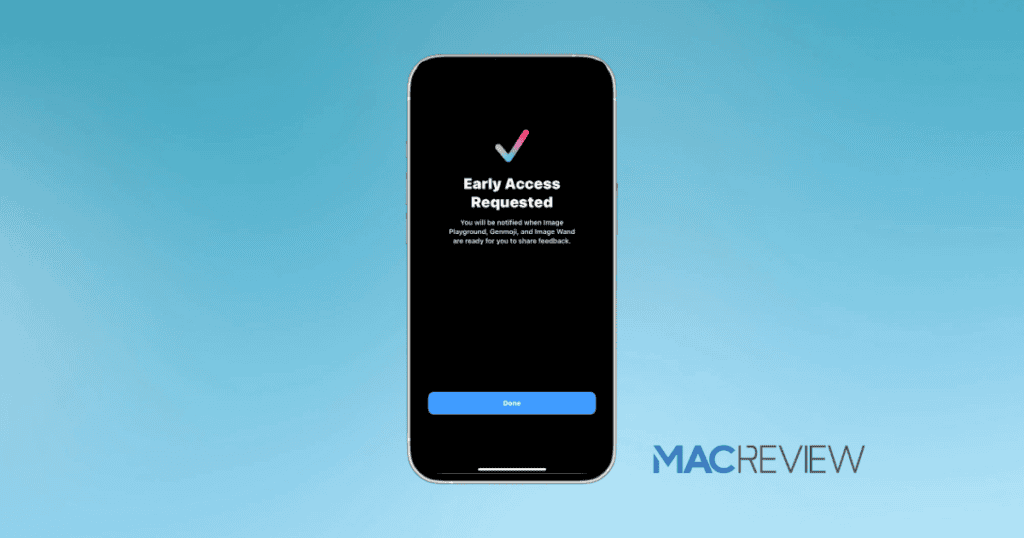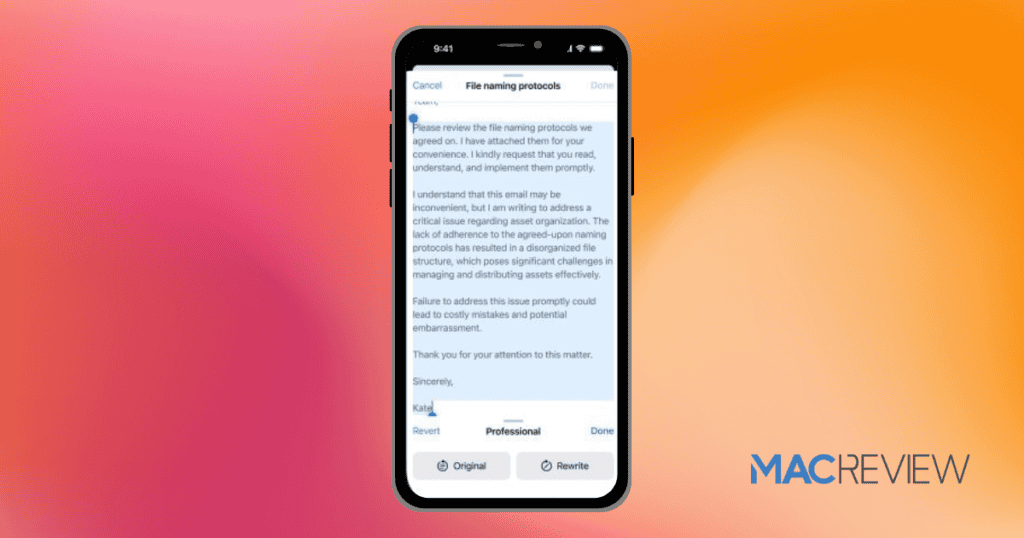Apple’s new image tools in iOS 18.2, including Genmoji and Image Playground, come with high expectations and an unexpected waitlist. This approach reflects Apple’s commitment to user safety, functionality, and optimal performance as the company cautiously rolls out these AI-driven tools. Here’s a closer look at what iOS 18.2’s waitlist means, how you can join, and what you can expect from these innovative image features.
Overview of iOS 18.2 Image Tools
iOS 18.2 introduces groundbreaking image tools designed to let users explore creativity and personalize their digital expressions. Key features include:
- Image Playground: Generate original images from descriptions, giving users a seamless way to visualize concepts with minimal effort.
- Genmoji: A new level of emoji customization, allowing users to create unique emojis based on personal input.
These tools offer exciting creative possibilities, but access requires joining a waitlist, ensuring controlled distribution while Apple gathers valuable feedback.
Understanding the Waitlist System
To access these tools, you’ll need to join Apple’s waitlist. This system helps manage high demand and ensures responsible use. Here’s how the waitlist system works:
- Install the iOS 18.2 Beta: Begin by installing the iOS 18.2 beta on a compatible device.
- Register Through the Image Playground App: After installing, navigate to the Image Playground app and follow the prompts to sign up for the waitlist.
- Monitor Your Approval Status: Waitlist approval can take a few minutes to several weeks, so it’s essential to regularly check your status.
Early adopters in the beta program typically experience faster access. Staying informed through Settings and the Messages app will help you stay up-to-date on your waitlist status.
Why Did Apple Introduce a Waitlist?
The waitlist serves multiple purposes. Given the advanced capabilities of tools like Genmoji and Image Playground, demand is incredibly high. Apple aims to:
- Ensure Quality Control: The waitlist allows Apple to monitor usage, gather feedback, and make adjustments during the beta phase.
- Prioritize Safety: Limiting access initially lets Apple address any issues or misuse before rolling out these tools to a broader audience.
- Optimize User Experience: With controlled access, Apple can refine the functionality and stability of these image tools, ensuring an optimal experience for all users.
This cautious rollout is a responsible approach to introducing AI features that handle user-generated content.
Early Access for Beta Users
Beta users who install iOS 18.2 can gain early access to these image tools. To join the waitlist and secure early access:
- Go to Settings → Apple Intelligence & Siri: After installing the beta, locate Apple Intelligence features in Settings.
- Sign Up for Waitlist: Register through this option; beta users often see shorter wait times.
- Receive Approval Notifications: Expect notifications regarding approval, enabling access to Genmoji and Image Playground sooner than general users.
Early access allows beta participants to provide real-time feedback, enhancing the user experience.
How to Join the iOS 18.2 Waitlist
To join the waitlist for iOS 18.2’s image tools, follow these steps:
- Install the iOS 18.2 Beta: Ensure your device, such as the iPhone 15 or iPhone 16, is updated with iOS 18.2 beta.
- Open Image Playground: Once installed, go to the Image Playground app to initiate registration.
- Follow On-Screen Prompts: Complete the prompts to join the waitlist.
- Stay Informed: Regularly check your approval status in Settings or Messages. Approval may take from minutes to weeks, depending on demand.
In case of delays, restarting the app or device can sometimes resolve issues. Monitoring social media and forums can also provide insights from other users navigating the same experience.
The Waitlist’s Impact on User Experience
While the waitlist system enables a secure and functional rollout, it may also bring certain challenges. For users keen on accessing features like Genmoji, the wait can be a test of patience. However, Apple’s methodical rollout process ensures a smoother, safer experience for all.
Device Compatibility
Currently, only iPhone 15 and iPhone 16 models can access these advanced image tools. Users with older devices may feel limited, as they won’t be able to explore these features.
Evolving Experience
Apple plans to update the features continuously based on feedback, meaning the user experience will likely improve over time. Though wait times may seem inconvenient, Apple’s strategy aims to create a reliable and user-friendly environment for these innovative tools.
Why iOS 18.2 Image Tools Are Worth the Wait
Despite the waitlist, the iOS 18.2 image tools offer significant benefits, particularly for users interested in creative expression. With Genmoji and Image Playground, users can personalize digital interactions like never before. These tools will likely integrate into future iOS updates, making creativity more accessible and seamless.
Future of Apple Intelligence Tools
The success of tools like Genmoji and Image Playground is a testament to Apple’s continued innovation. Looking ahead, we can expect Apple Intelligence tools to expand in functionality, giving users even more ways to interact with and personalize their devices.
- User Feedback-Driven Updates: Feedback during the waitlist phase helps Apple improve future versions of these tools.
- AI Integration: As Apple’s AI capabilities grow, image creation tools may become more sophisticated, allowing professional-level results on iPhones.
- Broader Access: Once the tools exit beta, more iPhone models will likely support them, democratizing access to advanced creative features.
Apple Intelligence tools are shaping the future of digital expression on iOS, and early adopters have the chance to influence this journey.
MacReview Verdict
Apple’s waitlist for iOS 18.2’s image tools may test your patience, but it’s a strategy designed with user experience and safety in mind. By understanding the waitlist process and joining the beta program, you can be among the first to explore groundbreaking features like Genmoji and Image Playground. With Apple’s commitment to innovation, these tools promise to elevate how you interact with images and digital content on your device, setting the stage for even more exciting updates in the future.