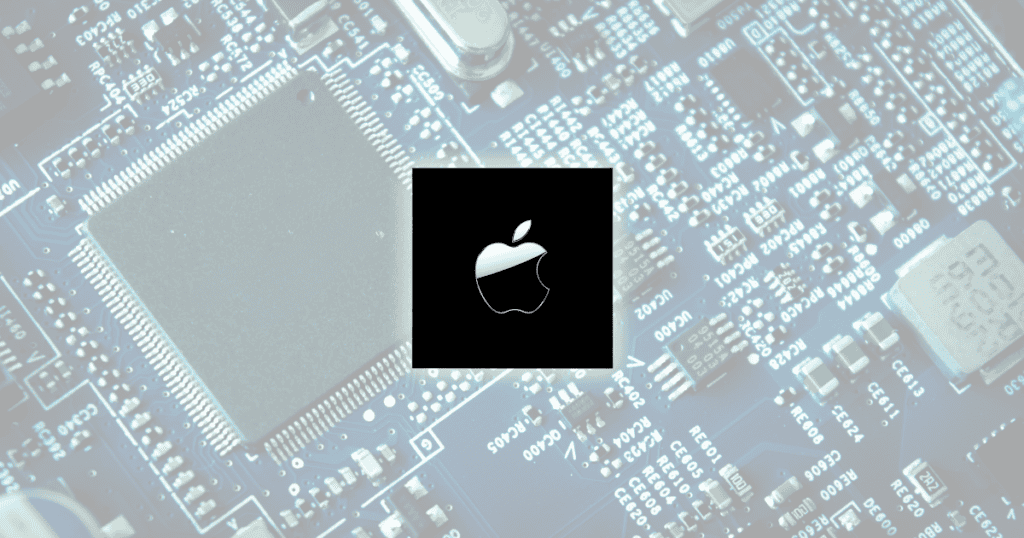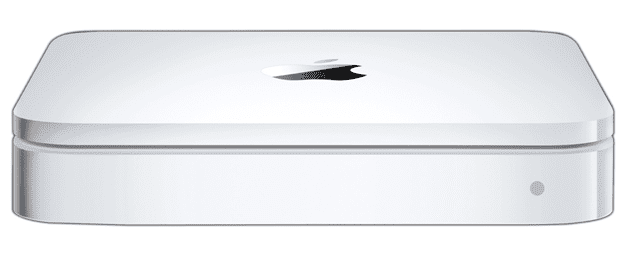When investing in an Apple Silicon Mac, the amount of RAM you choose has a big impact on both performance and future-proofing. From general browsing to intensive creative work, the right memory configuration can elevate your experience and ensure smooth multitasking.
Understanding Apple Silicon’s Unified Memory Architecture
Apple Silicon chips, including the M1 and M2 series, use a Unified Memory Architecture (UMA) that allows the CPU and GPU to share memory. This design eliminates the need for separate memory pools and improves overall efficiency, enabling smoother multitasking and faster access to shared resources.
Benefits of Unified Memory
- Enhanced Speed: By reducing the need to copy data between the CPU and GPU, UMA reduces latency and improves performance.
- Improved Efficiency: UMA enables Apple Silicon Macs to perform better even with less RAM, making 16GB sufficient for many users.
- Optimized Multitasking: Apps that require both CPU and GPU resources, such as video editing software, benefit from the faster memory sharing in UMA.
This architecture allows Apple to optimize performance without requiring excessive amounts of RAM, though higher configurations are still beneficial for demanding tasks.
How Much RAM Do You Really Need?
The amount of RAM you need depends on your use case. Here’s a breakdown of recommended configurations based on common tasks:
Everyday Users (Browsing, Office Apps, Light Editing)
- Recommended RAM: 16GB
- Why: This amount of RAM comfortably handles most daily tasks, from browsing and streaming to office applications. UMA enables Apple Silicon to manage these tasks efficiently with 16GB, making it ideal for general users.
Power Users (Multitasking, Photo Editing, Gaming)
- Recommended RAM: 24GB
- Why: Users with heavier demands—like running multiple apps, light gaming, or editing photos—will benefit from 24GB. The additional memory helps maintain performance when multitasking across resource-intensive applications.
Creative Professionals (Video Editing, 3D Design, Development)
- Recommended RAM: 32GB or More
- Why: For resource-heavy tasks like video editing, animation, and 3D design, higher RAM prevents slowdowns when handling large files. Creative professionals will find that 32GB or even 48GB enables smoother workflows and faster rendering times, optimizing their productivity.
Apple Silicon Mac Models and RAM Configurations
Different Apple Silicon models come with varying RAM configurations, so choosing the right one depends on the Mac you’re considering:
- MacBook Air and 13″ MacBook Pro: Limited to 16GB, ideal for general use and light editing tasks.
- MacBook Pro 14″ and 16″: Available up to 64GB, suitable for professional-grade editing, animation, and 3D rendering.
- Mac Mini and Mac Studio: Up to 128GB, making them the ultimate choice for creative studios and developers working on large projects.
How to Assess Your RAM Needs
To determine the best RAM configuration, start by analyzing your current usage. Monitoring tools like Activity Monitor on macOS can help you track memory use and identify if your system is regularly using swap memory, a sign you might benefit from more RAM.
Key Indicators for a RAM Upgrade
- Frequent Slowdowns: Lagging apps or slower response times indicate higher RAM may be necessary.
- Regular Swap Memory Usage: If your Mac frequently resorts to virtual memory (swap), additional RAM will likely improve performance.
- Resource-Intensive Workflows: Projects in video editing, graphic design, or 3D rendering thrive on higher RAM, ensuring smoother operation.
Benefits of Choosing the Right RAM Configuration
Selecting the right RAM for your Apple Silicon Mac doesn’t just improve performance; it also enhances workflow efficiency and future-proofs your machine.
Boosted Productivity and Performance
With adequate RAM, your Mac will run more smoothly, allowing you to work without frustrating slowdowns. For creative professionals, this means faster render times, smoother video playback, and improved editing capabilities.
Extended Device Lifespan
Choosing enough RAM from the start can extend your Mac’s useful life. Investing in a higher RAM configuration allows your Mac to handle evolving software demands, ensuring it stays capable of running the latest applications.
Future-Proofing Your Investment
Higher RAM configurations prepare your Mac for future software updates and more demanding applications, reducing the need for early upgrades.
The Impact of Apple’s Unified Memory on Customer Experience
Unified Memory has made it easier for Apple users to experience powerful performance on relatively modest configurations. Reports from users transitioning from Intel-based Macs to Apple Silicon indicate a noticeable improvement in multitasking, application performance, and battery life.
Apple’s integration of UMA also means that customers can opt for 16GB on entry-level models without sacrificing speed for everyday tasks. The unified system, combined with macOS’s optimizations, ensures you get maximum value even if you don’t choose the highest configuration.
Community Insights on Apple Silicon RAM Needs
The Apple community has been actively discussing optimal RAM configurations for Apple Silicon Macs, especially in online forums and tech review sites. Here are some key insights shared by the community:
- Creative Users: Many video editors, designers, and developers recommend at least 24GB to handle large files and resource-intensive applications smoothly.
- Everyday Users: For general users, the community consensus is that 16GB is sufficient, with UMA helping Macs handle multiple tasks efficiently.
- Professional Advice: Tech professionals often suggest considering a higher configuration, such as 32GB, for future-proofing, especially if you plan to keep your Mac for several years.
These discussions help potential buyers understand that while Apple’s Unified Memory optimizes performance, heavier tasks still benefit from additional RAM.
Apple Store Features for Choosing the Right RAM Configuration
Apple’s retail experience now includes interactive tools that guide you through RAM options and performance impact. Features like:
- Side-by-Side Comparison: View configurations by RAM and other specs, helping you choose the best setup.
- RAM Recommendations: Get suggestions based on usage needs, making it easy to find a suitable option.
- Future-Proofing Tips: Apple provides insights on which configurations will remain relevant for several years, helping you make informed decisions.
These tools are available both online and in-store, ensuring you have access to information to choose the best Mac for your lifestyle.
What to Expect in Upcoming Sales and Discounts
As early Black Friday sales approach, now might be an ideal time to purchase your Apple Silicon Mac. Sales events often bring discounts on current models, making it easier to upgrade to a higher RAM configuration without breaking the bank.
- Look for RAM Discounts: Some configurations with 24GB or more may see discounts during the sale season.
- Consider Current Models: While M4 models are anticipated, the M2 line remains powerful and offers excellent performance, especially if you find a deal.
MacReview Verdict: The Right RAM for Your Apple Silicon Mac
Selecting the appropriate RAM for your Apple Silicon Mac is essential for optimizing performance and ensuring a smooth user experience. For general tasks, 16GB is more than sufficient, while creative professionals should consider investing in higher configurations. The Unified Memory Architecture helps manage tasks efficiently, but additional RAM provides peace of mind, especially for future-proofing.
Assess your usage, consider future demands, and take advantage of Apple’s new in-store tools to make an informed decision. With the right configuration, your Apple Silicon Mac will serve you well for years to come.