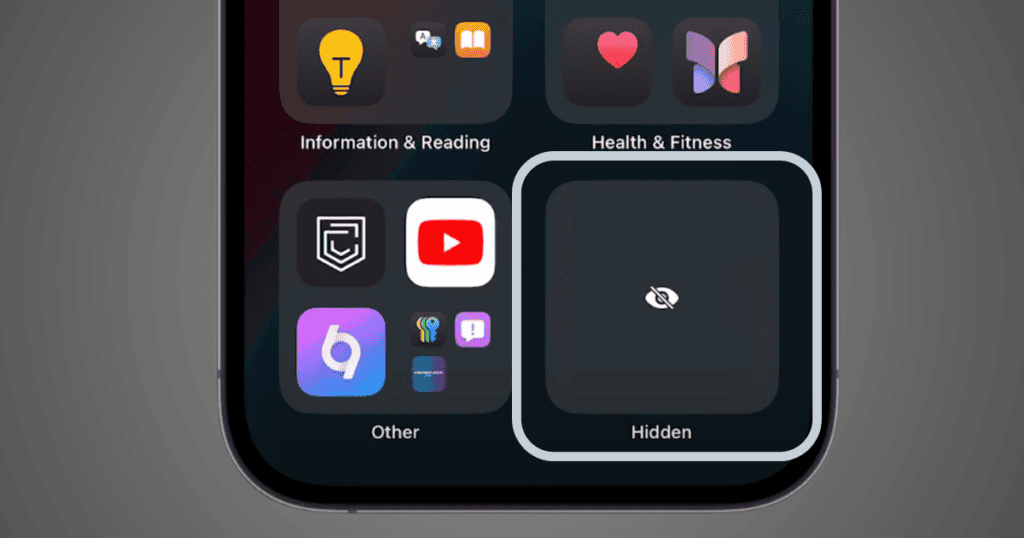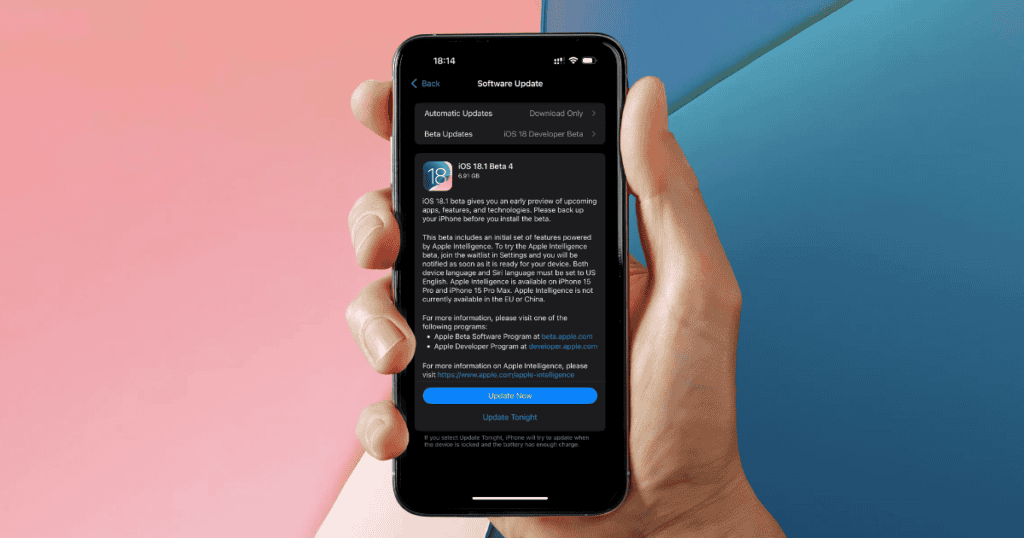Apple has released the second developer beta of iOS 18.2 and iPadOS 18.2, bringing a variety of new features, refinements, and improvements. From enhanced Apple Intelligence capabilities to Find My updates and performance tweaks, this beta showcases Apple’s commitment to delivering a polished, versatile experience for iPhone and iPad users. Here’s a breakdown of the noteworthy changes and how they could enhance your Apple device experience.
Enhanced Find My Capabilities: Share Item Location Easily
One of the most practical additions to iOS 18.2 beta 2 is the new option in the Find My app that allows users to share a lost item’s location with a trusted person or even a third-party contact, like an airline employee. This enhancement increases the versatility of Find My, making it simpler to recover misplaced items with support from others.
Share Item Location: When users select this option in the Find My app, a unique link is generated that can be shared with a trusted person or an airline representative, for example. The recipient can open this link to view the location of the lost item, even if they don’t have an Apple device. This new feature makes it easier to involve others in the search, broadening the scope of Find My beyond the Apple ecosystem.
Link Expiration: Shared links have an expiration period, designed to preserve user privacy and security. The link will deactivate after one week, or it can be disabled manually once the item is recovered.
Show Contact Info: A complementary option, Show Contact Info, allows the person who finds the item to view essential contact details such as the owner’s phone number and email address. This way, they can get in touch directly and facilitate the return.
These enhancements in Find My are particularly valuable for travelers who may need to work with airline staff to retrieve lost luggage or people who may have left their belongings in public places and want to rely on the help of strangers to locate them.
ChatGPT Integration Limits for Siri and Apple Intelligence
iOS 18.2 expands the integration of ChatGPT into Siri, allowing Apple users to take advantage of OpenAI’s language model for a variety of tasks. However, Apple has implemented limits for free users to balance access and ensure quality.
ChatGPT Access for Free Users: Users with free access can make a limited number of requests to ChatGPT, using the latest ChatGPT-4o model. They can also create a small number of images using DALL-E 3, OpenAI’s AI image generator. This ensures that basic access is widely available.
Upgrade Option: To unlock unlimited access, users can opt for a ChatGPT Plus plan, which is priced at $19.99 per month. This plan offers unrestricted use of the ChatGPT-4o engine and additional DALL-E 3 image generation.
Basic Model Reversion: Once free users hit their limit, Siri will automatically revert to using a more basic version of ChatGPT. This version is less computationally intensive, which helps OpenAI manage operational costs while keeping the service accessible.
This tiered approach allows users to explore ChatGPT integration in Siri without any immediate costs while also providing an option for those who require more extensive capabilities.
Battery Life and Device Temperature Optimization
With each update, Apple aims to improve the efficiency and stability of its devices. In iOS 18.2 beta 2, Apple has introduced optimizations designed to enhance battery life and manage device temperature more effectively.
Battery Life Improvements: The latest beta includes software tweaks that help reduce background power consumption, especially for apps that previously drained battery quickly.
Temperature Control: This update also addresses device heating, which can affect performance. With improved temperature management, users should experience more consistent performance, even with extended use of resource-heavy apps.
These updates are particularly beneficial for users who frequently multitask or use power-intensive applications like games and video editors. The improved energy management should translate into fewer disruptions and a longer battery life overall.
Dark Mode Settings App Icon Redesign
The Settings app in iOS 18.2 beta 2 has received a small yet notable visual update in Dark Mode. The icons now display color on a black background, creating a cleaner and more modern look.
Enhanced Dark Mode Icons: Previously, the Settings app icons in Dark Mode used solid colors with white accents, but now they retain their color against a black background, improving visibility and aesthetics.
Consistent UI Experience: This change enhances visual cohesion within the Settings app, giving the entire interface a sleeker, more unified look for those who prefer Dark Mode.
While minor, this tweak is an example of Apple’s attention to detail in providing a polished experience across all elements of the UI.
Customizable Camera Control for iPhone 16 Users
iPhone 16 users have gained new customization options for their camera settings, giving them more control over focus and exposure.
AE/AF Lock Option: In iOS 18.2 beta 2, iPhone 16 users can engage the AE/AF (auto exposure/auto focus) lock with a gentle press. This feature is particularly useful for users who want to lock exposure and focus on a specific part of the frame without resetting.
Double Click Speed Customization: Users can now adjust the double-click speed of Camera Control. Options include Default, Slow, and Slower, providing flexibility based on individual preferences. The feature is customizable under Settings > Accessibility > Camera Button.
These options make it easier for photographers and casual users alike to capture the perfect shot with settings tailored to their specific needs.
iPhone Mirroring With Hotspot Enabled
For users who rely on their iPhone’s Personal Hotspot, iOS 18.2 offers a new convenience: users can now mirror their iPhone screen to a Mac while sharing the hotspot connection. Previously, this was not possible due to connection limitations.
Dual Functionality: Users can share their iPhone’s internet connection while simultaneously mirroring the screen to their Mac, ideal for presentations or collaborative work sessions.
Enhanced Usability: This update is beneficial for professionals who need both connectivity and screen-sharing functionality, streamlining workflows and eliminating the need for third-party solutions.
This new capability reflects Apple’s commitment to maximizing the utility of existing features, especially for users who rely on their devices for work.
New Fitness Shortcut Actions
The Fitness app in iOS 18.2 now offers more Shortcuts actions, allowing users to access and track their fitness goals with ease.
Shortcut Options: New actions include Open Fitness Settings, Open Award, Open Session History, and Open Trophy Case. These options provide users with quick access to specific areas within the Fitness app.
Streamlined Tracking: With these new Shortcuts, users can set up automated workflows to check fitness milestones and achievements, making it easier to stay motivated and on track.
This update gives fitness enthusiasts and casual users more flexibility in monitoring their progress and accessing key metrics.
Web Content Restrictions for Utah Residents
In response to legal requirements in Utah, iOS 18.2 implements automatic web content restrictions for users under 17, blocking adult content by default.
Compliance with Local Laws: Utah’s recent legislation mandates web restrictions for minors, and Apple’s update ensures that iOS complies with these regulations.
Age-Appropriate Browsing: The restrictions will automatically apply to Utah users under the specified age, creating a safer browsing environment in line with local guidelines.
This feature showcases Apple’s adaptability in meeting regional legal requirements, reflecting the company’s global commitment to safety and privacy.
EU Browser Selection Requirement
Apple has introduced a new browser selection process for users in the European Union, in response to the Digital Markets Act. iPadOS 18.2 now requires users to choose a default browser the first time they open Safari.
User Choice: EU-based users are prompted to select their preferred browser, allowing them to use Safari or choose from other options, providing flexibility and honoring the requirements of the Digital Markets Act.
Compliance with Regulations: This update aligns with Apple’s commitment to comply with regulatory requirements across the EU, giving users more control over their browsing experience.
This change gives users in the EU a more customized experience, in line with broader consumer rights and tech industry transparency.
MacReview Verdict
Apple’s iOS 18.2 beta 2 is packed with a range of updates and new features, from expanded item-sharing capabilities in Find My and enhanced AI-driven ChatGPT integration to battery improvements, UI tweaks, and support for regional regulations. As Apple continues to refine iOS 18.2, users can look forward to an operating system that balances performance, functionality, and personalization.
With the final release on the horizon, iOS 18.2 promises to bring meaningful improvements to iPhone and iPad users, catering to a wide array of needs and preferences. This update is shaping up to be a strong addition to the Apple ecosystem, enhancing the user experience for everything from productivity and creativity to communication and daily convenience.