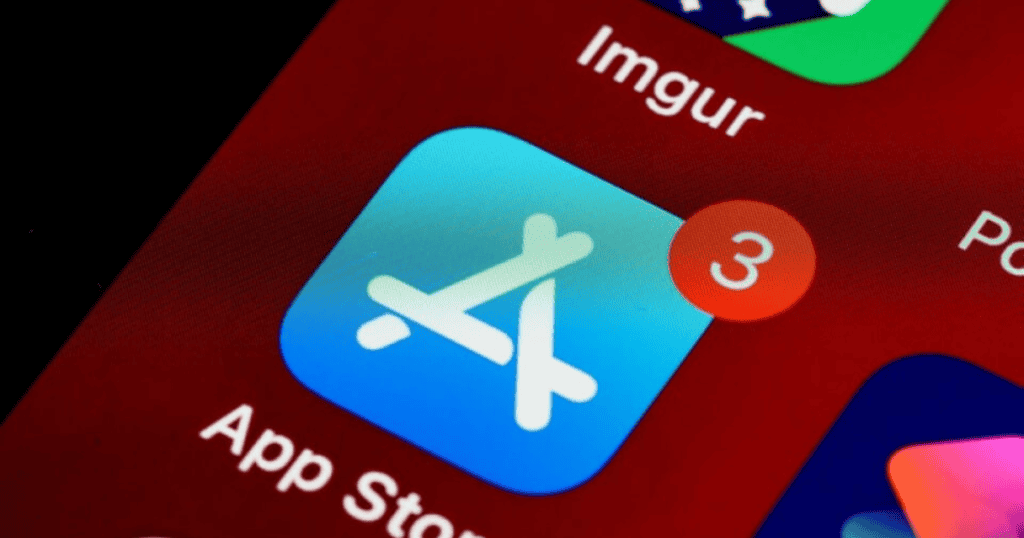In today’s fast-paced messaging environment, finding the right conversation quickly is essential. WhatsApp’s latest feature—custom chat lists—addresses this need by giving users the ability to create personalized lists. Whether for family, work, friends, or special projects, custom chat lists bring a new level of organization to WhatsApp. This feature not only simplifies access to critical messages but also enriches the user experience by making WhatsApp more adaptable to individual preferences and workflows.
Advantages of Custom Chat Lists
Custom chat lists on WhatsApp bring a host of advantages for a variety of users:
- Efficient Filtering: By categorizing conversations, users can access relevant chats without scrolling through the entire inbox.
- Time-Saving: Quickly locating high-priority conversations reduces the time spent searching for specific messages.
- Enhanced Productivity: Prioritizing conversations helps users respond to essential chats sooner, improving overall productivity.
- Flexibility: With the ability to create up to 20 different lists, users can organize contacts according to their unique needs.
As this feature rolls out, it promises to redefine the way users manage their conversations, catering to the growing demand for personalized digital tools.
Creating Your Own Custom Lists
Setting up custom chat lists in WhatsApp is a straightforward process that allows users to personalize their messaging experience:
- Access the Chats Tab: Begin by navigating to the Chats tab, where you’ll find a plus (+) icon for creating lists.
- Define Your List: Tap the plus icon and name your list—be it “Work,” “Family,” or “Project Team.”
- Add Chats: Select both individual and group chats to populate each list, enabling quick access to critical conversations.
- Editing Lists: Long-press the list name to add or remove chats as necessary, keeping your lists relevant and up-to-date.
These steps make creating custom chat lists easy, allowing users to tailor their WhatsApp experience to their unique communication needs.
Organizing Conversations by Category
Effective organization is key to an optimal messaging experience, and custom chat lists provide just that. With up to 20 customizable lists, users can categorize conversations in ways that make sense for them:
- Work vs. Personal: Separate work messages from personal conversations for a more organized chat tab.
- Social Circles: Create lists for different friend groups, making it easier to stay connected without missing any updates.
- Projects and Events: Track specific projects, events, or planning groups within designated lists, allowing easy access to relevant conversations.
This categorization helps users filter messages more effectively, enhancing overall chat management.
Tips for Managing Your Chat Lists
Once you’ve created custom chat lists, these tips will help keep them efficient and useful:
- Regular Updates: Periodically review your lists and add or remove chats as your priorities change.
- Use the Filter Bar: WhatsApp’s filter bar displays all custom lists alongside built-in filters like All, Unread, and Groups, making it easy to switch between views.
- Prioritize Wisely: Identify key conversations and add them to high-priority lists, ensuring quick access to urgent chats.
- Make Use of the Limit: With a capacity for 20 lists, experiment with different groupings to find the most effective organizational structure for your needs.
These strategies help users maintain well-organized lists that reflect their communication needs.
Improving Access and Navigation
In a busy messaging app, rapid access to essential chats is invaluable. Custom chat lists help users avoid inbox clutter and find important messages faster by categorizing conversations based on specific preferences:
- Personalized Access: Create lists that match personal preferences, from “Family” to “Fitness Group.”
- Quick Edits: The long-press functionality makes updating lists straightforward, allowing users to adjust as conversations evolve.
- Enhanced Navigation: By combining custom lists with existing filters, users can easily navigate through a crowded inbox, finding essential chats with minimal effort.
These features collectively offer a seamless experience for users who need efficient messaging management.
Why Prioritizing Conversations Matters
Digital communication often means managing dozens of conversations across various circles. Custom chat lists offer a practical way to prioritize messages by grouping essential conversations together:
- Improved Focus: With priority chats at your fingertips, users can focus on messages that matter most.
- Less Distraction: Grouping messages by relevance reduces the time spent sifting through less important conversations.
- Streamlined Workflow: Categorizing chats according to importance allows users to stay productive without missing key updates.
This approach supports meaningful connections by enabling users to stay engaged in the conversations that are most relevant to them.
Enhancing Communication Efficiency
By fostering more structured conversations, custom chat lists contribute to a smoother, more efficient messaging experience:
- Clear Organization: Users can separate work, family, social, and other categories for better access and organization.
- Faster Response Times: Prioritized chat access helps users respond promptly to important messages.
- Less Overwhelming Inbox: Custom chat lists minimize inbox clutter, making the messaging experience less overwhelming.
Ultimately, custom chat lists create an environment where communication is both accessible and efficient, making it easier for users to stay organized and responsive.
MacReview Verdict
In an era where digital communication is paramount, WhatsApp’s custom chat lists stand out as a valuable tool for organizing connections. The ability to categorize chats offers users a structured approach to messaging, ensuring that essential conversations are easy to find and engage with. As WhatsApp continues to roll out this feature, users are likely to find that managing messages has never been more straightforward, making custom chat lists an essential addition to the app’s functionality.