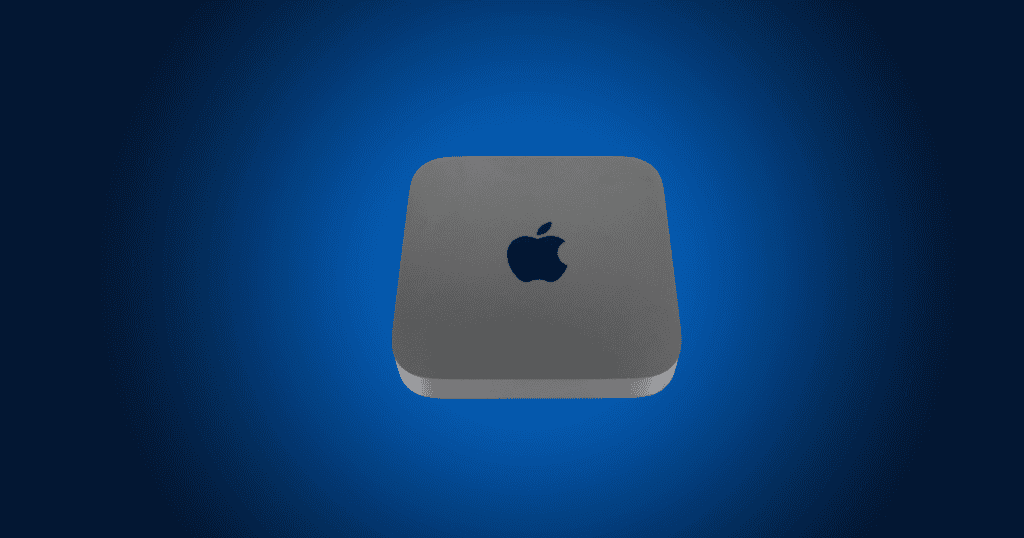Apple’s Mac Mini and Mac Studio cater to different users, from everyday consumers to professionals needing high-powered hardware. Deciding between the two requires a clear understanding of their differences in performance, design, and use cases. This article explores each aspect in depth to help you make an informed decision on the desktop that best fits your needs.
Performance: Tailored for Specific Workloads
Performance is a major differentiator between the Mac Mini and Mac Studio, each model optimized for distinct workloads.
- Mac Mini:
- Equipped with M4 or M4 Pro chips, the Mac Mini offers strong single-core performance, making it a solid choice for general applications like web browsing, document editing, and light creative work.
- Benchmark results show that it handles typical tasks well, and the M4 Pro configuration provides enhanced capabilities suitable for moderate creative tasks.
- Mac Studio:
- Designed for intensive workloads, the Mac Studio is powered by either the M2 Max or M2 Ultra chips, ideal for multi-threaded applications and demanding tasks such as 3D rendering and video editing.
- With double the memory bandwidth of the Mac Mini, the Mac Studio handles larger datasets and complex applications more efficiently.
Design and Dimensions: Compact Versus Substantial
The design and size of the Mac Mini and Mac Studio reflect their intended use cases. Here’s a quick comparison:
- Mac Mini: Compact and portable at 2.0 inches tall and 1.5 lbs, it’s suitable for users needing a minimalist setup that saves desk space.
- Mac Studio: Larger at 3.7 inches tall and 5.9 lbs, it provides a more substantial presence on your desk, supporting advanced cooling for sustained performance.
Processor Options: Performance Based on Need
The processors in each model significantly affect performance, aligning with different user needs.
- Mac Mini: The M4 chip focuses on single-core performance, ideal for standard applications. The M4 Pro variant offers additional graphics capabilities, suitable for light media tasks.
- Mac Studio: The M2 Max and M2 Ultra chips in the Mac Studio are optimized for intensive, multi-threaded tasks, making it a superior choice for professionals in need of high processing power.
Graphics Capabilities: Ideal for Creative Professionals
Graphics capabilities play an essential role, particularly for creative work:
- Mac Mini: Comes with a basic GPU, providing enough graphics power for light tasks. The M4 Pro offers slight improvements for those who need moderate graphics performance.
- Mac Studio: Outfitted with higher-end GPUs in the M2 Max and M2 Ultra, delivering significant power for 3D rendering, video editing, and other demanding applications.
Memory Configurations: Sufficient for Various Workloads
Memory configurations in the Mac Mini and Mac Studio address different multitasking needs:
- Mac Mini: Supports up to 64GB of RAM, ideal for everyday applications and moderate creative tasks.
- Mac Studio: With up to 128GB of RAM and 400 Gbps memory bandwidth, the Mac Studio is designed for intensive multitasking, making it perfect for data-heavy tasks.
Storage Options: Flexible Configurations
Both models support a range of storage options:
- Mac Mini: Offers configurations from 256GB to 8TB SSD, suitable for general use.
- Mac Studio: Provides similar storage options but with improved data handling speeds, catering to professional needs.
Connectivity: Enhanced Port Options for Professionals
Connectivity options vary significantly between the two models, especially when it comes to peripheral support.
- Mac Mini: Comes with Thunderbolt 5, HDMI, and standard Ethernet, sufficient for most casual users.
- Mac Studio: Includes additional Thunderbolt 4 ports and 10Gb Ethernet for higher data transfer speeds, ideal for professional users with extensive peripheral needs.
Cooling and Noise Management
Thermal management in each device is tailored to its performance capabilities:
- Mac Mini: Efficient airflow and low noise levels suit quieter environments, though it may struggle under heavy loads.
- Mac Studio: Advanced cooling design allows it to maintain performance without overheating, though fan noise can increase under intense use.
Comparison Table: Mac Mini vs. Mac Studio
Here’s a side-by-side comparison of the main features and specifications:
| Feature | Mac Mini | Mac Studio |
|---|---|---|
| Processor Options | M4, M4 Pro | M2 Max, M2 Ultra |
| Target Audience | General users, casual tasks | Professionals, demanding workloads |
| Clock Speed | High single-core performance | Optimized for multi-threaded tasks |
| Memory Configurations | Up to 64GB | Up to 128GB |
| Memory Bandwidth | 200 Gbps | 400 Gbps |
| Storage Options | 256GB to 8TB SSD | 256GB to 8TB SSD |
| Disk Performance | Moderate read/write speeds | 4000+ MB/s read, 5000 MB/s write |
| Graphics | M4, M4 Pro GPU | M2 Max, M2 Ultra GPU |
| External Display Support | Up to 2 displays | Up to 4 displays |
| Connectivity Ports | Thunderbolt 5, HDMI, Ethernet | Thunderbolt 4, HDMI, 10Gb Ethernet |
| Thermal Management | Basic cooling, low noise | Advanced cooling, higher noise |
| Dimensions | 2.0 in. height, 5.0 in. width | 3.7 in. height, 7.7 in. width |
| Weight | 1.5 lbs | 5.9 lbs |
| Upgrade Potential | Limited to moderate upgrades | Extensive for future-proofing |
| Price Range | Starting at $599 | Starting at $1,999 |
| Best Use Cases | Web browsing, light creative work | Video editing, 3D rendering |
Use Cases: Which Model Fits Your Needs?
Each model serves a different target audience:
- Mac Mini: Best for general users looking for a budget-friendly, compact option that handles everyday tasks, browsing, and light creative work.
- Mac Studio: Perfect for professionals who need high performance, extensive connectivity, and top-tier graphics for applications like video editing, graphic design, and software development.
Choosing the Right Desktop
Choosing between the Mac Mini and Mac Studio comes down to understanding your unique needs and budget. If you’re seeking an affordable, space-saving desktop for standard tasks, the Mac Mini is an excellent option. However, if you require high-powered performance and extensive features for demanding applications, the Mac Studio provides the professional-grade capabilities that justify its price.
By considering factors such as performance, design, and specific use cases, you can find the Mac desktop that best supports your goals and lifestyle