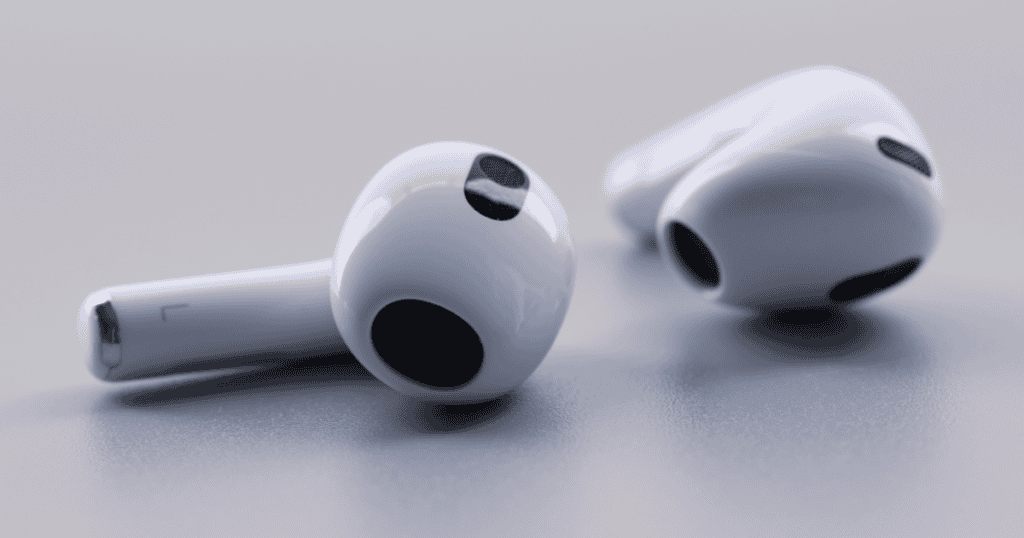On October 29, 2024, Apple released a new firmware update for the AirPods 4, identified as version 7B19. As with previous updates across Apple’s AirPods line, this release aims to refine performance and resolve minor bugs but doesn’t introduce the new features that many users anticipated. This firmware release follows version 7A304 and reaffirms Apple’s commitment to delivering a stable listening experience with few interruptions. This article delves into the changes, update process, and user reactions, providing insights on what the new firmware means for AirPods 4 users.
Key Highlights of the AirPods 4 Firmware Update
The latest AirPods 4 firmware, version 7B19, primarily focuses on performance stabilization and improved connectivity. While users have consistently looked for groundbreaking features, Apple continues to prioritize stability in these updates. Here’s what’s new:
- Stability Enhancements: Apple’s main goal with the 7B19 update was to enhance the performance and reliability of AirPods 4. Although this update doesn’t introduce novel features, it refines the experience by minimizing unexpected connectivity issues and improving playback stability.
- Automatic Installation: Users don’t need to worry about manually updating their firmware; the AirPods 4 firmware update occurs automatically when the earbuds are connected via Bluetooth and charging within range of a paired Apple device.
- Feature Limitations: Unlike the AirPods Pro 2, which gained Hearing Test and Hearing Aid features, AirPods 4 remains without these health-focused additions.
How to Check Your AirPods 4 Firmware Version
For those interested in verifying that their AirPods 4 have received the latest update, the firmware version can be easily checked through the Bluetooth settings on an iOS or macOS device.
- Using an iPhone or iPad:
- Ensure the device is updated to the latest iOS or iPadOS version.
- Go to Settings > Bluetooth.
- Find your AirPods in the list, tap the Info button next to them, and locate the firmware version displayed.
- Using a Mac:
- Hold the Option key and click on the Apple menu.
- Select System Information and locate your AirPods under the Bluetooth section to see the firmware details.
For non-Apple device users, visiting an Apple Store or consulting an authorized provider can also confirm firmware versions.
Automatic Update Process: Hands-Off for Convenience
Apple’s automatic update system means users don’t have to manually install firmware updates. Firmware updates are triggered while AirPods are in their charging case and connected via Bluetooth to an Apple device.
- Automatic Installation: Once connected, updates are automatically installed in the background. Users only need to keep their devices within Bluetooth range to complete the update.
- Verification: Confirm that the AirPods firmware version reads 7B19, indicating the latest update.
This streamlined process helps Apple users remain up to date without intervention, simplifying maintenance for enhanced device reliability.
A Focus on Performance: Stability Improvements Over New Features
The emphasis of version 7B19 is firmly on stability. While some may be disappointed at the absence of groundbreaking updates, these stability improvements are vital for a seamless listening experience.
- Stability Improvements:
- Designed to prevent unexpected disconnections and buffering, these updates make daily use more dependable.
- By enhancing Bluetooth performance, Apple reduces the likelihood of common connectivity issues.
- Bug Fixes:
- Previous firmware versions for AirPods have often included minor bug resolutions, improving device responsiveness and playback quality.
- While specific details for version 7B19 remain undisclosed, stability fixes ensure a more consistent audio experience.
User Feedback: Reactions to the Latest Firmware
User reactions to the new firmware update have been varied, with some expressing satisfaction over improved stability and others disappointed by the lack of innovative features.
- Positive Reactions: Many users appreciate the reliability improvements, with smoother playback and stable Bluetooth connections enhancing their overall experience.
- Critiques: However, some feel the update hasn’t addressed Active Noise Cancellation and sound quality improvements. Unlike the recent AirPods Pro 2 update, users miss seeing more sophisticated enhancements in this latest release.
Expectations for Future Firmware Updates
As Apple continues to refine the AirPods lineup, future firmware updates are likely to focus on further stability improvements and potentially incorporate user feedback regarding sound quality and additional features.
- Sound Quality Enhancements: Users have voiced the desire for updates that improve audio quality, especially regarding bass and overall clarity.
- Advanced Features: Given the addition of hearing-focused options in AirPods Pro 2, AirPods 4 owners hope to see similar upgrades to elevate the model’s appeal.
By addressing these points, Apple could bring more satisfaction to AirPods 4 users while keeping pace with evolving expectations.
Steady Improvements Without Major Innovations
Apple’s latest firmware update for AirPods 4, version 7B19, centers on stability improvements rather than introducing new capabilities. While some may wish for additional features, this update ensures smoother performance and reliable connectivity. The automatic update process keeps AirPods 4 effortlessly updated, ready for each listening session with improved stability. As users await future updates, the current focus remains on delivering a consistent and reliable audio experience without manual intervention.