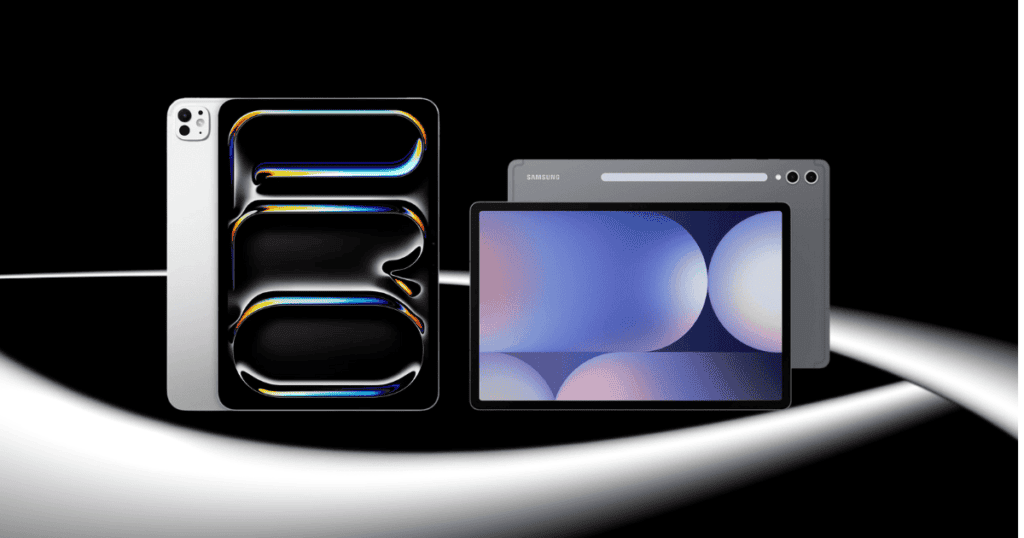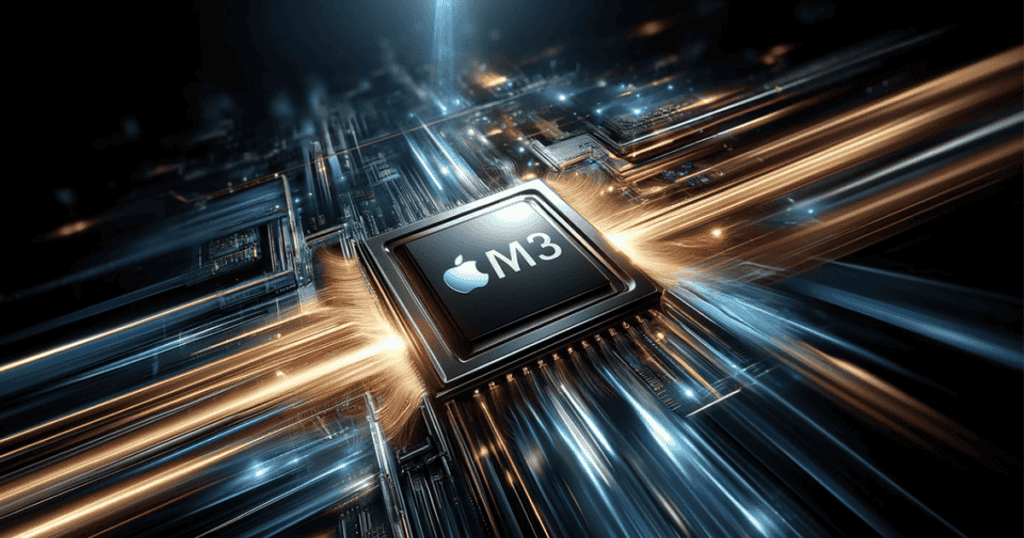When it comes to choosing between Apple’s M4 iPad Pro and Samsung’s Galaxy Tab S10 Ultra, the decision isn’t simple. Each tablet has distinct features that cater to different user needs, from the iPad Pro’s stellar performance for creative work to the Galaxy Tab S10 Ultra’s robust multitasking capabilities with the S Pen. Here’s a detailed comparison to help you decide which tablet best fits your lifestyle and productivity goals.
Display and Design Comparison
The display is one of the most noticeable aspects when comparing these two tablets. The Galaxy Tab S10 Ultra comes with a massive 14.6-inch Dynamic AMOLED 2X display, offering a 16:10 aspect ratio. This combination makes it perfect for users who love immersive viewing, whether for movies, gaming, or professional work.
- Screen Size and Quality: The Galaxy Tab S10 Ultra\’s display size is a bit larger than the iPad Pro, available in 11-inch and 13-inch OLED variants. The iPad Pro’s OLED technology, however, provides exceptional color accuracy and sharpness.
- Refresh Rate: Both tablets feature a 120Hz refresh rate, ensuring fluid and smooth interactions, especially useful for drawing and gaming.
- Outdoor Visibility: The Galaxy Tab S10 Ultra comes with an anti-reflective coating, making it great for outdoor use as it reduces reflections by up to 2%. Meanwhile, the iPad Pro’s nano-texture glass helps cut down on glare, making it versatile for various lighting conditions.
In terms of design, both tablets shine with ultra-slim profiles and modern aesthetics. The Galaxy Tab S10 Ultra has minimal bezels, maximizing screen space and delivering a futuristic look. The iPad Pro, measuring only 5.1 mm in thickness, emphasizes portability, making it a sleek choice for on-the-go professionals.
Performance and Software Analysis
Performance is another area where these two tablets distinguish themselves. The M4 chip in the iPad Pro is a powerhouse, ideal for heavy tasks like video editing, AR, and multitasking.
- Processor: The iPad Pro’s M4 chip outperforms the MediaTek Dimensity 9300 Plus chip in the Galaxy Tab S10 Ultra. The M4 is optimized for high-demand applications and excels in multi-core performance.
- Software Capabilities: The Galaxy Tab S10 Ultra, powered by Android 14, shines in multitasking with features like DeX mode, which mimics a desktop environment and is especially useful for productivity tasks. This makes it a great choice for users who prefer a desktop-like experience on their tablet.
- iPadOS 18: With features like Stage Manager, the iPad Pro offers a robust multitasking experience, but it may not fully match the desktop capabilities of Samsung’s DeX mode. The iPad Pro also benefits from Apple’s regular updates and long-term software support, ensuring it remains relevant and secure for years.
Choosing between these tablets largely depends on whether you prioritize the iPad Pro’s superior raw performance or the Galaxy Tab S10 Ultra’s versatile multitasking tools.
Battery Life and Charging Options
Battery life is a critical aspect of any mobile device. The Galaxy Tab S10 Ultra boasts a large 11,200 mAh battery, designed to support longer usage, which is ideal for activities like streaming and gaming.
- Battery Capacity: The iPad Pro is equipped with a smaller battery—31.29Wh for the 11-inch model and 38.99Wh for the 13-inch model—but it is optimized to offer all-day performance under moderate use.
- Fast Charging: The Galaxy Tab S10 Ultra supports up to 45W fast charging, allowing you to quickly recharge and get back to work or play. The iPad Pro, while offering fast charging, does so at a more standard rate, potentially requiring a bit more time to reach full capacity.
- Usage Scenarios: For intensive tasks like gaming, you might find that the iPad Pro\’s battery lasts around 4-5 hours. The Galaxy Tab S10 Ultra, with its larger battery, is better suited for extended heavy use.
Both tablets support USB-C charging, making it easy to quickly top up your battery. However, neither includes a charger in the box, so you’ll need to purchase one separately if you don’t already have a compatible charger.
Camera Quality and Features
Camera capabilities can play an essential role, particularly for users who need their tablets for video calls or content creation. The Galaxy Tab S10 Ultra has a versatile dual-camera setup with a 13 MP main camera and an 8 MP ultra-wide lens, which allows for capturing a wide field of view.
- Selfie and Video Calls: The Galaxy Tab S10 Ultra also includes dual 12 MP front-facing cameras, ensuring high-quality video for conference calls and selfies.
- Augmented Reality (AR): The iPad Pro stands out with its 12 MP rear camera combined with a LiDAR scanner, which enhances AR applications, making it ideal for users interested in augmented reality projects.
- Camera Functionality: While both tablets perform well in casual photography, they’re not intended to replace high-end smartphone cameras. Instead, they’re geared towards supporting video calls and creative projects where camera quality is a plus, not a primary feature.
Ecosystem and Software Integration
The ecosystem of a tablet can significantly impact its usability and compatibility with other devices. The iPad Pro operates on iPadOS 18, making it an excellent choice for users who already own Apple products, as it seamlessly integrates with other Apple devices.
- Apple Ecosystem: The iPad Pro’s software, along with features like Stage Manager, supports multitasking and enhances productivity. Apple’s ecosystem is also known for its longevity, offering regular updates that keep devices secure and up-to-date.
- Android Flexibility: Samsung’s Galaxy Tab S10 Ultra, running on Android 14 with One UI, offers a different level of customization. Its DeX mode transforms the tablet into a desktop-like experience, which is particularly useful for multitasking and productivity-focused users.
- Stylus Integration: Both tablets support a stylus, but with different approaches. The Galaxy Tab includes the S Pen for free, providing features like note-taking and drawing without added cost. Meanwhile, the iPad Pro supports the Apple Pencil, known for its precision and responsiveness, though it requires a separate purchase.
Your preference for either Apple’s or Samsung’s ecosystem will likely influence your choice, as each provides distinct benefits that complement their respective tablets.
Price and Value Proposition
Price is a major consideration for many users, especially when investing in high-end tablets. The Galaxy Tab S10 Ultra starts at $1,200, while the iPad Pro begins at $1,299, making the iPad Pro slightly more expensive at entry-level.
- Included Accessories: The Galaxy Tab comes bundled with the S Pen, which enhances its value as you don’t need to buy a separate stylus. On the other hand, the iPad Pro requires purchasing accessories like the Apple Pencil and Magic Keyboard, which can significantly increase the total cost.
- Value for Cost: Though the iPad Pro may have a higher starting price, it offers a premium experience with powerful hardware and a polished ecosystem. However, Samsung’s tablets are often praised for delivering comparable features at a slightly lower cost, which can appeal to users looking for better value.
Both tablets offer great value, but the Galaxy Tab S10 Ultra might be more appealing to budget-conscious users who want productivity features right out of the box.
Final Recommendations
Ultimately, your decision should reflect your individual needs and how you intend to use the tablet. If you’re looking for a device with top-tier performance for creative tasks like video editing or augmented reality, the iPad Pro with its M4 chip is an excellent choice. It’s perfect for professionals who prioritize raw power and seamless integration with Apple’s ecosystem.
For those who need advanced productivity features and multitasking, the Galaxy Tab S10 Ultra excels with its DeX mode and bundled S Pen. It’s a fantastic choice for users who want a desktop-like experience on a tablet and appreciate Samsung’s customizable Android interface.
No matter which you choose, both tablets offer powerful features tailored to different user preferences. Consider your specific needs, evaluate the features most important to you, and select the device that will enhance your productivity and enjoyment the most.
MacReview Verdict
Deciding between the iPad Pro M4 and the Galaxy Tab S10 Ultra ultimately comes down to personal preference and specific needs. The iPad Pro is unbeatable for high-performance tasks and creative work, while the Galaxy Tab S10 Ultra stands out for productivity and multitasking. Both offer excellent features, so your decision should align with your lifestyle and how you plan to use your tablet.