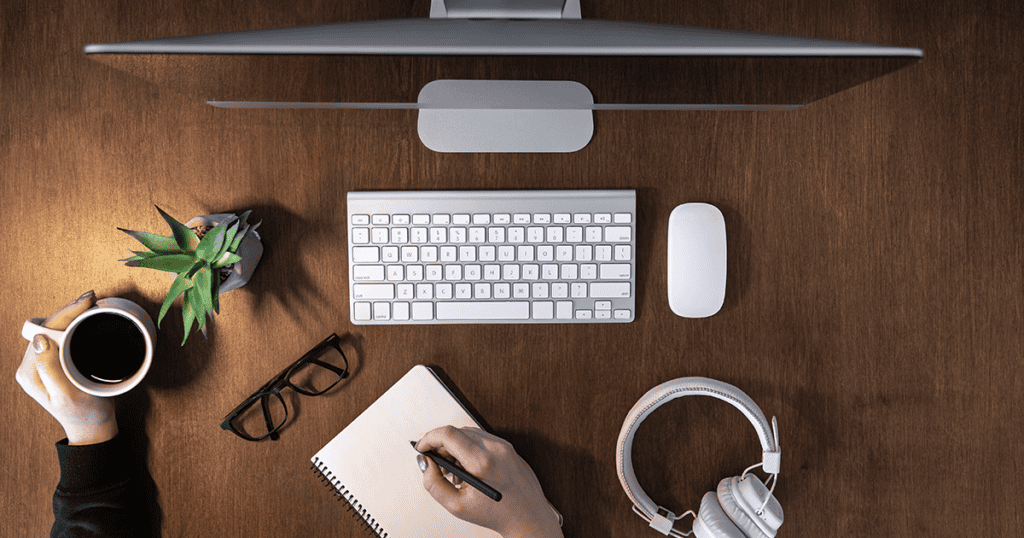For those who missed the iPhone 16 pre-order window, there’s good news: same-day pickup at select Apple Store locations is available. This convenient option allows you to skip the wait time that usually comes with online orders, ensuring you get your device sooner. Here’s everything you need to know to take advantage of this service.
Understanding Same-Day Pickup
Apple’s same-day pickup service is a great alternative for those eager to get their hands on the iPhone 16 without the delays associated with home delivery. After selecting your desired model online, simply choose the “I’ll pick it up” option during checkout. You’ll need to select a nearby Apple Store with available stock and schedule your pickup time. Remember, you’ll need a government-issued photo ID and your order number when collecting your device.
- Availability: Pickup is available at select stores only.
- Requirements: Bring your ID and order number for confirmation.
- Timing: Pickup windows are generally in 15-minute slots.
How to Check Availability
To increase your chances of getting your iPhone 16 on the same day, checking stock availability is crucial. Here’s a quick step-by-step guide:
- Visit the Apple website or open the Apple Store app.
- Enter your ZIP code to find nearby stores with stock.
- Add the iPhone 16 to your shopping bag and proceed to checkout.
- Select the “I’ll pick it up” option, which will show the available stock at your selected store.
- Keep checking, as stock can fluctuate throughout the day, especially during high-demand periods like launch day.
Checking availability before heading to the store saves you time and ensures you don’t make a wasted trip.
What to Expect at the Apple Store
Once you arrive at the store, the pickup process is straightforward:
- Designated Pickup Area: Apple stores typically have a dedicated section for pickups to minimize wait times.
- Quick Check-In: Provide your ID and order number at the check-in counter.
- Limited Availability: While some locations may have extra stock for walk-ins, it’s always best to arrive early or secure your pickup online.
- Potential Delays: Expect longer lines for those who did not pre-order, but customers with confirmed pickups generally move through the process faster.
This ensures a smooth and organized in-store experience, particularly during high-demand periods.
Tips for a Smooth Experience
To maximize your chances of successfully picking up your iPhone 16, here are a few tips:
- Arrive Early: Popular models, such as the iPhone 16 Pro Max, sell out quickly. Getting there early increases your chances of securing your preferred device.
- Check Stock Frequently: Inventory changes rapidly, especially on release day. Regularly refresh the Apple Store app or website to monitor availability.
- Be Prepared: Have your photo ID and order number ready to speed up the check-in process.
- Expect Crowds: If you’re picking up on launch day, be prepared for larger-than-usual crowds, particularly at flagship locations.
By following these tips, you can avoid unnecessary frustration and ensure a smooth in-store experience.
Alternatives to Same-Day Pickup
If same-day pickup isn’t available in your area or the model you want is sold out, there are a few alternatives to consider:
- Authorized Resellers: Check stores like Best Buy or Target for stock, as they often have same-day availability.
- Online Stock Alerts: Keep an eye on e-commerce platforms for restocks. Some websites allow you to sign up for notifications when your preferred model is available again.
- Social Media: Users on platforms like Twitter often share real-time updates on iPhone availability at various locations.
- Rural Apple Stores: Consider visiting Apple Stores in less populated areas where demand might be lower.
Exploring these options could save you time and still get you your device quickly.
Preparing for Your Visit
Here’s how to prepare for a seamless in-store pickup experience:
- Secure Your Order: Add your chosen iPhone 16 model to your shopping bag, select “I’ll pick it up,” and choose your store.
- Choose a Time Slot: Pick an available 15-minute check-in window.
- Check Stock Again: Before heading out, confirm that the model is still available for pickup.
- Get Your Documents Ready: Have your photo ID and order number handy when you arrive at the store.
Proper preparation ensures a quick and easy pickup process.
Staying Updated on Stock
Staying up to date with stock availability is essential for securing your new iPhone 16. Here’s how to keep track:
- Apple’s Website: The most reliable source for real-time inventory updates.
- Apple Store App: You can check local store stock, set alerts, and get notifications when more iPhones become available.
- Social Media: Follow official Apple accounts and community discussions for the latest stock updates.
- Contact Stores Directly: Calling your local Apple Store can provide more accurate information on specific stock levels.
Staying informed ensures you won’t miss out on your preferred iPhone model.
MacReview Verdict
The iPhone 16’s same-day pickup option at Apple Stores is a great way to avoid long shipping times and get your device as soon as possible. By preparing ahead, checking stock frequently, and understanding what to expect in-store, you can ensure a smooth, hassle-free experience. Whether you’re picking up a Pro Max or another model, being proactive will guarantee you leave the store with your new device in hand.