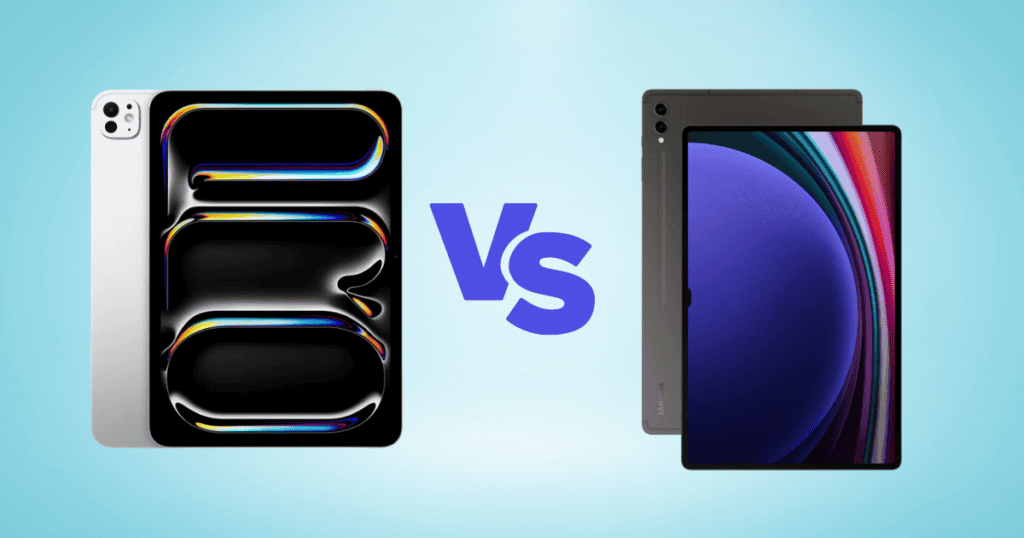With the introduction of OLED displays and a thinner design in the M4 iPad Pro, it’s worth comparing it to Samsung’s flagship OLED tablet, the Galaxy Tab S9 Ultra. Let’s see how these two devices stack up against each other and which might be the better purchase for you.
Display Quality
OLED Display Comparison
- iPad Pro M4: 13-inch 4:3 OLED display.
- Galaxy Tab S9 Ultra: 14.6-inch 16:10 OLED display.
The Tab S9 Ultra’s wider aspect ratio is better for video consumption. It offers a larger content view with less letterboxing than the iPad Pro. While the Tab S9 Ultra’s display is rated slightly brighter, the difference isn’t noticeable in regular use. However, HDR content on the Tab S9 Ultra can get too bright, washing out other content. Conversely, the iPad Pro handles glare better, especially with the Nano-Texture option available on higher-end models.
Design and Build
Thinner Profiles
- iPad Pro M4: The new design is slightly thinner than the Tab S9 Ultra.
- Galaxy Tab S9 Ultra: Slightly thicker, but the difference feels negligible.
Both tablets have sleek, thin profiles, making them portable and aesthetically pleasing.
Storage Options
Built-in Storage
- iPad Pro M4: Up to 2TB of built-in storage.
- Galaxy Tab S9 Ultra: Up to 1TB of built-in storage, with a microSD slot for expandable storage.
Samsung’s microSD slot offers a cost-effective way to add extra storage, unlike the more expensive integrated storage options on the iPad Pro.
Camera Capabilities
Camera Features
- iPad Pro M4: Standard Wide camera.
- Galaxy Tab S9 Ultra: Includes both Ultra Wide and standard Wide cameras.
While the Tab S9 Ultra offers more camera options, most users might not use their tablets for extensive video capturing.
Keyboard and Accessory Comparison
Magic Keyboard vs. Samsung Keyboard
- iPad Pro M4: The redesigned Magic Keyboard offers a premium feel, solid typing, an excellent trackpad, and an additional USB-C port.
- Galaxy Tab S9 Ultra: Samsung’s keyboard is pleasant to type on but has a subpar trackpad.
Samsung’s keyboard can be separated into two pieces, offering more flexibility. However, Apple’s Magic Keyboard provides a better overall typing and trackpad experience.
Stylus and Pen Support
Apple Pencil Pro vs. S Pen
- iPad Pro M4: Apple Pencil Pro with advanced gestures and Find My support. Sold separately for $129.
- Galaxy Tab S9 Ultra: S Pen included in the box.
Samsung’s inclusion of the S Pen adds value, whereas the Apple Pencil Pro is an additional purchase.
Platform and Ecosystem
Apple vs. Android
- iPad Pro M4: Best for those invested in the Apple ecosystem.
- Galaxy Tab S9 Ultra: Offers great features and a huge display at a lower price, ideal for those looking for an alternative to Apple.
Pricing and Value
Cost Comparison
- iPad Pro M4: Higher price point, especially with additional accessories.
- Galaxy Tab S9 Ultra: Lower price with included accessories, offering better value.
Comparison Table
| Feature | iPad Pro M4 | Galaxy Tab S9 Ultra |
|---|---|---|
| Display | 13-inch 4:3 OLED | 14.6-inch 16:10 OLED |
| Brightness | Handles glare better with Nano-Texture option | Slightly brighter, but HDR can wash out content |
| Design | Slightly thinner profile | Slightly thicker, but difference negligible |
| Storage | Up to 2TB built-in | Up to 1TB built-in, expandable with microSD |
| Cameras | Standard Wide camera | Ultra Wide and Standard Wide cameras |
| Keyboard | Magic Keyboard with premium feel, solid typing, excellent trackpad, additional USB-C port | Good typing experience, poor trackpad, separable keyboard |
| Stylus | Apple Pencil Pro (sold separately for $129) | S Pen included |
| Platform | Best for users invested in Apple ecosystem | Offers great features at lower price, good for Android users |
| Price | Higher, additional cost for accessories | Lower, includes accessories |
MacReview’s Take
Both the iPad Pro M4 and Galaxy Tab S9 Ultra are excellent tablets with their own strengths. Your choice will likely come down to platform preference and specific needs. The iPad Pro M4 integrates seamlessly with Apple’s ecosystem. The Galaxy Tab S9 Ultra offers a large display and value with included accessories. Whether you prioritize display quality, storage options, or ecosystem integration, both devices have compelling features to offer.
MacReview’s Take
Recap of the Comparison: Both tablets offer top-tier features and performance. Choose based on your specific needs and ecosystem preference.