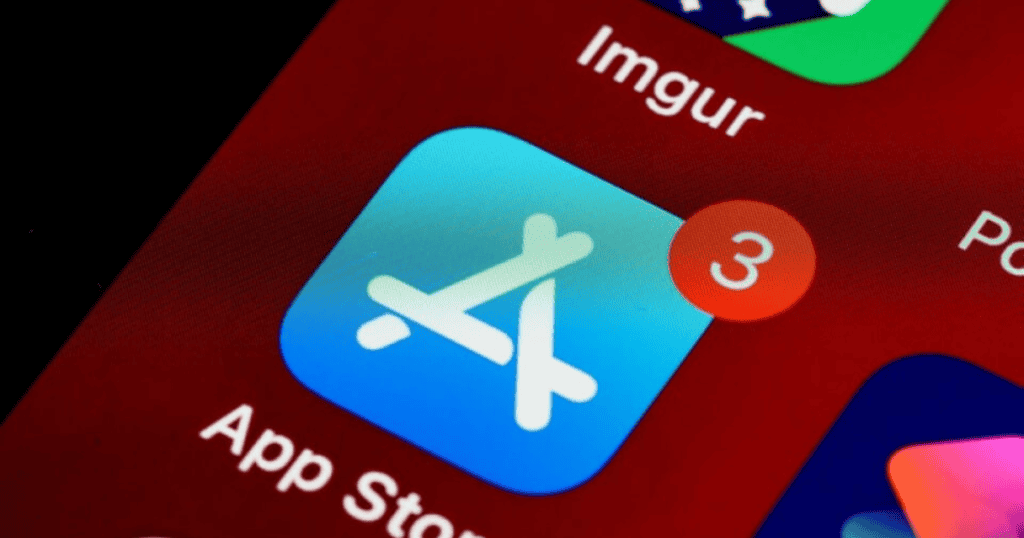Apple continues to innovate with the upcoming release of iOS 18, introducing the LockedCameraCapture framework designed to enhance third-party camera app functionality. This powerful framework offers developers the tools to integrate their apps seamlessly into the Lock Screen and Control Center, providing users with fast and convenient access to their favorite camera apps.
Key Features of the LockedCameraCapture Framework
The LockedCameraCapture framework in iOS 18 delivers several key capabilities:
- Direct Lock Screen Access:
- Allows third-party camera apps to open directly from the Lock Screen.
- Replicates the convenience of the built-in Camera app, making it easy to capture moments on the go.
- Integration with Control Center:
- Enables third-party camera apps to create a Control Center camera button.
- These buttons can be added to the Control Center and stored in the Control Center gallery for quick access.
- Customizable Quick Access Buttons:
- Allows replacement of standard Camera and Flashlight quick access buttons on the Lock Screen with third-party app buttons.
- The Action button can be configured to a Control Center control, including third-party camera apps, offering further customization.
- Efficient Content Capture:
- Facilitates quick capturing of photos and videos while the iPhone is locked.
- Ensures that captured content can be reviewed and uploaded after unlocking the device, maintaining security.
Advantages for Developers and Users
Developers can utilize the LockedCameraCapture framework to enhance their apps, providing users with greater flexibility and ease of access:
- Improved User Experience:
- Users can access their preferred camera apps like Halide directly from the Lock Screen.
- Delivers a more integrated and seamless camera experience, similar to the built-in Camera app.
- Increased App Usage:
- Quick access buttons in the Control Center promote frequent use of third-party camera apps.
- Social media apps like Instagram, Snapchat, and TikTok can enable users to capture content quickly and effortlessly, boosting user engagement.
- Customizable Interface:
- Users can customize their Lock Screen and Control Center to include their favorite camera apps.
- Offers a personalized experience by allowing the replacement of standard quick access buttons with third-party app buttons.
Implementing the LockedCameraCapture Framework
Developers can integrate the LockedCameraCapture framework into their apps with these steps:
- Develop an Extension:
- Create an extension using the framework that allows your app’s camera to be launched quickly when the device is locked.
- Makes the camera experience accessible from the Control Center, the Lock Screen, or the Action button.
- Integrate into Control Center:
- Add the camera button to the Control Center for easy access.
- Ensure your app can be included in the Control Center gallery for user customization.
- Test the Functionality:
- Verify that the camera can be accessed from the Lock Screen and that captured content is handled properly.
- Ensure users can unlock the device to view or complete tasks with the captured media, maintaining security protocols.
- Update App Settings:
- Allow users to customize their quick access buttons on the Lock Screen and Control Center.
- Provide options for integrating with the Action button, enhancing overall user experience.
Practical Applications
The LockedCameraCapture framework is set to transform user interaction with third-party camera apps:
- Social Media Integration:
- Apps like Instagram, Snapchat, and TikTok can enable users to quickly capture and upload content.
- Enhances the social media experience by simplifying the steps needed to capture and share moments, making it more spontaneous.
- Professional Photography:
- Apps like Halide will benefit from easy accessibility from the Lock Screen, making them feel like default camera apps.
- Provides photographers with quicker access to advanced camera features, enabling the capture of high-quality images in moments of inspiration.
- Everyday Use:
- Enhances the convenience of using third-party camera apps for daily photo and video capture.
- Increases user satisfaction by integrating favorite apps into the core iOS experience, simplifying documentation of daily life.
Technical Insights for Developers
The enhancements in iOS 18 likely involve a combination of hardware and software improvements:
- Hardware-Specific Enhancements:
- iPhone 15 models are equipped with components that support advanced power management, facilitating the integration of the LockedCameraCapture framework.
- These enhancements ensure critical functions remain accessible even with low battery power.
- Software Optimizations:
- iOS 18 includes optimizations that manage battery power efficiently, enabling third-party camera apps to function seamlessly with the Lock Screen and Control Center.
- Developers can leverage these optimizations to create responsive and efficient camera applications.
MacReview Verdict
The LockedCameraCapture framework in iOS 18 marks a significant advancement in enhancing the functionality and accessibility of third-party camera apps. By allowing direct access from the Lock Screen and integration with the Control Center, Apple provides users with greater flexibility and convenience. This framework is poised to revolutionize how users capture and share moments, making their preferred camera apps more integral to their daily lives.