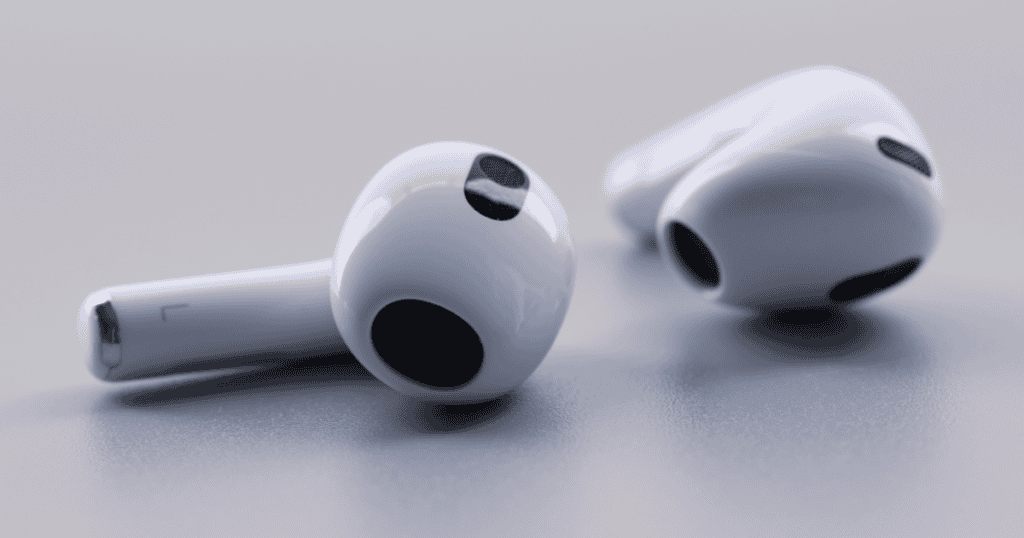Today, Apple announced a fresh firmware release for the AirPods Pro 2, upgrading both the Lightning and USB-C models from the previous 6B34 version. The latest update, dubbed firmware version 6F7, focuses on enhancing user experience through bug fixes and other improvements.
Key Updates:
- Firmware Details: The move to firmware version 6F7 from 6B34 marks Apple’s continued commitment to refining the AirPods Pro 2’s performance. Although specific features of the update remain unspecified beyond general improvements, users can expect a smoother, more reliable performance from their devices.
- Update Process: Apple has not provided explicit instructions on how to update the firmware, but typically, the process is automatic and occurs over-the-air. For the best chance to trigger the update:
- Place the AirPods in their charging case.
- Connect the case to a power source.
- Pair the AirPods with an iOS device or Mac.
How to Check Your Firmware Version:
For users unsure of their current firmware version or to confirm a successful update, the following steps can be followed:
- Connect your AirPods Pro 2 to your iOS device.
- Open the Settings app.
- Select General.
- Tap About.
- Select your AirPods.
- View the number next to “Firmware Version” to see your current version.
This update underscores Apple’s dedication to improving the user experience and maintaining the high standards of their audio products. Users of the AirPods Pro 2 are encouraged to ensure their firmware is up to date to take full advantage of the enhancements made with version 6F7. As always, Apple continues to streamline their processes to deliver straightforward, impactful updates to their device ecosystem.