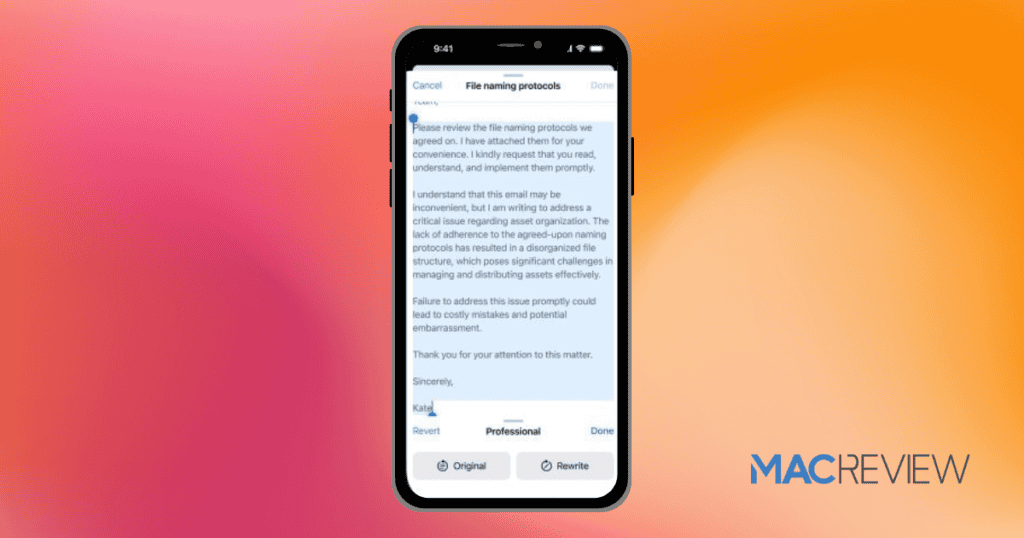Accessing Apple Intelligence Features
Apple Intelligence, a set of advanced AI-driven functionalities, is now available to Apple device users who meet specific requirements. From hardware specifications to storage space, accessing these features necessitates careful preparation and compliance with six key criteria. Understanding these conditions is essential for users who want to benefit from Apple’s most recent AI advancements. This article will guide you through the necessary steps and requirements to unlock Apple Intelligence features, explaining the impact on user experience, particularly for those with older devices.
Key Requirements for Accessing Apple Intelligence
To fully leverage Apple Intelligence, users must meet six essential criteria that determine the device’s compatibility, software capabilities, storage availability, and more.
1. Device Compatibility: A Must for Apple Intelligence
Apple Intelligence requires devices with specific hardware to run its advanced AI features. Below is the list of compatible devices for accessing Apple Intelligence features:
iPhones:
- iPhone 16
- iPhone 16 Plus
- iPhone 16 Pro
- iPhone 16 Pro Max
- iPhone 15 Pro
- iPhone 15 Pro Max
iPads:
- iPad Pro (models with M1, M2, or M4 chip)
- iPad Air (5th generation with M1 chip)
Macs:
- MacBook Air (with M1, M2 chip)
- MacBook Pro (with M1, M2 chip)
- iMac (with M1 chip)
- Mac Mini (with M1, M2 chip)
- Mac Studio (with M1, M2 chip)
These devices are equipped with the necessary hardware to handle the processing power required for Apple Intelligence. Older devices that lack these chips will not be able to run the advanced AI features efficiently. Without a compatible device, users will not be able to access the advanced capabilities offered by Apple Intelligence.
2. Updated Software Versions: Staying Current
Ensuring that your device runs the latest software is another key requirement. Apple Intelligence is available only on iOS 18.1 for iPhones, iPadOS 18.1 for iPads, and macOS Sequoia 15.1 for Macs. These versions are designed to integrate seamlessly with the AI features Apple has developed. Users running older software versions may experience limited functionality or no access to AI capabilities. Keeping your devices updated is crucial to ensuring compatibility with the latest advancements and enhancements offered by Apple.
3. Enrollment in the Waitlist: Securing Access
Apple Intelligence features are being rolled out gradually, and users must enroll in a waitlist to gain access. Once users confirm that their devices meet the hardware and software requirements, they can sign up for the Apple Intelligence waitlist. Once enrolled, Apple will notify users when they are granted access to the AI features. The waitlist ensures a controlled rollout of the new technology, allowing Apple to maintain system stability as more users begin using Apple Intelligence across devices.
4. Storage Space: Making Room for AI
Storage availability is a significant factor in enabling Apple Intelligence. iPhone users need at least 4GB of free storage to install the necessary AI models. As more features are introduced, users should expect storage requirements to increase, particularly as updates and additional AI functions are rolled out. While no specific storage requirements have been mentioned for iPads and Macs, it is recommended that users maintain at least 10GB of free space on these devices. Without sufficient storage, users may face challenges in accessing and installing Apple Intelligence.
5. Language Settings: Configuration for AI
Apple Intelligence currently supports only US English as its default language at launch. To access AI features, users must set their devices’ language to US English and ensure that Siri is also configured to respond in this language. Apple plans to expand language support in future updates, with localized English variants rolling out by December 2023. Until then, setting your device to US English is a crucial step for unlocking the full potential of Apple Intelligence.
6. Geographical Restrictions: Where Apple Intelligence Is Available
Currently, Apple Intelligence features are not available worldwide. Users in the European Union and China face geographical restrictions that prevent them from accessing these functionalities. However, Apple is expected to gradually expand availability to these regions in the future. Users should verify whether Apple Intelligence is accessible in their region to avoid any confusion or compatibility issues. For those in restricted areas, staying informed about potential updates is key to accessing AI features in the future.
How These Requirements Impact Device Performance and Usability
These requirements highlight how Apple Intelligence features are geared toward users with newer devices and the latest software. The demand for updated hardware and software ensures that the features run smoothly and without significant performance issues. However, users with older devices, which may not meet the hardware or software requirements, may miss out on the benefits of Apple’s AI technology. For those who have compatible devices and software, meeting the storage and configuration needs is a manageable task. However, keeping these devices up-to-date and enrolled in the waitlist guarantees timely access to the newest AI-driven capabilities.
Future Developments: What’s Next for Apple Intelligence?
Apple Intelligence is poised for continuous updates and improvements, especially in terms of language support and new features. By 2025, Apple is expected to expand the language options, making AI accessible to a global audience. Additionally, Apple will likely introduce new capabilities based on user feedback, allowing the technology to evolve and adapt to consumer needs. Apple’s long-term strategy also hints at potential third-party integrations, where developers can leverage Apple Intelligence to create apps that further extend the AI ecosystem. This integration could make Apple Intelligence more versatile and useful across various industries and use cases.
Implications for Users with Older Devices
While Apple Intelligence offers exciting possibilities, the features may be less accessible to users with older devices. Devices with chips older than the A12 Bionic, or those running outdated software versions, will struggle to handle the AI tasks required for Apple Intelligence. Limited performance, lag, and insufficient storage could reduce the user experience for those attempting to use the features on outdated hardware. For users who want to fully engage with Apple’s AI technology, upgrading to a newer device will likely be necessary. Newer devices ensure better performance and compatibility with Apple’s evolving ecosystem, offering a more seamless and efficient experience.
Unlocking the Future with Apple Intelligence
Accessing Apple Intelligence opens new doors to advanced AI features within the Apple ecosystem, but only for users who meet specific requirements. From hardware compatibility to language settings and software updates, these six criteria serve as the key to unlocking these capabilities. As Apple continues to expand the functionality of its AI features, meeting these requirements will ensure a seamless experience. For users with older devices, it may be time to consider upgrading to take full advantage of what Apple Intelligence offers. Whether you’re interested in enhancing productivity, entertainment, or daily tasks, Apple Intelligence represents a new frontier in smart technology.